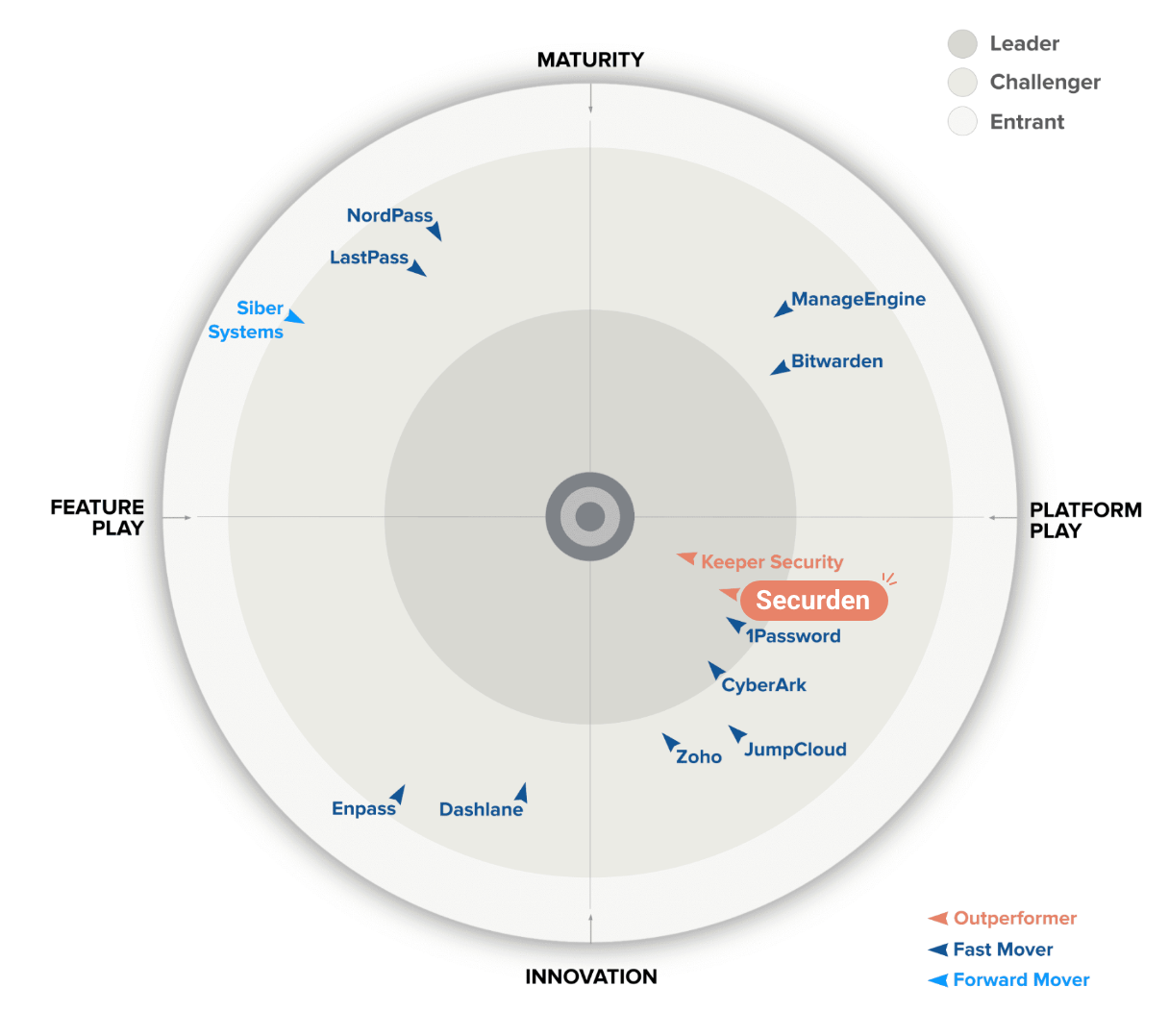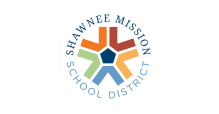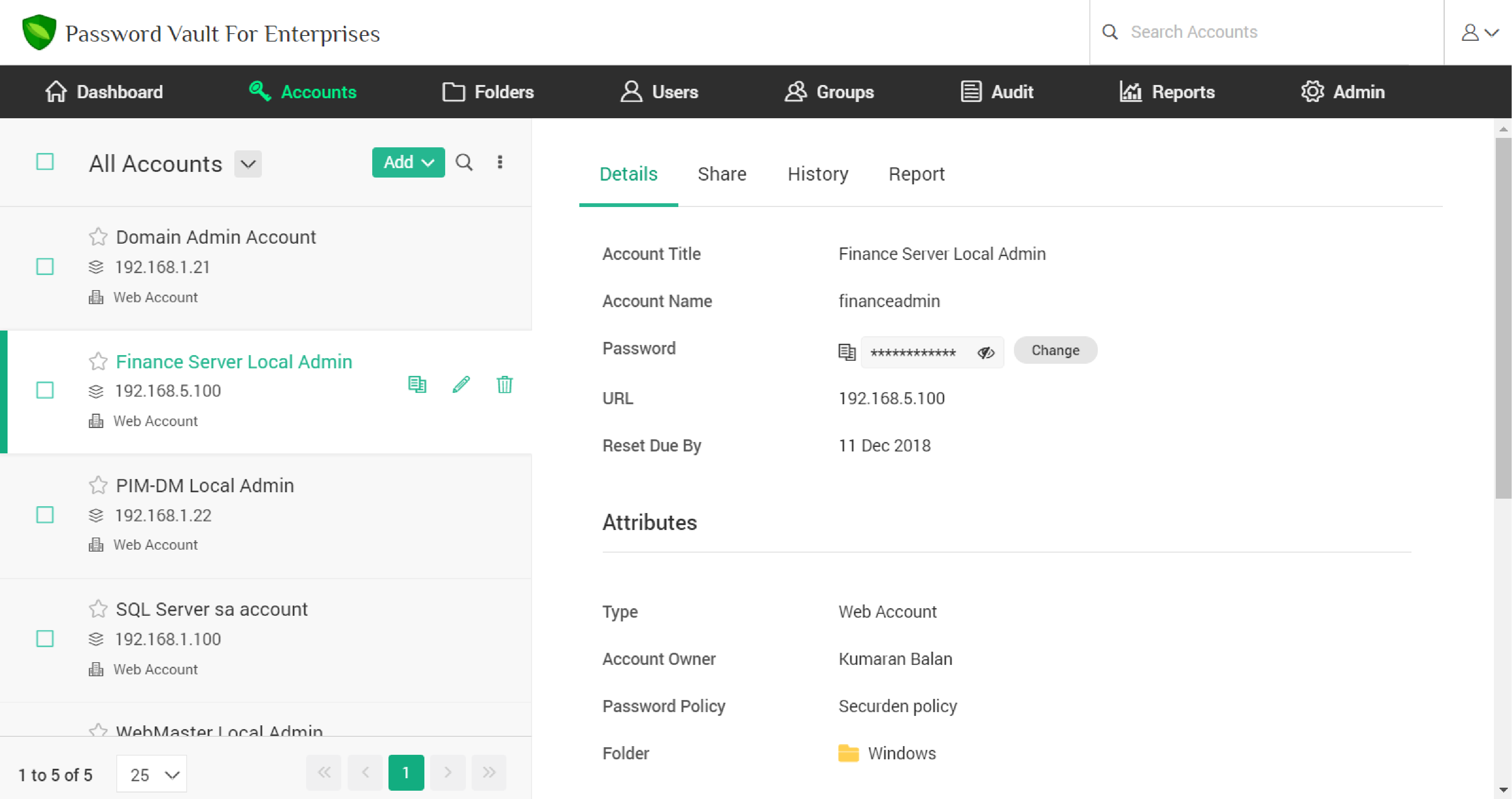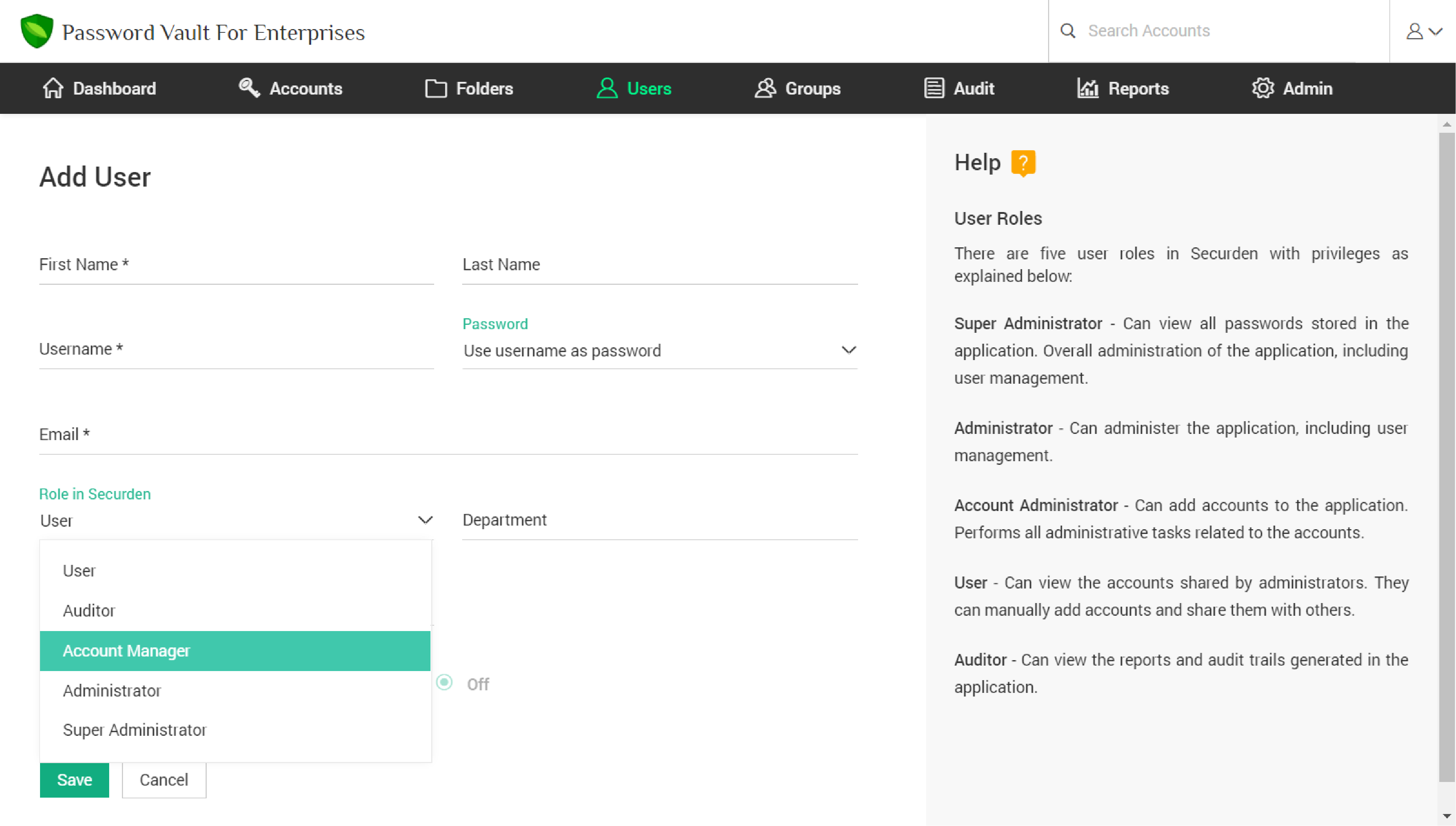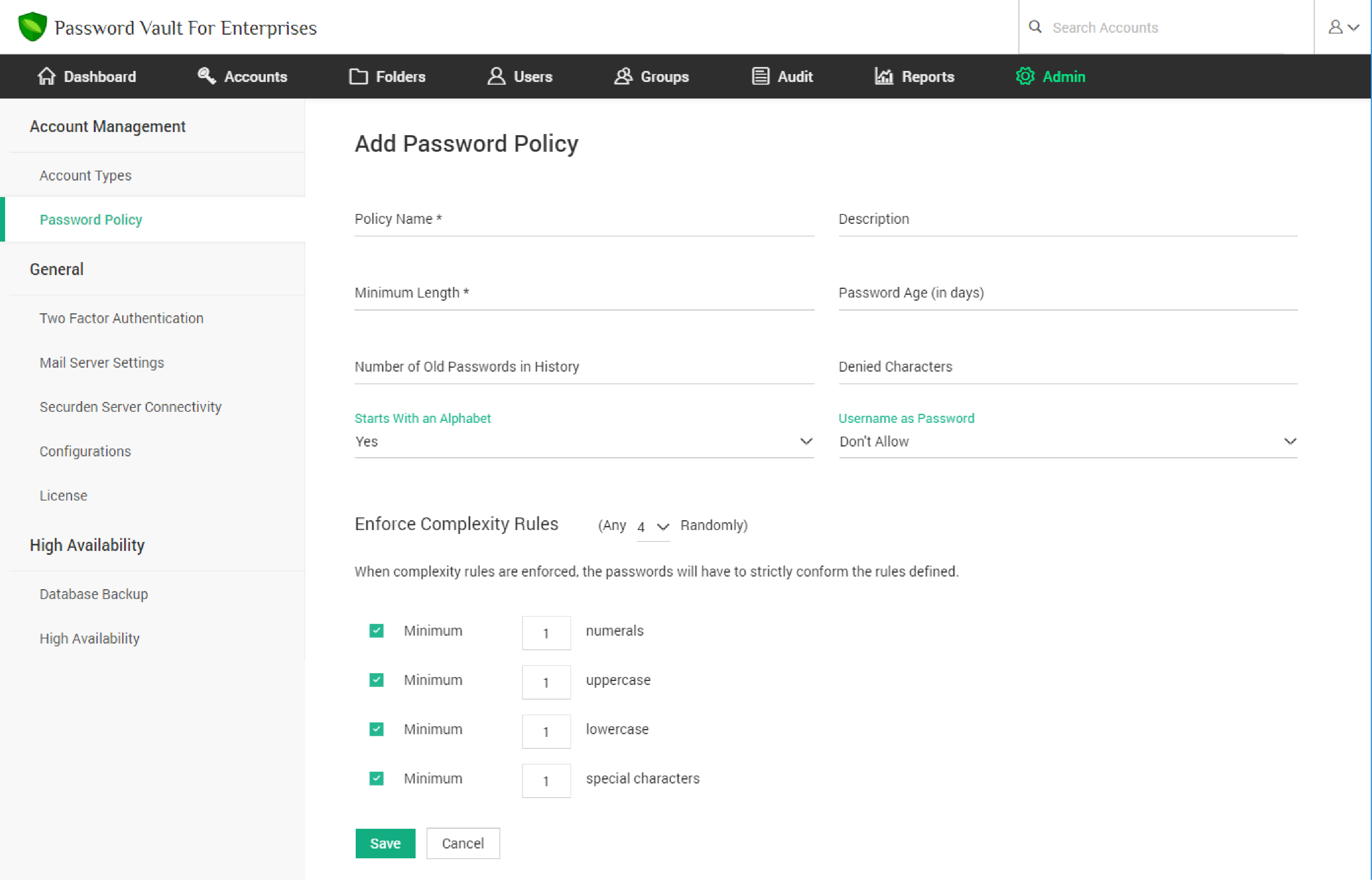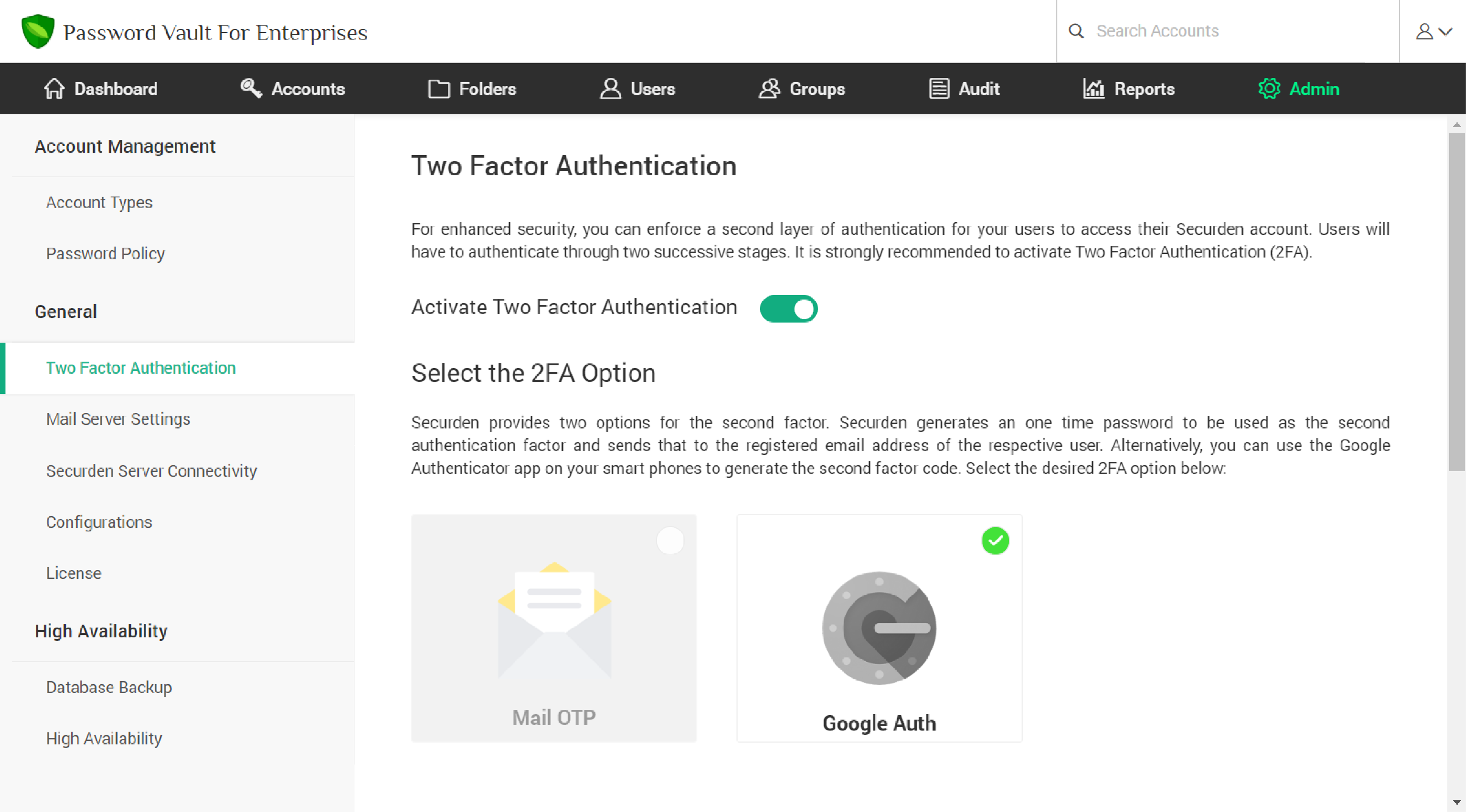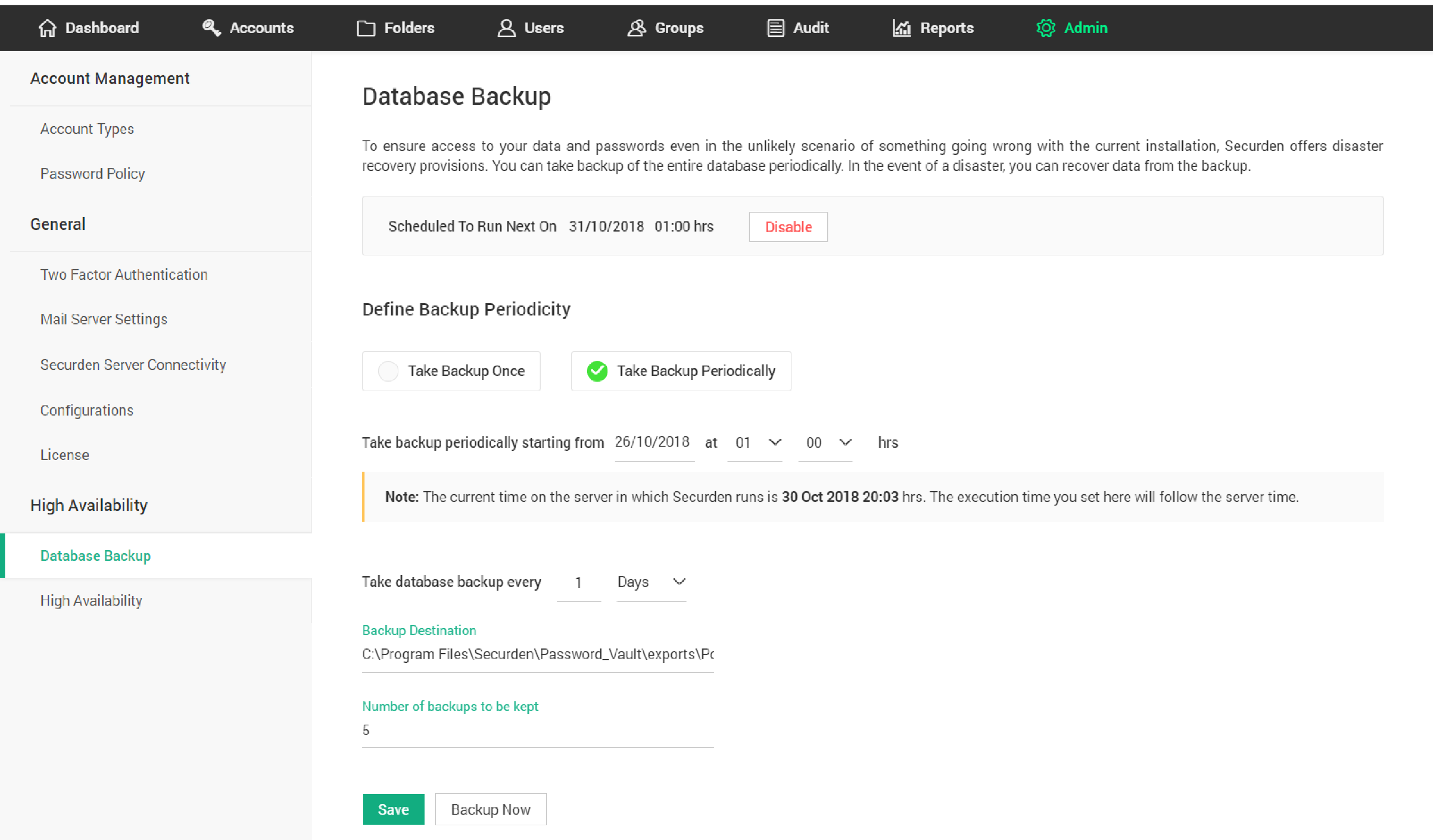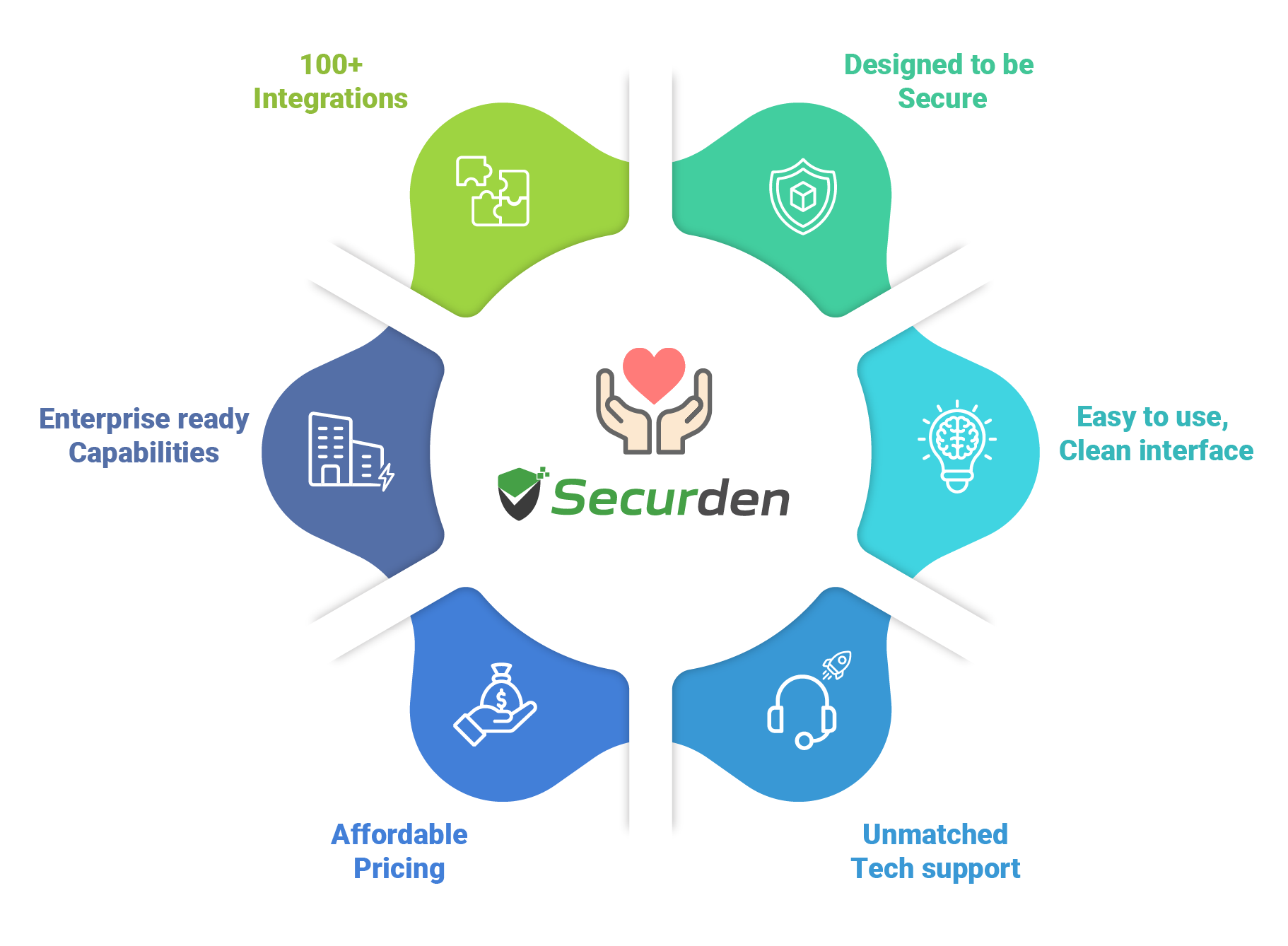Enterprise Password Manager
Secure Password Vault for IT Teams
Designed for security and crafted for IT teams, the Securden Enterprise Password Manager lets you centrally store, organize, share, and keep track of all passwords.
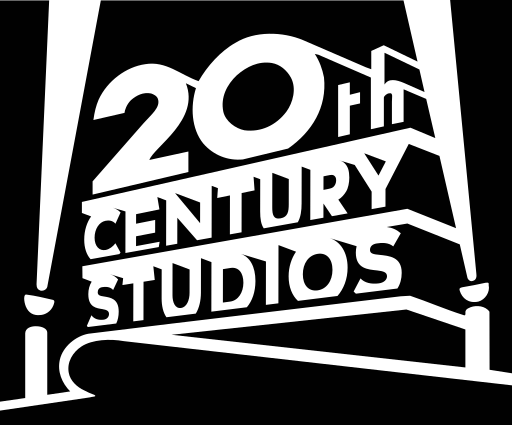


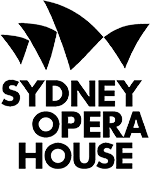
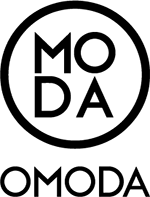

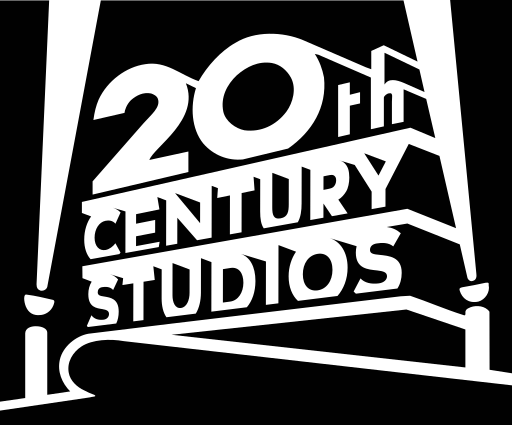


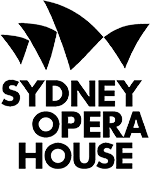
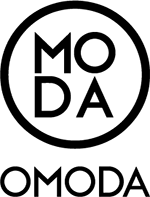


 Overview Video
Overview Video