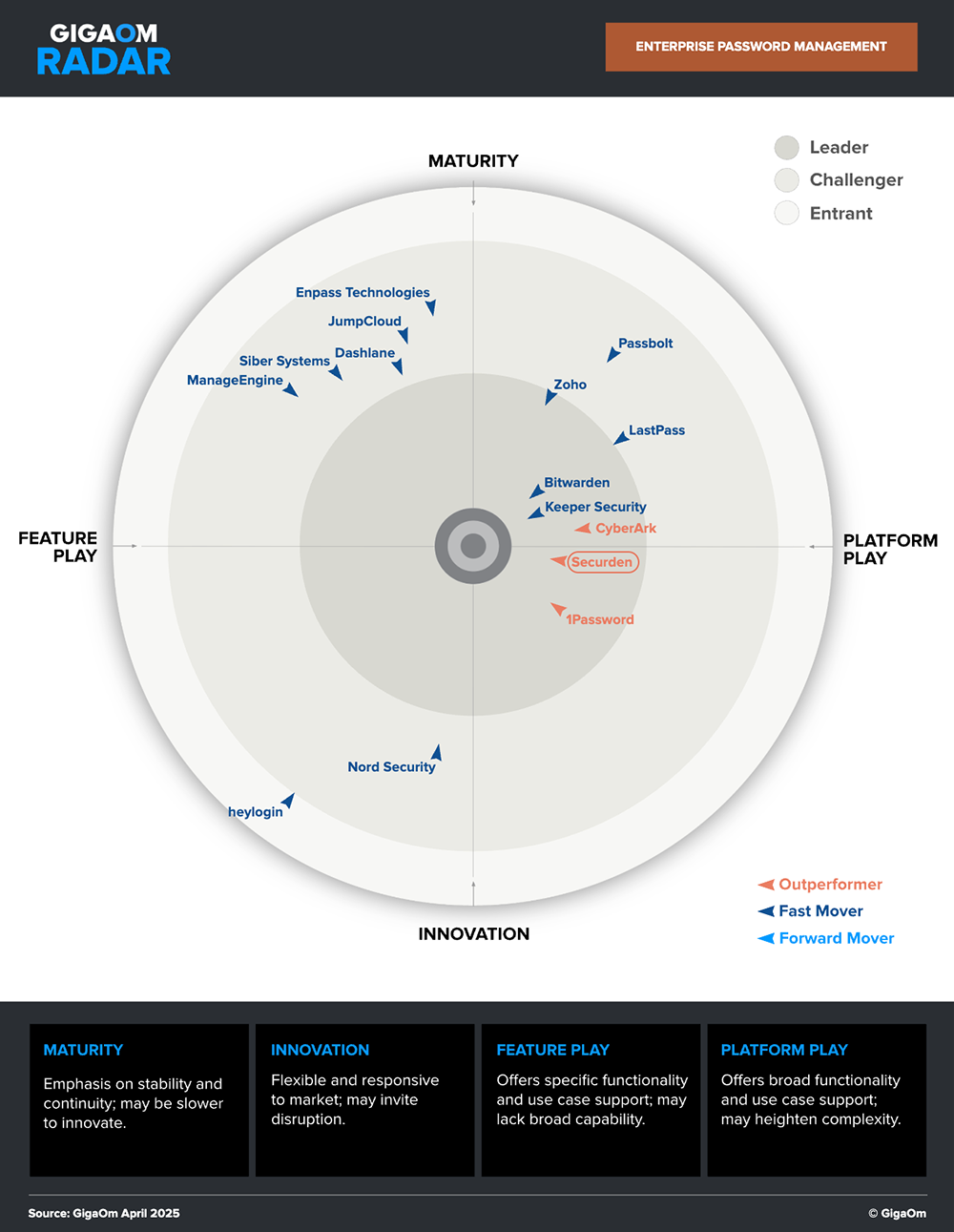Privileged Password Manager for Businesses
Secure privileged access across devices, applications and networks in your organization.

Fill out the form below and download Securden Password Vault.
14-Day Free Trial No Credit Card Required