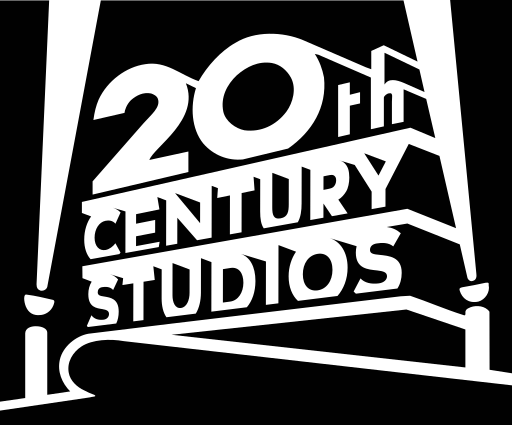

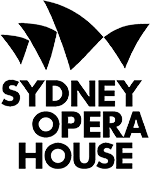

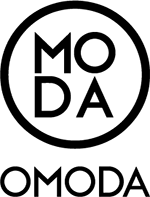


An enterprise password manager comparison built for decision-makers who don’t compromise on access security!
Finding the right Enterprise password manager isn't just about ticking boxes, it's about aligning with how your teams work, how your admins operate, and how your business grows.
This page breaks down the real-world differences between Securden Password Vault for Enterprises and Keeper Security, from users’ experience to the products’ features . Whether you're prioritizing control, compliance, or usability, we've laid it out clearly to help you choose with confidence.
This page offers a side-by-side breakdown of two trusted players in the enterprise password management space so you can make an informed, confident decision.
Disclaimer: The comparison is made using the information available on the Keeper Security vendor website. The utmost care is taken to ensure the accuracy of the information published. Should you find any discrepancies, write to support@securden.com.
Start your free trial for up to 5 users
Trusted by businesses of all types and sizes across the globe




































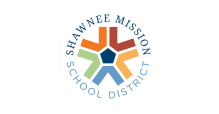













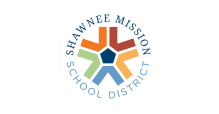



Check out what our Clients have to say!

Laurent C,
Director Technology,
Elit Technologies
One of the many things we love about [Securden Password Vault for Enterprises] is its amazing access control features (for example, we can hide folders for some users while giving permissions to others). Plus, the ability to launch web RDP and web SSH sessions has been helpful. Their customer support is extraordinary—we’ve always received immediate solutions to any problems we’ve faced.

Tim N,
Infrastructure Engineer,
UFS TECH
Securden is a great password vault for on-prem use. With easy imports, granular permissions, failover configuration, and excellent support, it's a no-brainer. We had it up and running within hours, integrating seamlessly with Active Directory and Duo.
As an MSP with multiple teams using various vaults daily, the granular permissions help us control access and keep things simple. Unlike other solutions that bundle privileged access management and other features at a high cost, Securden offers a well-built, straightforward on-prem password vault with great support at a great price. We've highly benefited from consolidating and controlling both internal and customer passwords for our MSP.

Olivia Grimstead,
Process Manager,
NRTC Managed Services
I can never rave enough about Securden. We came to them with a large obstacle that other password managers could not achieve, and they built it out within a month. Anytime we have an issue, they are immediately on it. They are very communicative, and responsive.

David Ledergerber,
System Engineer ,
Sydler Systems
Securden is a perfect password tool for IT companies with different access points. It gives us secure password protection for various access and makes it easy for us to set up daily backups to minimize data loss in case of a [system] failure. Accessing different infrastructures using Remote Desktop and automatic password entry is now a child’s play. The browser add-on is also incredibly helpful for logging into different platforms in our daily tasks. Their support is very fast and helpful—thanks for that! We really benefit from the central storage of our access data with user administration and a system log, allowing us to trace every process.

Meghan Williams ,
Process Coordinator ,
NRTC Managed Services
Securden worked with us to find resolutions for our issues and assisted with implementation. We utilize [Securden Password Vault for Enterprises] heavily and it has been a very stable product when hosted on their servers.

Graham E ,
IT Manager ,
Financial Services
We had concerns about cloud-based password vaults after the Lastpass issues and Securden stood out in a rather small pool of options. They were quick to help us set up our trial, and the installation of the software was straightforward. It's intuitive to add passwords and other details to the vault with easy-to-understand account types and categories. We use web plug-ins which are great when a site or dialog is compatible. I've been using it for over a year now with no issues.

Bill D,
IT Director
"Securden Password Vault for Enterprises is an excellent product"
What do you like best?
[Securden Password Vault for Enterprises] is an excellent product. It is a user-friendly tool for securely storing passwords, SSH keys, and other credentials. It provides an easy-to-use interface to managing password access permissions (sharing), and a quick way to view who has access to specific passwords. I also find their support team to be excellent. They are quick to answer questions, and they have also released updates to the product to specifically address a feature that we needed. They are great to work with.

Massimo G,
IT Manager,
EVIN SRL
After trying countless password managers, Securden's on-premise solution stood out as the clear winner. Being able to share passwords securely with my colleagues has been a huge time-saver. It's incredibly user-friendly and integrates seamlessly with our browsers. And let's not forget about the added security of 2FA – it's a must-have these days.

Joseph White,
System Administrator,
Financial Services
Securden is a standout on-prem password manager. It has everything we need and more. Their support is top-notch. We encountered a small bug, but their team was incredibly helpful. They worked quickly to resolve the issue, and within a day, they released a new version with the fix. It's rare to find such a responsive and dedicated support team.
FAQs


For CIOs and security teams evaluating Keeper Security alternatives, Securden’s Password Vault for Enterprises stands out as a strong contender. It offers enterprise-grade password management with flexible deployment (on-prem & SaaS), granular access controls, and a built-in path to Privileged Access Management — all without fragmented pricing or upsell pressure.


IT managers often find that while both tools offer essential password management features, Securden provides a more flexible pricing model — all features included, no hidden add-ons. In contrast, some Keeper capabilities (like advanced reporting or compliance features) may require add-on purchases. Securden also supports seamless transition to PAM, which is useful for enterprises planning long-term security investments.


Yes. For infrastructure heads and compliance-driven organizations, Securden offers both on-premise and cloud-based deployment options. Keeper primarily focuses on cloud, with limited on-prem flexibility. Enterprises with strict data residency or internal hosting requirements often choose Securden for this reason.


Security leads and IT administrators managing distributed teams often prefer Securden for its scalable role-based access controls, audit trails, and ease of provisioning. While Keeper is user-friendly, Securden’s centralized control and fine-grained permissions make it more suited for complex, multi-team enterprise environments.


Yes — Securden combines both capabilities under one platform. This makes it ideal for CISOs or IT directors looking to consolidate tools. Organizations can start with password vaulting and gradually move toward advanced PAM features like session monitoring and just-in-time access — all within the same product ecosystem.


IT teams and decision-makers often highlight the following differences:
- Deployment flexibility: Securden offers on-prem and SaaS, Keeper is mostly cloud-based.
- Pricing transparency: Securden follows a flat, all-inclusive pricing model.
- PAM readiness: Securden allows seamless upgrades to Privileged Access Management.
- Control and visibility: More granular RBAC and real-time audit options in Securden.


While Keeper includes a solid set of core features, some enterprise-level capabilities — such as advanced reporting, compliance tools, and secure file storage — may require additional purchases. In contrast, Securden offers an all-inclusive pricing model that covers the full feature set, helping organizations avoid unexpected costs and simplify budgeting.


Yes — Securden supports both cloud-based and on-premise deployments. This flexibility makes it a strong choice for organizations with hybrid infrastructure, strict data residency requirements, or internal hosting preferences, without compromising on security or functionality.






