Password Manager crafted for IT, DevOps, and Agile Teams.
Why various teams prefer Securden for their Password Management?
Give your team secure access to shared credentials—without compromising on control or convenience. Securden Password Vault for Enterprises helps your IT, DevOps, Support, or Sales teams safely store, share, and manage passwords, all in one place. With flexible access controls and seamless automation, teams stay productive while staying secure.
Centrally store and manage team passwords
Easily organize and encrypt credentials in one secure vault using AES-256 encryption. Whether it’s for internal tools or external services, you can track access, monitor usage, and hold users accountable with detailed audit logs.
Replicate your team setup automatically
Securden integrates with Active Directory (AD) to auto-sync users and groups. As team members are added or removed, access permissions are updated in real time—ensuring that credential access always reflects the current organizational structure.
Auto-fill credentials and reduce login friction
With the Securden browser extension, teams can securely auto-fill logins for websites and apps they use daily. This enables teams to spend less time on typing, fewer login errors, and more time to focus on work.=.
Securden is a market leader and an outperformer in the GigaOm Radar.
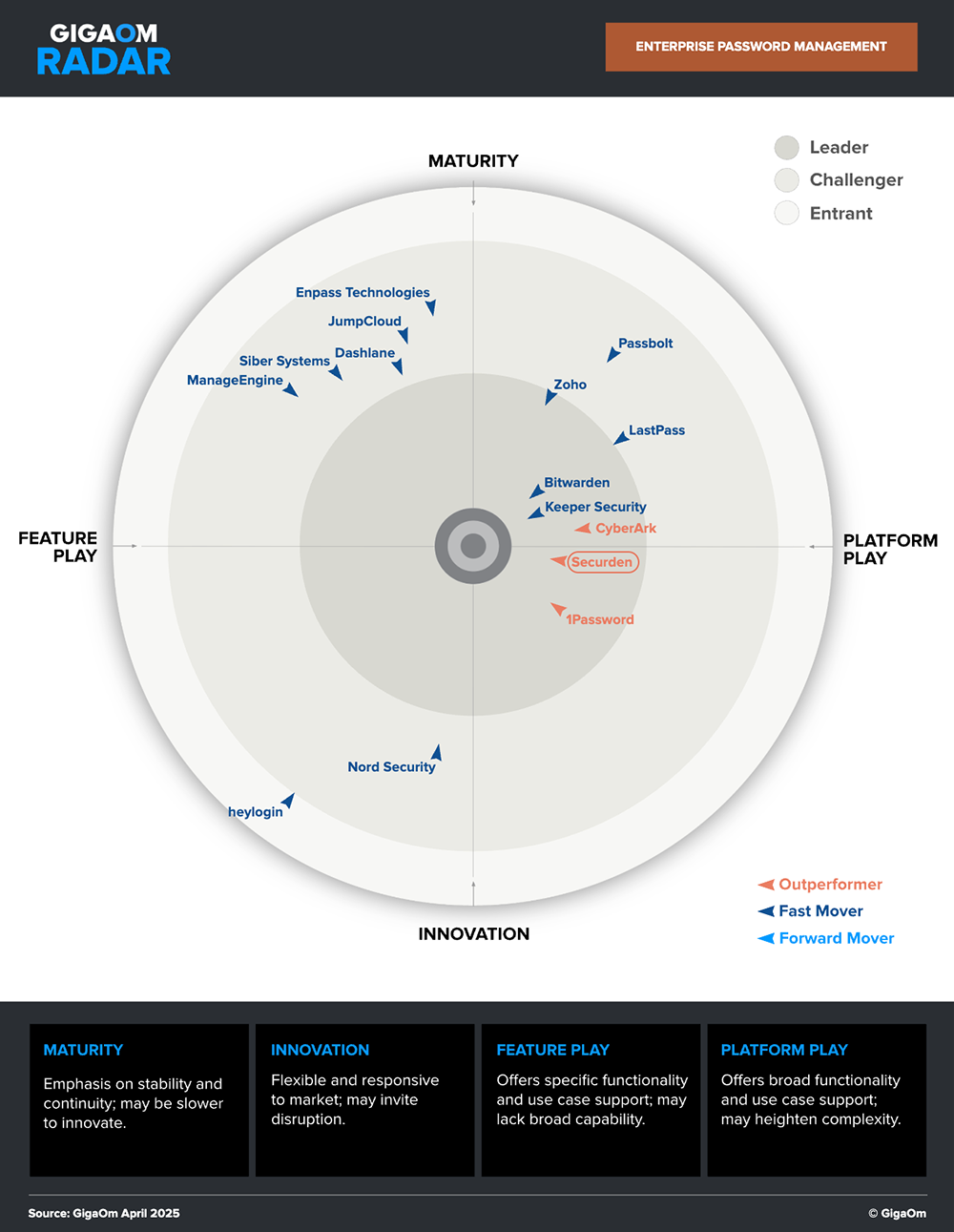




Don't just take our word for it;
See what our customers say about how they've made password management easier and more efficient!

Laurent C,
Director Technology,
Elit Technologies
One of the many things we love about [Securden Password Vault for Enterprises] is its amazing access control features (for example, we can hide folders for some users while giving permissions to others). Plus, the ability to launch web RDP and web SSH sessions has been helpful. Their customer support is extraordinary—we’ve always received immediate solutions to any problems we’ve faced.

Tim N,
Infrastructure Engineer,
UFS TECH
Securden is a great password vault for on-prem use. With easy imports, granular permissions, failover configuration, and excellent support, it's a no-brainer. We had it up and running within hours, integrating seamlessly with Active Directory and Duo.
As an MSP with multiple teams using various vaults daily, the granular permissions help us control access and keep things simple. Unlike other solutions that bundle privileged access management and other features at a high cost, Securden offers a well-built, straightforward on-prem password vault with great support at a great price. We've highly benefited from consolidating and controlling both internal and customer passwords for our MSP.

Olivia Grimstead,
Process Manager,
NRTC Managed Services
I can never rave enough about Securden. We came to them with a large obstacle that other password managers could not achieve, and they built it out within a month. Anytime we have an issue, they are immediately on it. They are very communicative, and responsive.

David Ledergerber,
System Engineer ,
Sydler Systems
Securden is a perfect password tool for IT companies with different access points. It gives us secure password protection for various access and makes it easy for us to set up daily backups to minimize data loss in case of a [system] failure. Accessing different infrastructures using Remote Desktop and automatic password entry is now a child’s play. The browser add-on is also incredibly helpful for logging into different platforms in our daily tasks. Their support is very fast and helpful—thanks for that! We really benefit from the central storage of our access data with user administration and a system log, allowing us to trace every process.

Meghan Williams ,
Process Coordinator ,
NRTC Managed Services
Securden worked with us to find resolutions for our issues and assisted with implementation. We utilize [Securden Password Vault for Enterprises] heavily and it has been a very stable product when hosted on their servers.

Graham E ,
IT Manager ,
Financial Services
We had concerns about cloud-based password vaults after the Lastpass issues and Securden stood out in a rather small pool of options. They were quick to help us set up our trial, and the installation of the software was straightforward. It's intuitive to add passwords and other details to the vault with easy-to-understand account types and categories. We use web plug-ins which are great when a site or dialog is compatible. I've been using it for over a year now with no issues.

Bill D,
IT Director
"Securden Password Vault for Enterprises is an excellent product"
What do you like best?
[Securden Password Vault for Enterprises] is an excellent product. It is a user-friendly tool for securely storing passwords, SSH keys, and other credentials. It provides an easy-to-use interface to managing password access permissions (sharing), and a quick way to view who has access to specific passwords. I also find their support team to be excellent. They are quick to answer questions, and they have also released updates to the product to specifically address a feature that we needed. They are great to work with.

Massimo G,
IT Manager,
EVIN SRL
After trying countless password managers, Securden's on-premise solution stood out as the clear winner. Being able to share passwords securely with my colleagues has been a huge time-saver. It's incredibly user-friendly and integrates seamlessly with our browsers. And let's not forget about the added security of 2FA – it's a must-have these days.

Joseph White,
System Administrator,
Financial Services
Securden is a standout on-prem password manager. It has everything we need and more. Their support is top-notch. We encountered a small bug, but their team was incredibly helpful. They worked quickly to resolve the issue, and within a day, they released a new version with the fix. It's rare to find such a responsive and dedicated support team.
Trusted by businesses of all types and sizes across the globe




































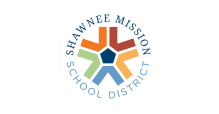













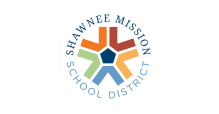




How does Securden help teams eliminate password-related risks?
Effectively mitigate the risks of stolen and breached credentials by maintaining clean password hygiene.
Why is password management critical for business security?
A strong password management system is key to protecting against both internal and external threats. By securing privileged accounts and eliminating password reuse, businesses can prevent data breaches, reduce risk, and streamline secure access across the organization. Tools like Securden help enforce best practices—keeping operations secure, compliant, and hassle-free.

Request Personalized Demo
Securden technical consultant will walk you through the important features demonstrating how you can safeguard your credentials and take the best first step in information security with password management.
FAQs


A team password manager is a secure tool designed to store, manage, and share passwords among team members. For IT administrators and department heads, it reduces password sprawl, eliminates unsafe sharing practices, and centralizes access control—improving security and accountability across the organization.


Teams can securely share passwords using a password manager that supports role-based access, one-time sharing, and full activity tracking. These features give team leads and security admins the confidence that credentials are being accessed only by the right people, at the right time, with complete visibility.


Yes, many team-based password managers integrate with directory services like Active Directory (AD) or LDAP. This integration is especially valuable for IT operations teams, as it enables automated user provisioning, role-based group permissions, and streamlined onboarding and offboarding workflows.


Password managers enhance team security by enforcing strong password policies, automating password rotation, encrypting credentials, and monitoring access patterns. These capabilities help IT security teams protect sensitive accounts from credential theft and reduce the likelihood of unauthorized access in collaborative settings.


Absolutely. Securden Password Vault for Enterprises is well-suited for remote and hybrid workforces. It offers secure access through web portals, mobile apps, and browser extensions, while giving IT administrators centralized control over access and activity—ensuring flexibility without sacrificing oversight.


Yes. Most enterprise-grade password managers provide detailed audit trails that show who accessed which credentials, when, and from where. These logs are essential for compliance officers, IT auditors, and security teams to support regulatory requirements and detect suspicious activity.


For decision-makers and security leads, using a team password manager improves operational efficiency, enforces least privilege access, and significantly reduces the risk of data breaches. It also prevents insecure habits like sharing passwords via email or spreadsheets—ensuring that security scales with the team.




