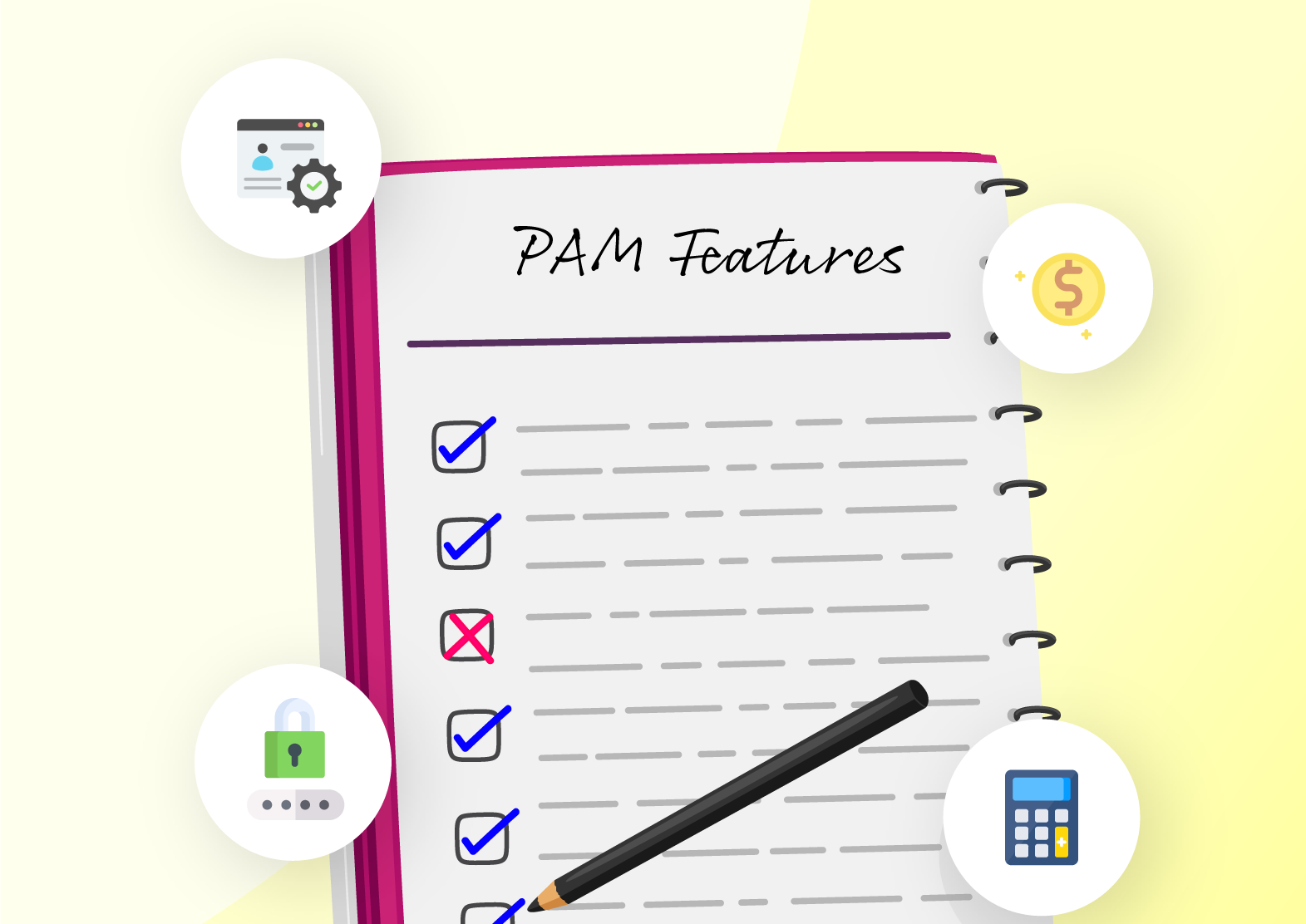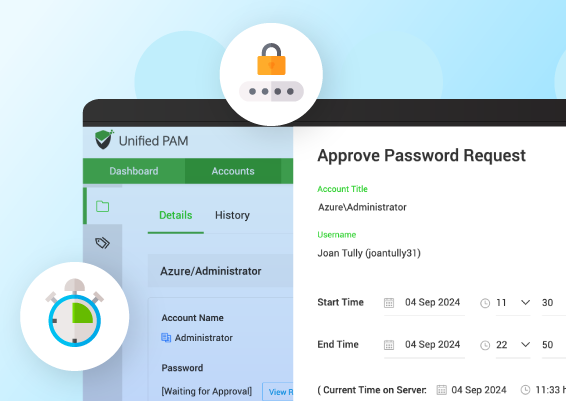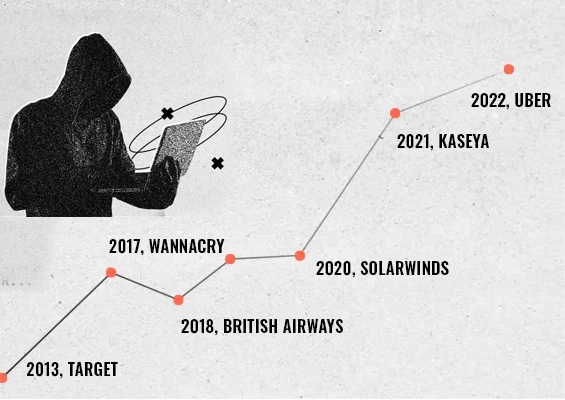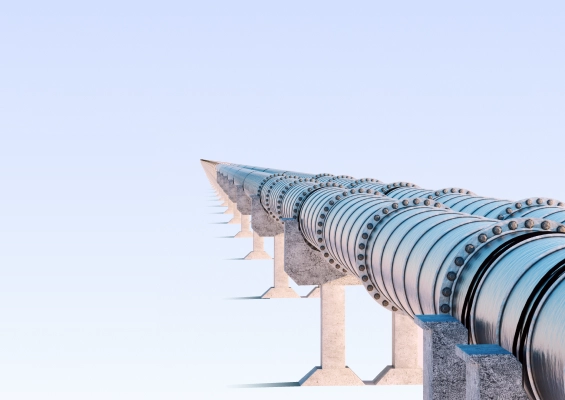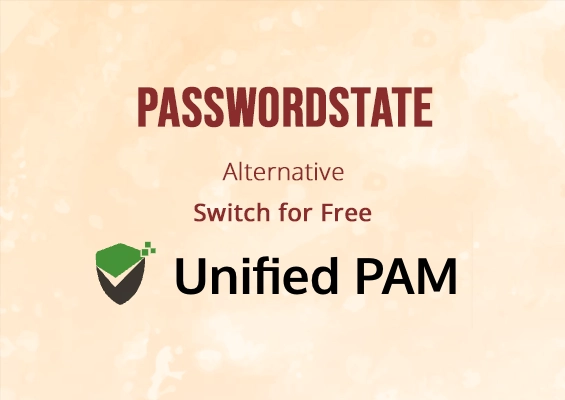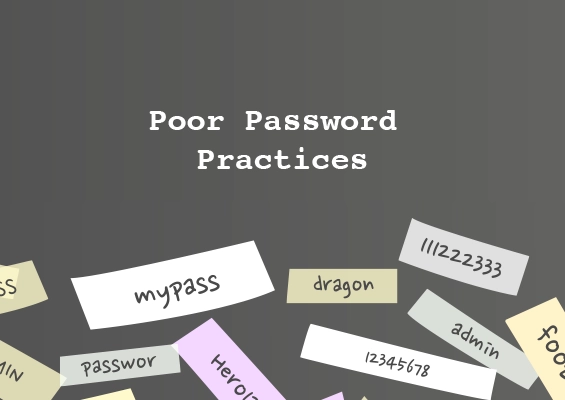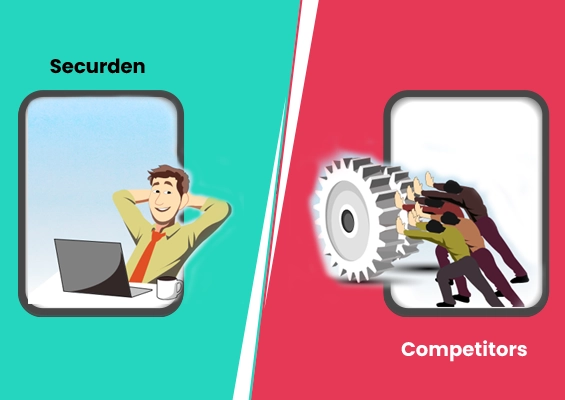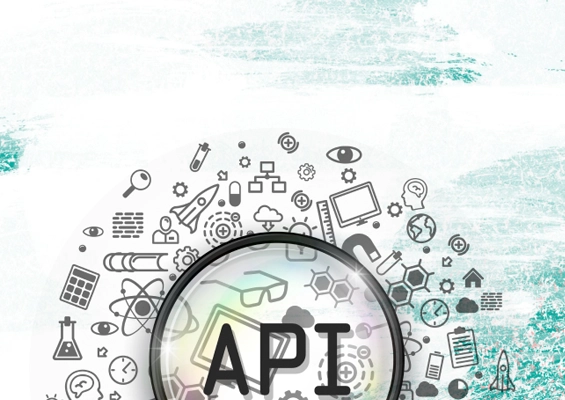Managing passwords has turned into quite the juggling act for all of us. With dozens of accounts to handle (not to mention the hundreds of inhuman accounts and machine identities), you're either stuck using the same password everywhere or struggling to remember unique ones for each site.
While password managers can solve these problems, a question arises. At what cost?
Some password management solutions lock their best security features behind expensive paywalls. Others offer freemium models but nickel-and-dime you with add-ons. Then, there are enterprise password manager pricing plans that make CEOs, CFOs, and all other C-suite executives break into a cold sweat.
Our password manager pricing guide cuts through the fine print, showing you which features drive costs and what’s behind the paywall. By the end, you’ll know exactly what to expect on your invoice—and whether upgrading is worth the investment for your security. Or, should you consider changing your password management solution entirely?
Are Password Managers Worth It? How to Calculate the ROI?
Why spend money on a password manager? It’s plain and simple—security and time.
A good password manager stores sensitive login credentials safely, manages them, and autofills them across devices. Additionally, the top-of-the-line managers come with advanced tools like a strong password generator that solves the problem of weak passwords altogether. All that results in fewer headaches and less risk of hacks.
But, how do you calculate the ROI of investing in a password manager? Well, when you are calculating whether password management solutions are worth their price tag, you must consider these financial impacts:
Breach Prevention Savings
For businesses, the stakes are higher—data breaches can cost millions. The eyewear retailer was fined $1.5 million for a HIPAA violation after a credential stuffing attack exposed data from approximately 200,000 customers. An enterprise-grade password manager could have prevented this breach with stronger authentication policies.
Regulatory Compliance Costs
For companies operating in Europe, GDPR violations can trigger penalties up to €20 million or 4% of annual global turnover—whichever hurts more. Password managers with auto-compliance features can help firms avoid these crushing fines.
Time Recovery
Password reset requests eat up IT time. Assuming a mid-sized company of 250 employees typically handles 20–30 password resets weekly. At roughly 20 minutes per reset (including employee downtime), that's 250+ productive hours lost annually, translating to hundreds, if not thousands, of dollars in salary costs alone.
Onboarding/Offboarding Savings
Automated provisioning cuts new hire setup from hours to minutes. Even more critically, instant deprovisioning when employees leave eliminates security gaps that manual processes often miss—potentially saving thousands in prevented breaches.
Improved Productivity & Overall Efficiency
Teams spend less time juggling passwords and more time on core projects—track project-completion rates as an indirect benefit. It’s not just your workforce either, password managers centralize access management, reducing security monitoring overhead. For security teams, this means fewer false positives and more time addressing genuine threats.
When you add these numbers up, even premium password management solutions typically pay for themselves within 3–6 months. What's your current password management approach costing you?
Here’s another question that’s even more important. What are the factors affecting your password manager pricing plans?
Cut Your Password Costs Today
See how managing your Master Password with Securden can recoup IT hours and breach fines. Start protecting your existing passwords at no risk.
4 Factors Affecting Password Manager Pricing
User Type
Are you securing passwords for yourself, your team, or a global enterprise?
Individual plans tend to be the cheapest, with some individuals making do with the feature-rich freemium plans. But as you add more seats or require advanced administration controls, the per-user pricing climbs sharply. In contrast, enterprise editions typically include bulk-discounted user bundles, dedicated support, additional governance features, and customization options, which factor into a higher sticker price.
Features Tiers
Basic plans cover core vault functions—secure storage and autofill—while premium tiers unlock SSO, two-factor authentication, shared folders, and audit logs. Each added feature set can bump up the monthly cost. Hence, most password management vendors segment plans to charge users only for the capabilities they actually need.
Some even have advanced features like unlimited SSOs, password health checks, advanced multi-factor authentication, and automated compliance checks locked behind paywalls—listed as paid add-ons. Understanding role-based access control becomes crucial when evaluating these premium features. The more specialized the feature (like compliance reporting), the higher the tier and hence, the cost.
Deployment Type
Cloud-hosted solutions generally include the hosting and maintenance fees in their subscription, making them quicker to roll out but sometimes pricier over time. On-premise deployments shift hosting and infrastructure costs onto your organization, which can reduce vendor fees but increase internal IT spending. Your choice depends on budget preferences and security policies.
Support and Compliance Requirements
Standard support offered by most of the leading password managers usually covers only email or ticket-based help, while premium support gives you access to chat support, 24/7 phone support, and faster SLAs—at a higher cost. Compliance-focused features such as HIPAA, GDPR, or SOC 2 reporting, along with dedicated compliance guidance, often come in add-on bundles that further increase pricing.
Considering all the password manager solutions in the market, and their variety of offerings, pinpointing exact factors and their weightage is nearly impossible. While we can’t formulate the exact details, our rundown must have given you a basic idea of the tally that totals to the amount you see in your invoice.
Comparing Pricing Plans of Top Password Management Solutions
With these cost drivers in mind, let’s see how top password managers stack up in real-world pricing plans.
Before we get into the details, here's a comparison table to get you started.
| Aspects |  |
 |
 |
|---|---|---|---|
| Pricing |
Starter plan (free for up to five users) Teams plan Enterprise plan Enterprise PAM plan |
Free version available Premium plan: $3/month Families plan: $4/month (up to six users) Teams plan: $4 per user/month Business plan: $7 per user/month |
Personal plan: $2.99/month Family plan: $4.99/month Teams Starter plan: $19.95 per 10 users/month Business plan: $7.99 per user/month Enterprise plan: Custom pricing |
| Security |
AES-256 bit encryption Zero-knowledge architecture Third-party security validation |
AES-256 bit encryption Zero-knowledge architecture PBKDF2 hashing |
AES-256 bit encryption Zero-knowledge architecture PBKDF2 hashing Third-party security validation |
| Data Breaches | None | Multiple data breaches reported | None |
| Advanced MFA | Yes | Paid Add-On | Yes |
| Password Sharing | Available across all plans | Available across all plans | Secure sharing with Premium & Family plans |
| Cross-platform Support | All major platforms: Windows, Linux, Mac, iOS, Android, and browser extensions | All major platforms: iOS, Android, and browser extensions | All major platforms: iOS, Android, Windows, Mac, Linux, and browser extensions |
| Password Generator | Yes, customizable | Yes, customizable | Yes, customizable |
| Single Sign-On (SSO) | Yes | Paid Add-On | Yes |
| Self-hosting Option | Yes | No | Yes |
| User Provisioning | Yes | Yes | No |
| Automated Password Rotation | Yes | Yes | No |
| Just-in-Time Access | Yes | No | No |
| Customer Support |
Priority support for all plans Knowledge base Ticketing system for premium users |
Knowledge base Email support for free users Premium users get priority support |
All that compressed information in the table may be a lot to take in for some of you. Here’s a detailed breakdown of each password manager's plans and what they have to offer.
Securden Pricing
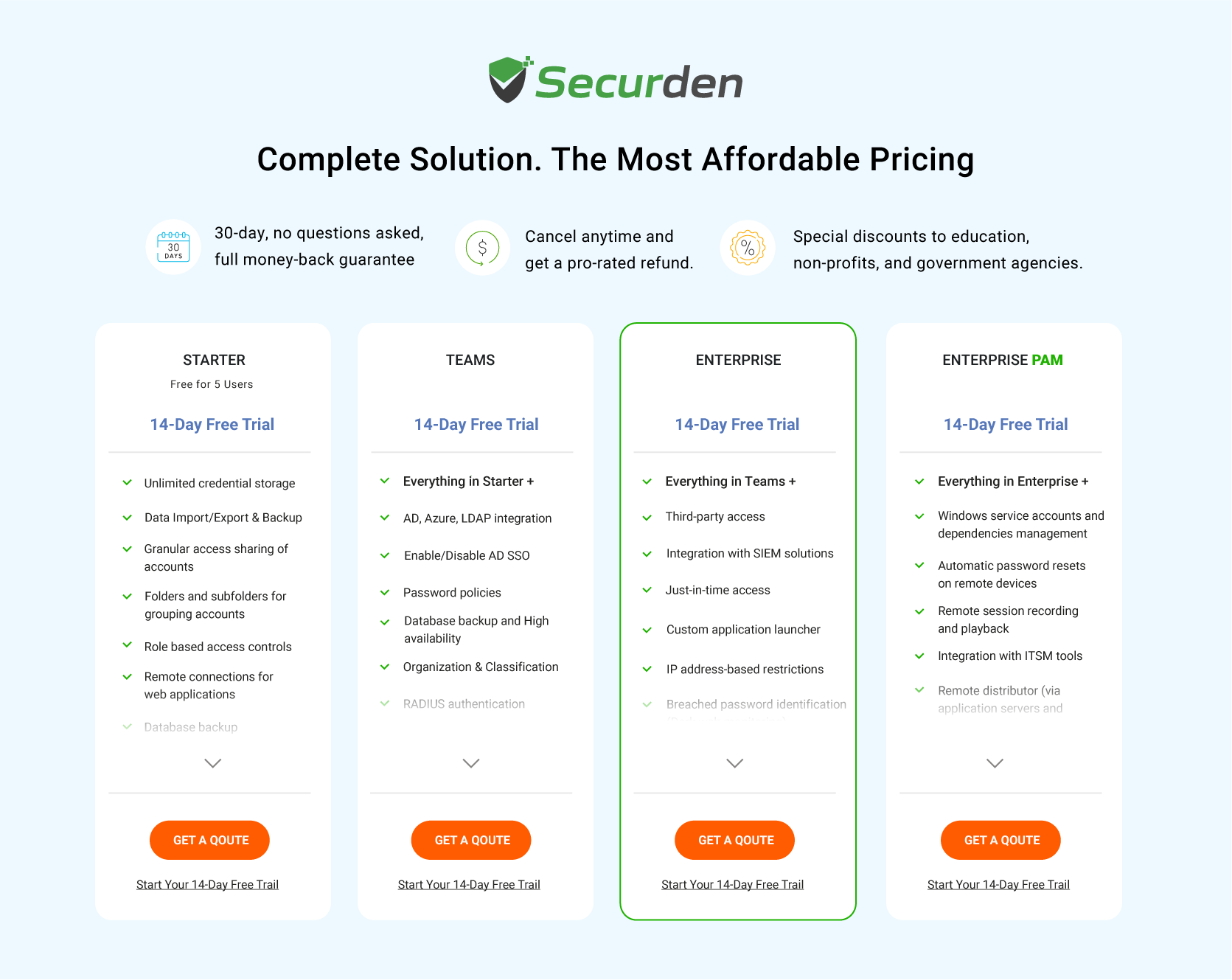
Securden’s Enterprise Password Manager offers straightforward user-based pricing across four tiers, backed by a 14-day free trial and a no-questions-asked refund policy.
- Starter Plan: Free for up to 5 users, the Starter plan is Securden’s answer to small teams or startups seeking to store passwords, secure notes, and manage them. Securden’s free tier is packed with features like granular access control, two-factor authentication, unlimited password storage, folder tree navigation, scheduled data backups, and disaster recovery, often locked behind premium paywalls.
- Teams Plan: Aimed at small and mid-sized businesses, the Teams plan builds on the Starter’s foundation. It grants access to collaboration and compliance features like audit trails, active directory integration, periodic password backup, offline access, APIs, advanced MFAs, high availability, a desktop app, and offline access vital for growing organizations.
- Enterprise Plan: For large organizations with advanced security and integration needs, the Enterprise plan unlocks a suite of powerful features like just-in-time access, custom user roles, SIEM integration, dark web monitoring, break glass access, advanced password health analysis, follow-up actions for events (Event listener), and so on.
- Enterprise PAM: Lastly, there is the Enterprise PAM plan, which takes it a step further for added security with features like automatic password resets even on remote devices, remote session recording, integration to an ITSM solution, and device-level configurations.
Here’s the kicker. Securden Password Vault’s Starter plan (free for up to 5 Users) itself includes features that other password managers typically lock behind premium paywalls, such as unlimited password storage, two-factor authentication, granular access controls, and scheduled backups.
1Password Pricing
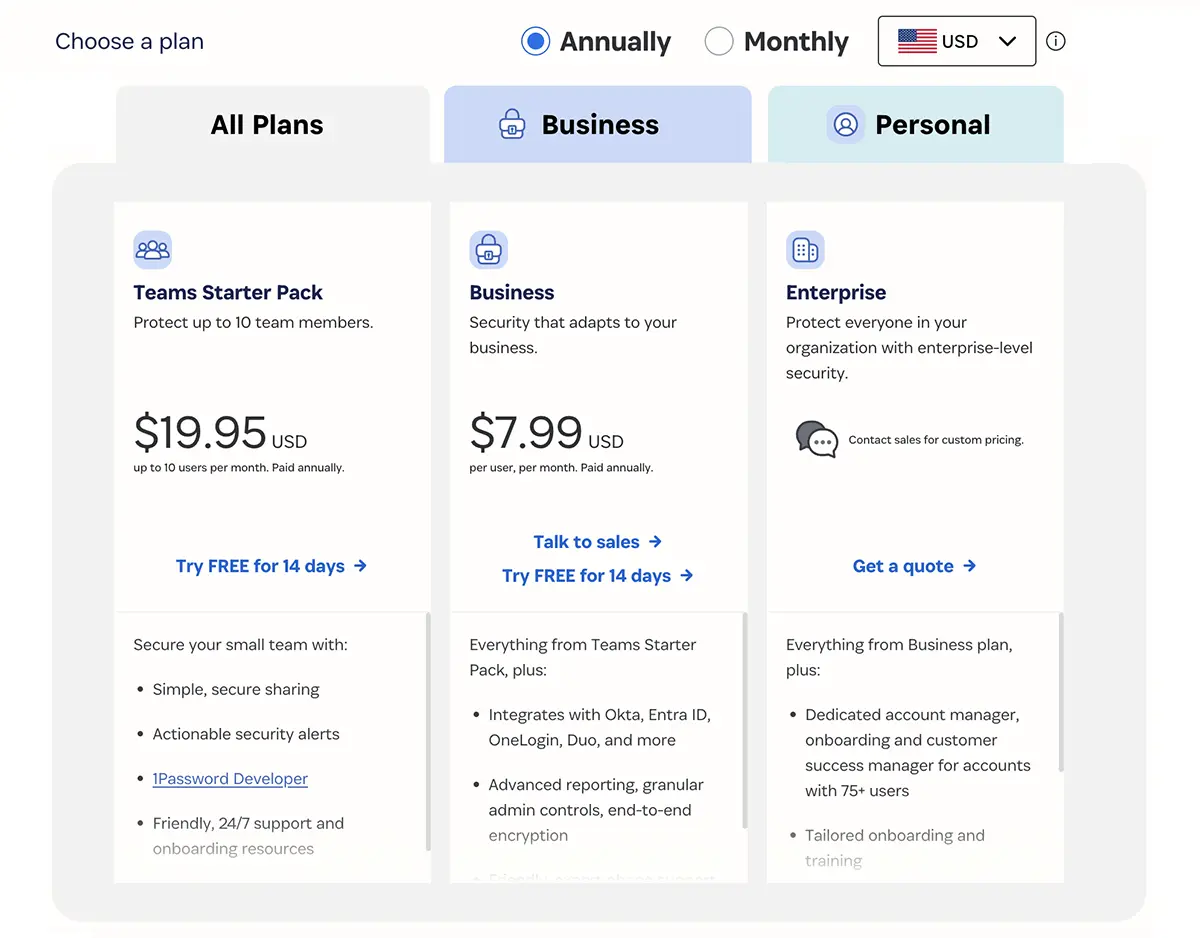
While lacking a free plan, 1Password pricing plans are split into five distinct plans, each tailored to different user groups—from individuals and families to small teams and large enterprises.
- Individual Plan: Priced at $2.99 per month, this plan is designed for individuals who wish to store passwords, secure notes, and other personal data across multiple devices. It includes features like unlimited password storage, a password generator, secure sharing, and Watchtower security breach alerts.
- Families Plan: At $4.99/month for up to five users, the Families plan is ideal for households or small groups. It offers all Individual plan features, plus account recovery for locked-out family members, a family organizer dashboard, and the ability to securely share passwords and documents among family members.
- Teams Starter Pack: Designed keeping small businesses and startups in mind, this plan costs $19.95/month for up to 10 users. It enables secure password sharing, group management, guest accounts for vault sharing, and all the core security features of the personal plans. The Teams Starter Pack is perfect for organizations needing a simple, flat-rate solution for a small team.
- Business Plan: Aimed at growing companies and larger teams, the Business plan is priced at $7.99 per user per month. It includes all Teams features, plus advanced reporting, custom groups management, actionable security alerts, integrations with identity providers (SSO), and priority support.
- Enterprise Plan: Custom-priced for large organizations, the Enterprise plan brings along with it a dedicated account manager, tailored onboarding and training, advanced admin controls, customizable security policies, and phone support. This plan is curated for organizations with complex security requirements and the need for personalized service.
Compared to other password managers, 1Password is recognized for its polished interface, strong end-to-end encryption, and features like Watchtower(dark web monitoring) and secure sharing. Additionally, all 1Password plans, including Individual, Family, Teams, Business, and Enterprise, support the use of these third-party authenticator apps for 2FA.
However, some advanced features such as detailed activity logs, admin permission controls, and integrations with identity providers are reserved for the Business and Enterprise tiers.
LastPass Pricing
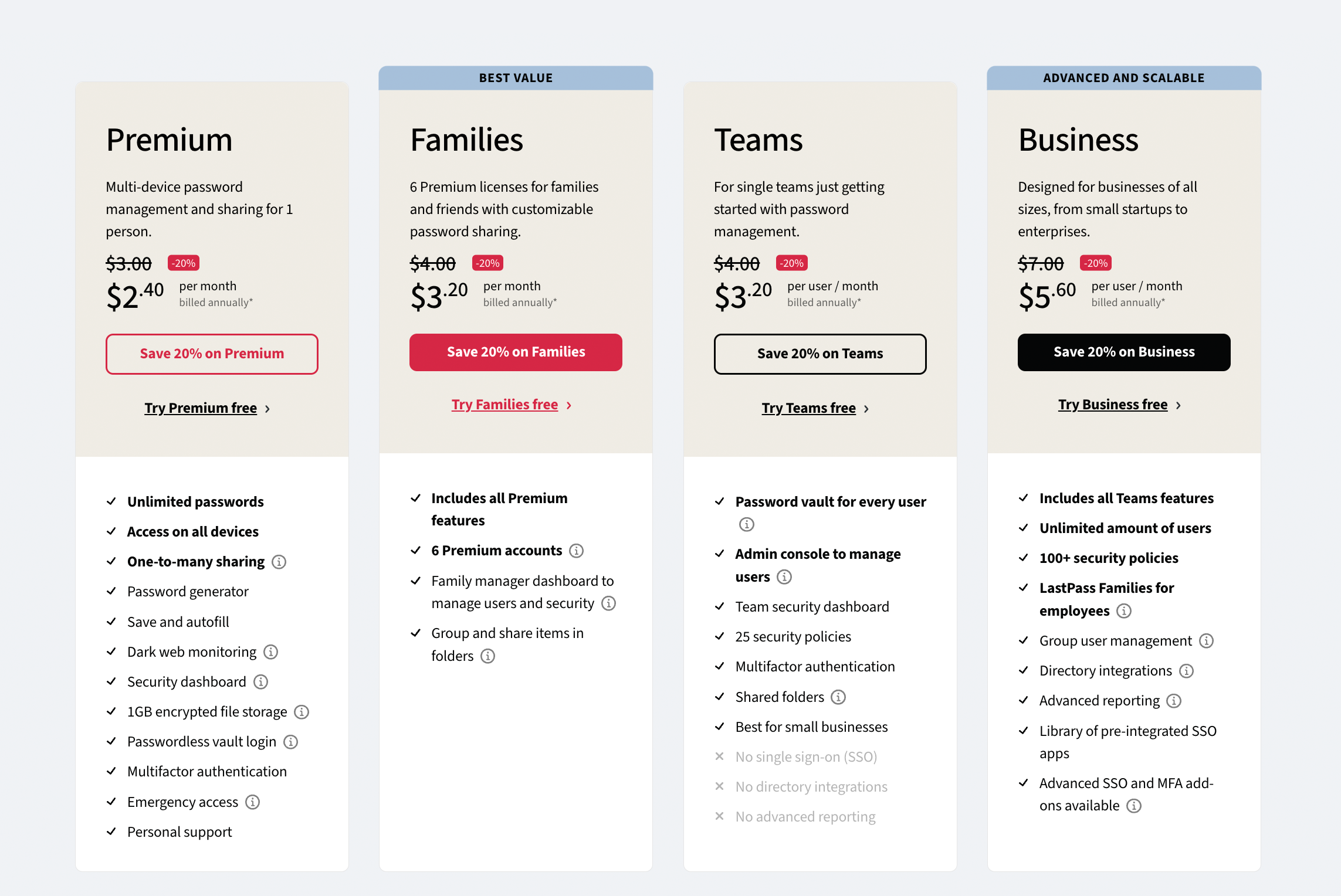
LastPass’ pricing plans are also sorted into five tiers in a bid to make the password manager available to “everyone, everywhere,” as mentioned on their website.
- Free Plan: The Free version includes unlimited passwords, secure storage, a password generator, dark web monitoring, offline mode, and basic multi-factor authentication, restricted to one device but ideal for solo users on a budget.
- Premium Plan: Priced at $3/month, it removes device limits and adds 1 GB of encrypted file storage, emergency access, and advanced two-factor authentication options for comprehensive protection across all your devices.
- Families Plan: Expanding its user limit to six users, this plan costs $4 per month and is well-suited for families and smaller teams. The Family plan unlocks access to a user-friendly family manager dashboard and unlimited shared folders.
- Teams Plan: Designed for small to mid-sized businesses, this plan is priced at $4 per user, per month, and pushes the user limit to 50 users. The Teams plan grants access to advanced features like an admin console, passwordless login, one-to-many sharing, personal support, and access on all devices. Advanced MFA through any third-party authentication app is made available as a paid add-on.
- Business Plan: Perfect for large enterprises and businesses alike, the Business plan costs $7 per user per month. With no limit whatsoever on users, this plan also includes SSO with MFA for up to three apps. Additionally, you gain access to over 100 customizable security policies and features like emergency access, advanced reporting, SIEM integrations, and a customer success manager to ensure things are moving ahead smoothly.
Despite its best efforts, the data breaches of the past are still a thing of concern for new users and enterprises. While LastPass has done a commendable job of reinforcing its security, if you are operating in sensitive industries, you might want to check out our list of LastPass alternatives.
Some other password managers that deserve a mention are Bitwarden, Keeper, and NordPass.
- Bitwarden: Bitwarden is renowned for its open-source nature, zero-knowledge design, and AES-256 encryption, giving users full control over their vaults.
- Keeper: Keeper shines with its military-grade AES-256 and ECC encryption with zero-knowledge architecture and flexible team policies.
- NordPass: NordPass combines a clean interface with XChaCha20 encryption and a built-in breach scanner for easy, secure password sharing, making it a user-friendly yet powerful option for individuals and businesses alike.
While some of these plans across solutions might appear to have all the same features, these leading password managers have dedicated plans designed to cater to a certain set of users. If you still want to explore your options in detail, you should check out our list of the best password managers.
Now, what you need to do is figure out which password manager will grant you the maximum returns for your investment, or to put it in short, the best deal.
New Passwords, No Worries
Generate and store strong passwords on the fly, with dark web monitoring included—no surprises.
What are the Best Password Managers Based on Users?
Different users have different requirements. Here’s a breakdown of top picks by user type.
Best Free Password Managers—Bitwarden
Bitwarden leads the pack with unlimited passwords and device syncing. Following closely behind is LastPass, a titan in the password management space. Claiming to be the #1 password vault, it does have one of the largest user bases, thanks to its ease of use.
Lastly, Google’s password manager, built into Chrome, may be free, but it lacks advanced features like sharing or breach alerts.
Best Password Manager for Individuals—1Password
1Password wins for its ease of use and robust features like Watchtower. At $36 per year, it’s a solid investment for solo users who value a slick interface and strong security.
Best Password Manager for Startups—Securden
Securden’s free starter plan for five users is a steal for small teams since it features capabilities that you’d find lacking in its competitors. Bitwarden’s low-cost business plans ($3 per user per month) also work well for startups on a tight budget.
Best Password Manager for Mid-sized teams—Securden
Securden’s flexibility and compliance features make it another strong contender. Another option you might want to check out is 1Password. Its business plan ($3.99 per user per month) offers great sharing and admin tools.
Best Password Manager for Large Enterprises—Securden
Recognized as an outperformer and market leader in the recent GigaOm Radar Report, Securden remains the top choice for IT teams and enterprises. Securden excels with enterprise-grade features like automated password rotation and auditing. Keeper, another outperformer from the same report, with its Enterprise password manager plan, is another option to consider.
Market Leaders Choose Market Leaders
GigaOm named Securden an outperformer for good reason—our password management solutions protect organizations more effectively at better prices. Experience our Password Vault and see the difference.
Securden’s Password Vault — Premium Features at No So Premium Prices
Looking for enterprise-grade security without the enterprise-grade price tag? Developed through years of research into privileged access governance and cybersecurity, Securden’s solutions work towards making cybersecurity accessible to businesses of all sizes.
Among the 13 solutions evaluated, GigaOm’s 2024 Radar report named Securden’s Password Vault a top-tier leader and outperformer in the enterprise segment. Here’s why you should consider giving our Password Vault a shot.
- You’ll get up to five users free right away, AES-256 encryption with zero-knowledge architecture, and built-in GDPR, SOC 2, and ISO 27001 compliance.
- Need advanced controls? Just-in-time access, remote provisioning for IT assets, and a broad range of MFA options—from TOTP and SMS gateways to Duo Security and YubiKeys—are all included.
- Planning to scale? Smooth migration to full PAM is just a click away, and our no-questions-asked refund policy means you can test drive every feature risk-free.
With all this in mind, you can either open up a sheet to calculate the final cost with add-ons for other password managers or reach out to our experts for a straightforward user-based figure. As organizations move toward zero trust security models, password management becomes even more critical for comprehensive access control. This approach aligns with modern granular access control principles.
Why settle for less when Securden delivers more for less? Start your 14-day free trial today and find out why businesses are switching to the password manager that truly puts security first.
Get Started with Five Free Seats
Enjoy enterprise-grade AES-256 encryption and zero-knowledge architecture for up to five users—no credit card required
FAQs on Password Manager Pricing
Are free password managers worth it?
Yes, if your needs are basic. For an individual, Bitwarden’s free plan is excellent, with unlimited passwords and syncing. But free tiers often lack sharing or support, so they’re best for individuals.
If you are a small startup, on the other hand, you may want to check out our Starter plan, which is free for up to five users. Once on board, everything will be taken care of; all you need to remember then will be the master password.
Is it worth paying for a password manager?
Absolutely. Premium password managers provide crucial protection against data breaches and streamline login management across devices. When you consider the potential cost of a security incident (averaging in the millions) versus the modest per-user monthly fee ($3–8), password manager pricing represents minimal investment for maximum protection of your encrypted data, like sensitive information and login credentials.
What factors should I compare when evaluating subscription tiers?
When sizing up plans, look at user limits, feature sets (SSO, dark web monitoring, secure sharing), and device support to see where costs rise with added functionality. Also, check whether browser extensions, Android apps, and desktop apps are included or gated behind higher-priced plans.
How much does Google password manager cost?
Google’s password manager is free, built into Chrome and Android. It’s convenient but lacks the advanced features of dedicated managers like 1Password or Securden.
Can I securely share passwords without paying extra?
Many free plans allow one-to-one sharing, but unlimited secure sharing—shared folders and bulk password vault sharing—usually requires a paid tier. If your team needs broad sharing controls, budget for at least a mid-level business plan.
Do I need different password vaults for personal and work accounts?
Not necessarily. Many password managers offer separate vaults within a single account, keeping work and personal passwords separate while using the same master password.
Some organizations provide family plans for employees, allowing them to protect personal devices and accounts alongside work credentials, creating better password habits across all environments.




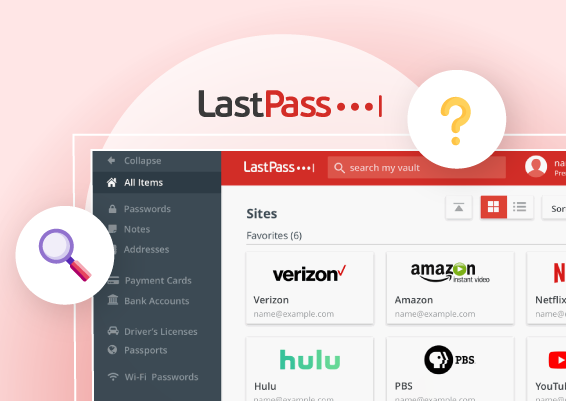

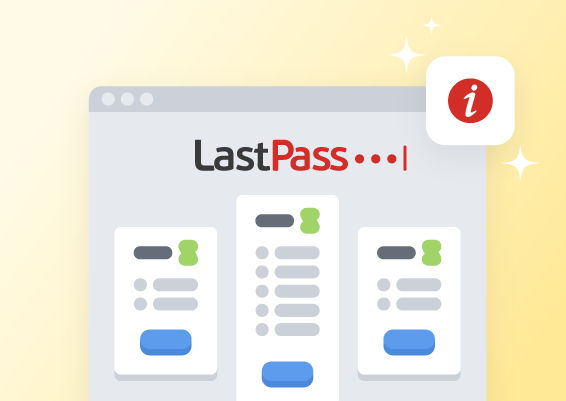








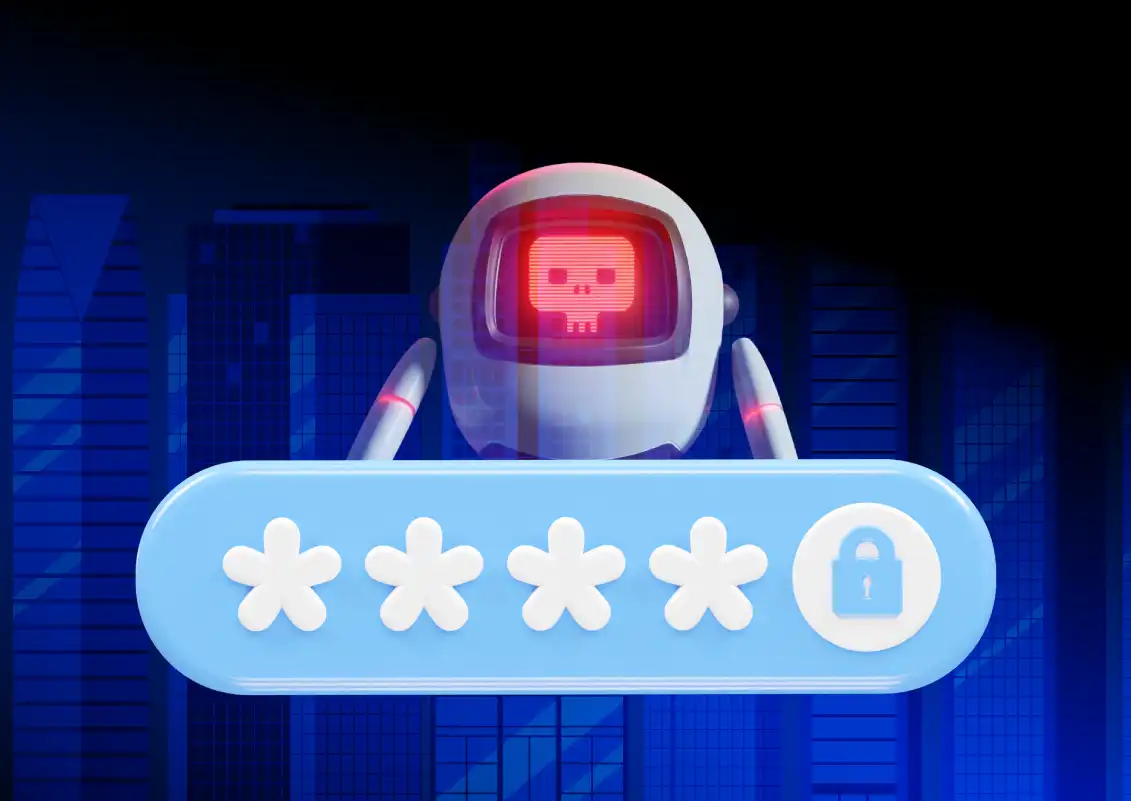


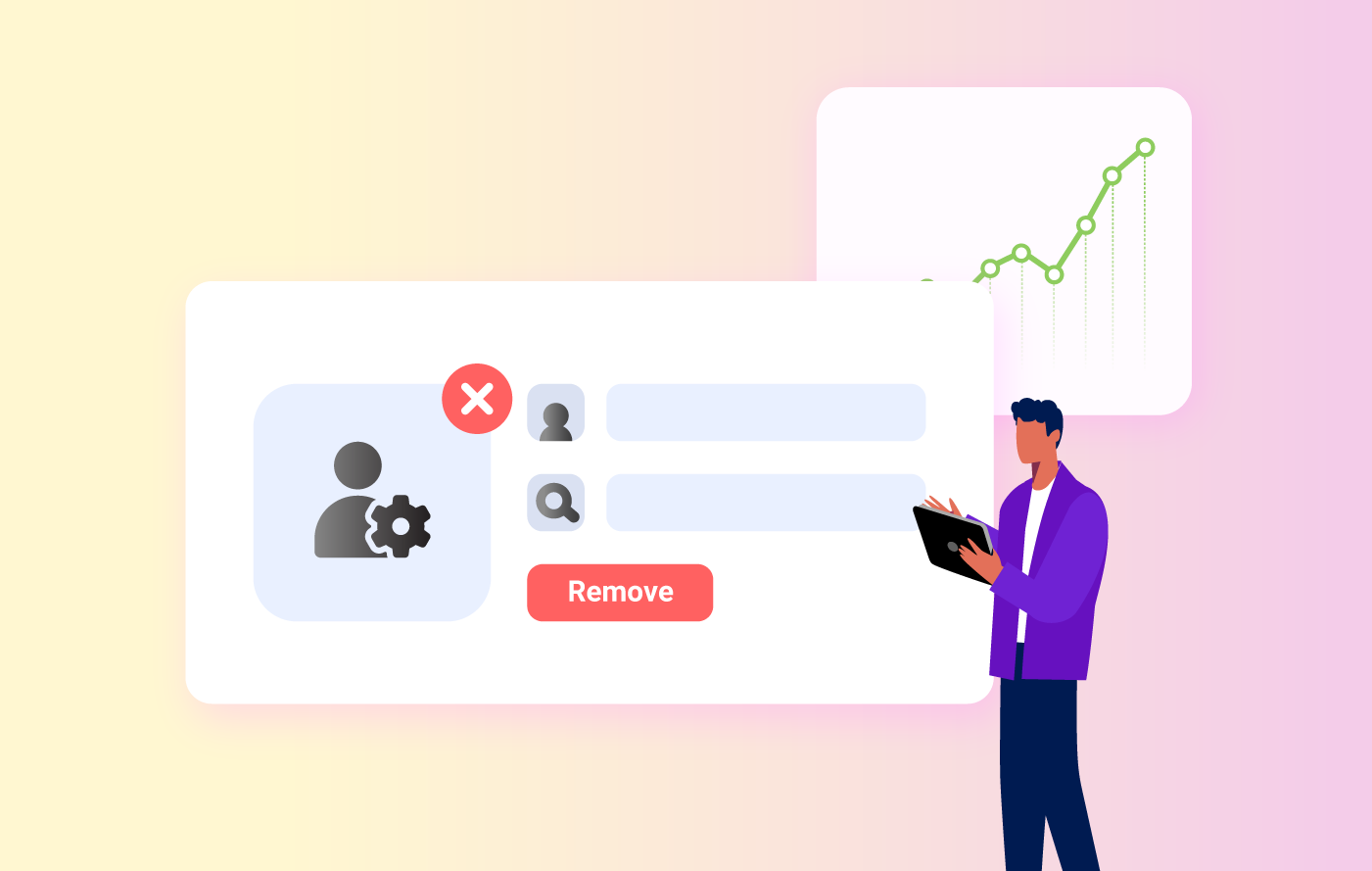
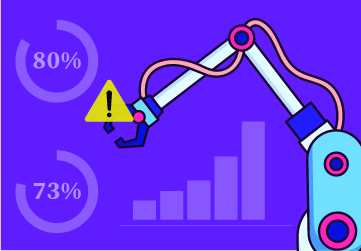
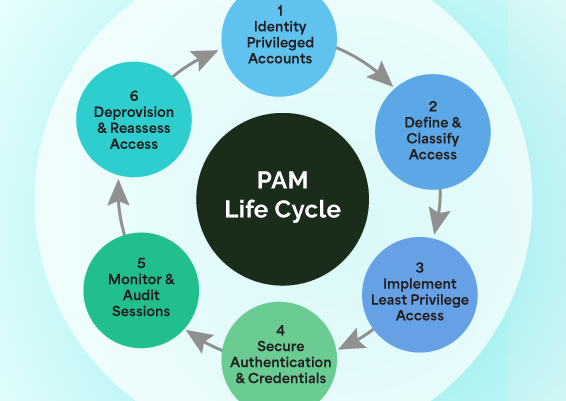
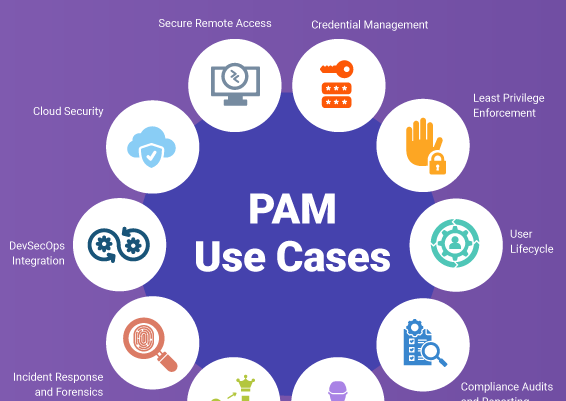



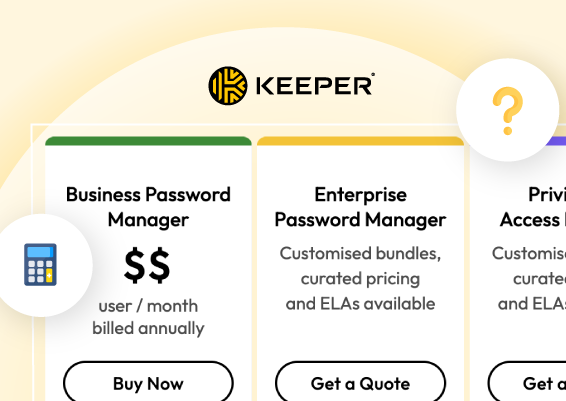


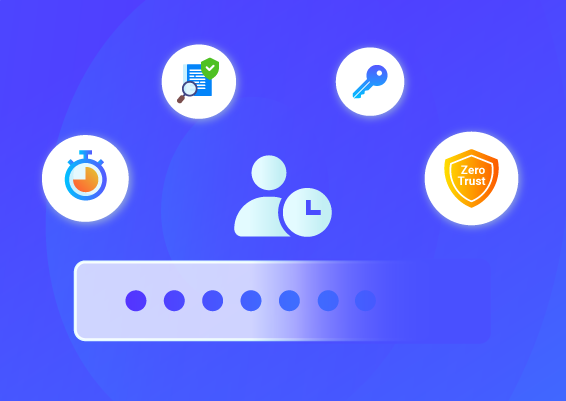
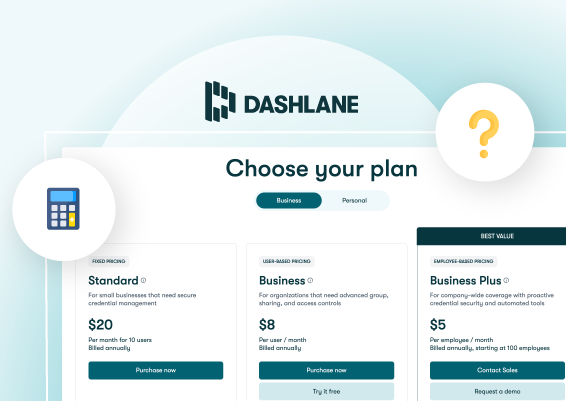
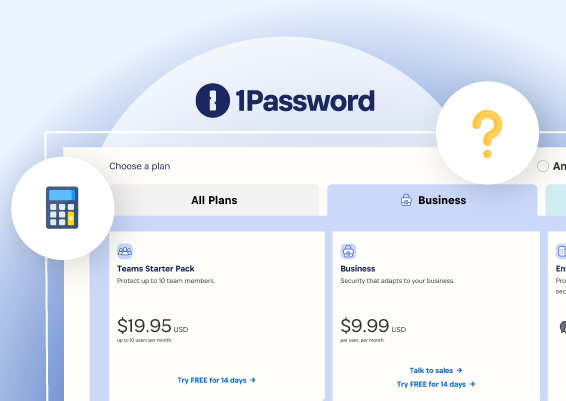

![What is Cloud PAM? [Definition, Features, Benefits, and Factors to Choose the Right One]](/images/cloud-pam/cloud-pam-blog-image.webp)