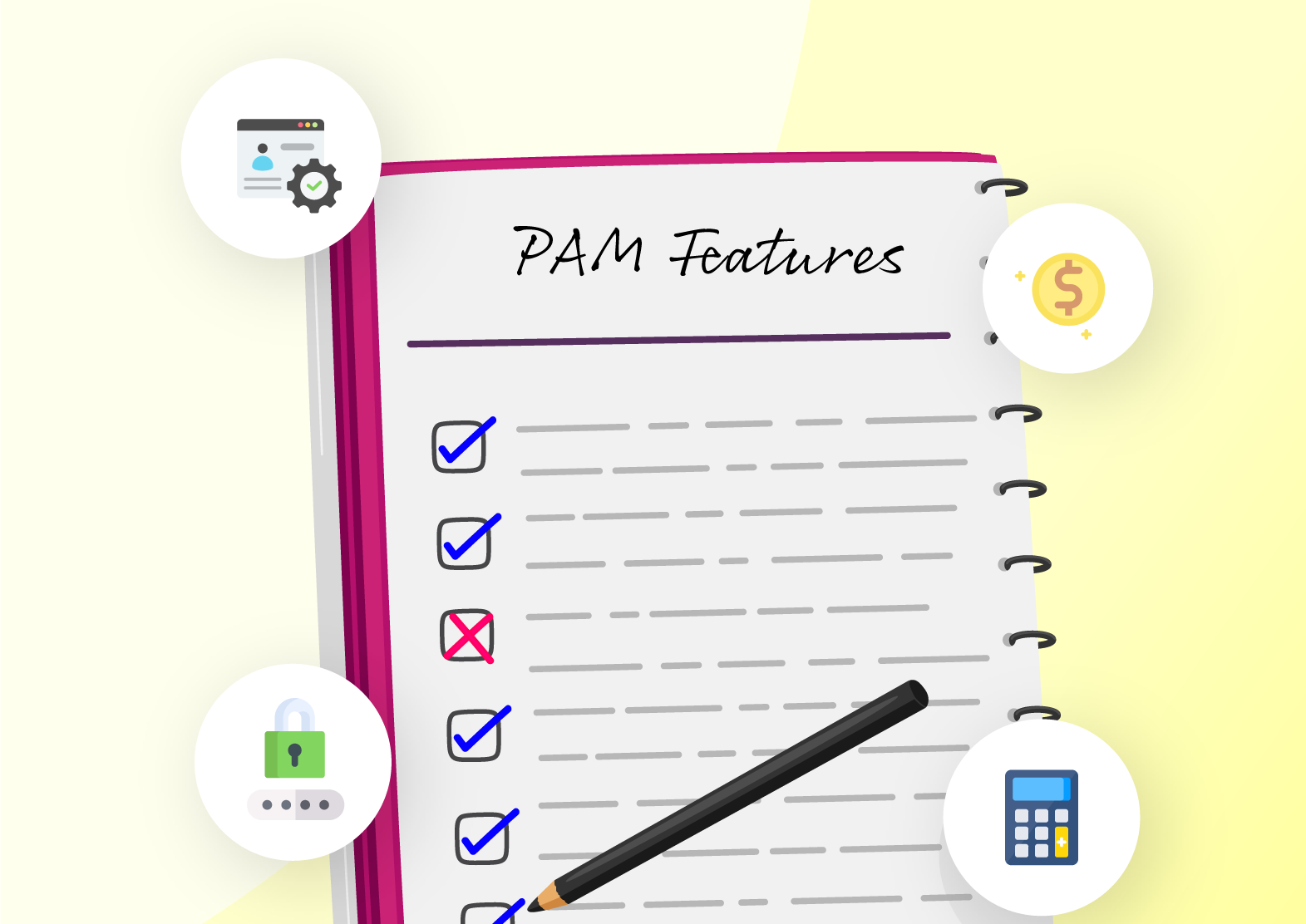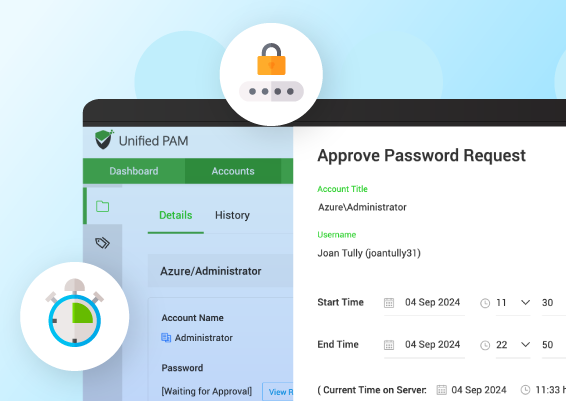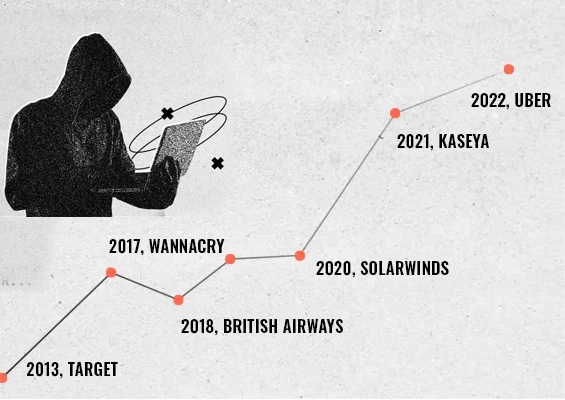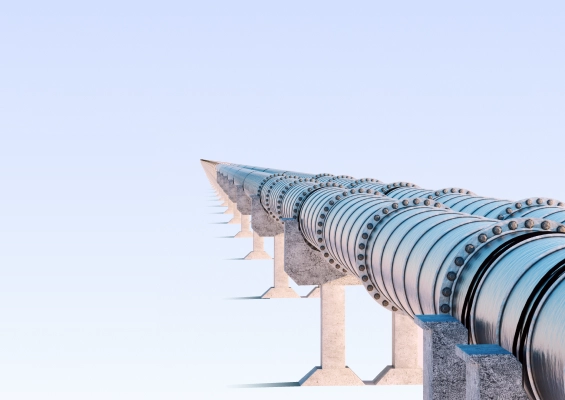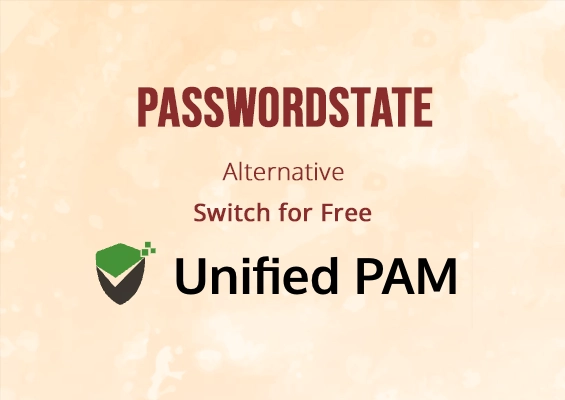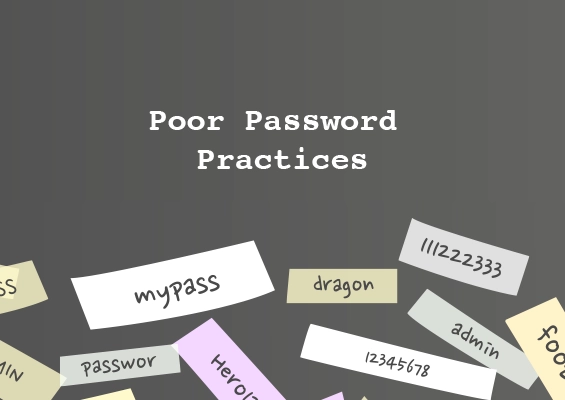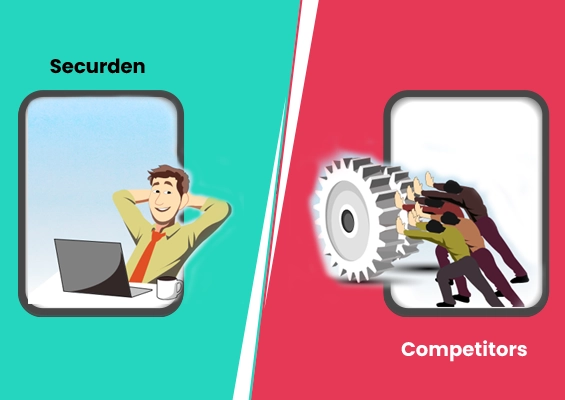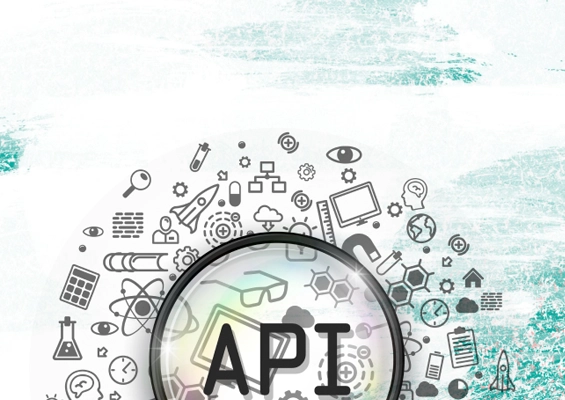When comparing Keeper vs 1Password, you’ll find both offer strong encryption and secure password storage. Both offer user-friendly interfaces, robust AES 256-bit encryption, cross-platform compatibility, customer support, and free plans.
But how do you choose between 1Password vs Keeper? Selecting the right password manager can be challenging, especially since both are leaders in the U.S. market, having market shares of 8% and 3% globally, respectively, according to Statista.
This Keeper password manager vs 1Password comparison will break down security, pricing, and usability differences. We will describe various aspects, including security, platform compatibility, customer support, pricing, user reviews, and advanced features. Let’s get started.
Let’s first start understanding both password managers one by one.
Disclaimer: The author of this blog has gathered insights from different online review platforms, including G2, Gartner Peer Insights, and Capterra, to create this article. We’ve done our best to ensure that all the information is accurate. If you happen to spot any mistakes or discrepancies, please don’t hesitate to reach out to us at support(at)securden(dot)com. We’d be more than happy to make any necessary corrections!
About 1Password
1Password, founded in 2005, is a leading password management service for securely storing sensitive data. The company serves over 100,000 businesses and millions of users globally, including IBM, Slack, and Dropbox. The platform operates on a SaaS model with subscription plans for individuals, families, and enterprises.
With over $250 million in annual recurring revenue (ARR) as of September 2023, 1Password's growth stems from rising demand for robust identity security solutions. 1Password caters to a broad client base, from startups to large corporations looking for ease of use and security.
The 1Password manager offers features like encrypted vaults, password generation using a combination of the master password and a secret key, and two-factor authentication. Also, the platform supports auto-fill, secure data sharing, and AES 256-bit encryption. 1Password stays ahead in cybersecurity by supporting passkeys and partnering with the FIDO Alliance.
About Keeper
Keeper Security, founded in 2009 and based in Chicago, specializes in password management and data protection solutions. The company has earned a solid reputation for preventing password-related data breaches and cyber threats. Products offered by Keeper are used by over one million customers across more than 100 countries. A few major clients include NVIDIA, Yelp, T-Mobile, Coca-Cola, and the United States Army.
Keeper operates under a SaaS model, offering tailored subscription plans for individuals, families, SMBs, and large enterprises. Keeper’s zero-knowledge security model ensures you can access only your encrypted data, strengthening privacy and protection. As demand for secure identity and access management solutions grows, Keeper continues to receive recognition, including awards from PC Magazine and PCWorld.
The core of Keeper’s offerings is its password manager, featuring tools like a password generator, KeeperFill for autofill, BreachWatch for dark web monitoring, secure file storage, and multi-factor authentication. Keeper products support cross-device syncing and provide businesses with additional features like role-based access control, compliance reporting, and SSO integration.
Next, let’s understand the suitability of each platform for various users. This comparison of password managers highlights the best options based on security, pricing, and features.
Best Suitable for - Who Should Use 1Password or Keeper?
This section outlines the strengths of 1Password, Keeper, and Securden, highlighting the unique features and suitability for various users. Key use cases for each solution help clarify which password manager is the best fit for your specific situation.
Additionally, the pricing structures for each option are detailed, enabling you to evaluate the affordability and value they offer. The information provided helps you make an informed choice about the ideal password management tool to meet your needs.
| Feature/Aspect |  |
 |
 |
|---|---|---|---|
| Best Suitable For |
|
|
|
| Pricing | Starts at $36 annually for individuals; and $60 annually for families (up to 5 members). |
Free version available; starts at $30 annually for individuals; $75 annually for families (up to 5 members). |
Free version available; custom pricing plans based on organizational needs. |
All-in-One Password Manager to Simplify Access Management
With features ranging from password vaulting to session oversight, Securden delivers all-around security for your business.
At a Glance - Comparing G2 Ratings of 1Password vs Keeper
The table compares three password management solutions—1Password, Keeper, and Securden—across various performance categories such as ease of use, setup, administration, and overall as listed on the G2 portal.
Securden achieves the highest scores, particularly in overall ratings, ease of use, and support quality, with a 9.5 in meeting requirements and a 9.6 in product direction. Keeper and 1Password follow but score lower in key areas like ease of use and support, with Keeper reaching a 9.1 in support quality and a 9.4 in meeting requirements. Securden emerges as the best password manager based on these metrics.
| Aspect |  |
 |
 |
|---|---|---|---|
| Overall star ratings | (4.7 / 5.0) | (4.6 / 5.0) | (4.7 / 5.0) |
| Meets requirements | 9.3 | 9.4 | 9.5 |
| Ease of use | 9 | 9.1 | 9.5 |
| Ease of setup | 8.9 | 8.8 | 9.1 |
| Ease of admin | 9.1 | 8.8 | 9.2 |
| Quality of support | 9.1 | 9 | 9.6 |
| Has the product been a good partner in doing business? | 9.4 | 9.1 | 9.8 |
| Product direction (% positive) | 8.7 | 9.1 | 9.6 |
Quick Comparison - Pricing, Capabilities, Customer Support, and Features
In this section, we will briefly compare the two password managers, discussing each password manager’s pricing, capabilities, and features. A comparison table that includes Securden’s Enterprise Password Manager as a good alternative to these two tools summarizes its capabilities.
| Aspects |  |
 |
 |
|---|---|---|---|
Pricing |
|
|
|
Money-Back Guarantee |
14-day free trial |
N/A (30-day free trial) |
30-day, no questions asked, full money-back guarantee. |
Security |
|
|
|
Password management |
Yes |
Yes |
Yes |
Multi-factor authentication |
Yes, supports multiple MFA methods including biometric and hardware MFA |
Advanced MFA available as a paid add-on |
Yes, integrates with hardware tokens and other MFA tools |
Password sharing |
Secure sharing with all plans |
Available across all plans |
Available across all plans |
Cross-platform support |
Available on all major platforms: iOS, Android, Windows, Mac, Linux, and every browser extension |
Available on all major platforms, including iOS, Android, and browser extensions |
Available on all major platforms, including Windows, Linux, Mac, iOS, Android, and browser extensions |
Password generator |
Yes, customizable |
Yes, with custom options |
Yes, includes security policies for password generation |
Mobile access |
Yes |
Yes |
Yes |
Biometric login |
Yes, with premium |
Yes |
Yes, with support for advanced authentication methods |
Secure notes management |
Yes |
Yes |
Yes |
Automatic form filling |
Yes |
Yes |
Yes |
Single sign-on (SSO) options |
Yes |
Paid Add-On |
Yes |
Self-hosting Option |
Yes |
No |
Yes |
Dark Web Monitoring |
Yes |
Yes |
Yes |
Directory Integration |
Yes |
Yes |
Yes |
User Provisioning |
No |
Yes |
Yes |
Audit logging |
Yes |
Yes |
Yes |
Automated password rotation |
No |
Yes |
Yes |
Just-in-time access |
No |
No |
Yes |
API Access |
No |
Yes |
Yes |
Customer support |
|
|
|
Winner: Keeper offers a more flexible pricing structure, advanced security features, and better customer support, making it the better choice over 1Password.
Now, let’s look at the real users' feedback on 1Password, Keeper, and Securden.
What Do Real Users Have to Say About 1Password and Keeper?
When selecting 1Password vs Keeper, consider the ratings, features, and user experiences on G2. Real reviews offer valuable perspectives, showcasing the pros and cons of each platform. We have compiled these insights in the following section to help streamline your decision process.
User Reviews of 1Password
Pros
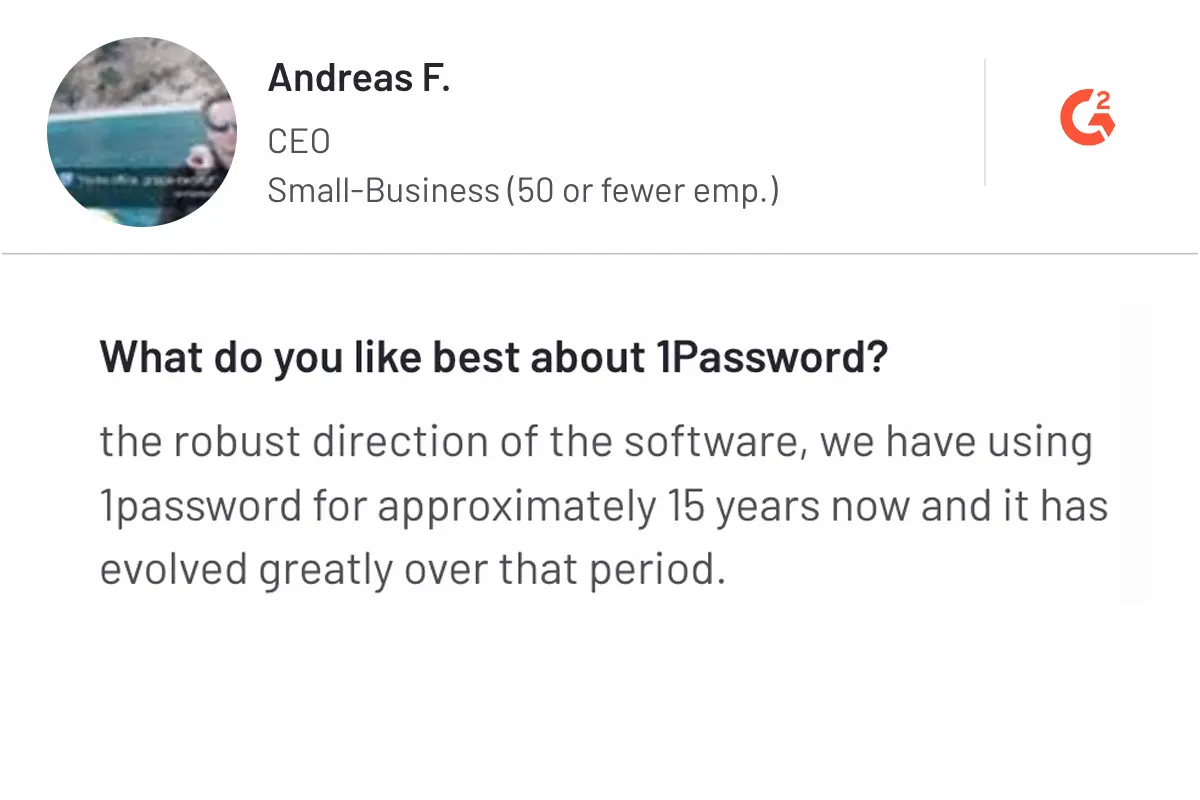
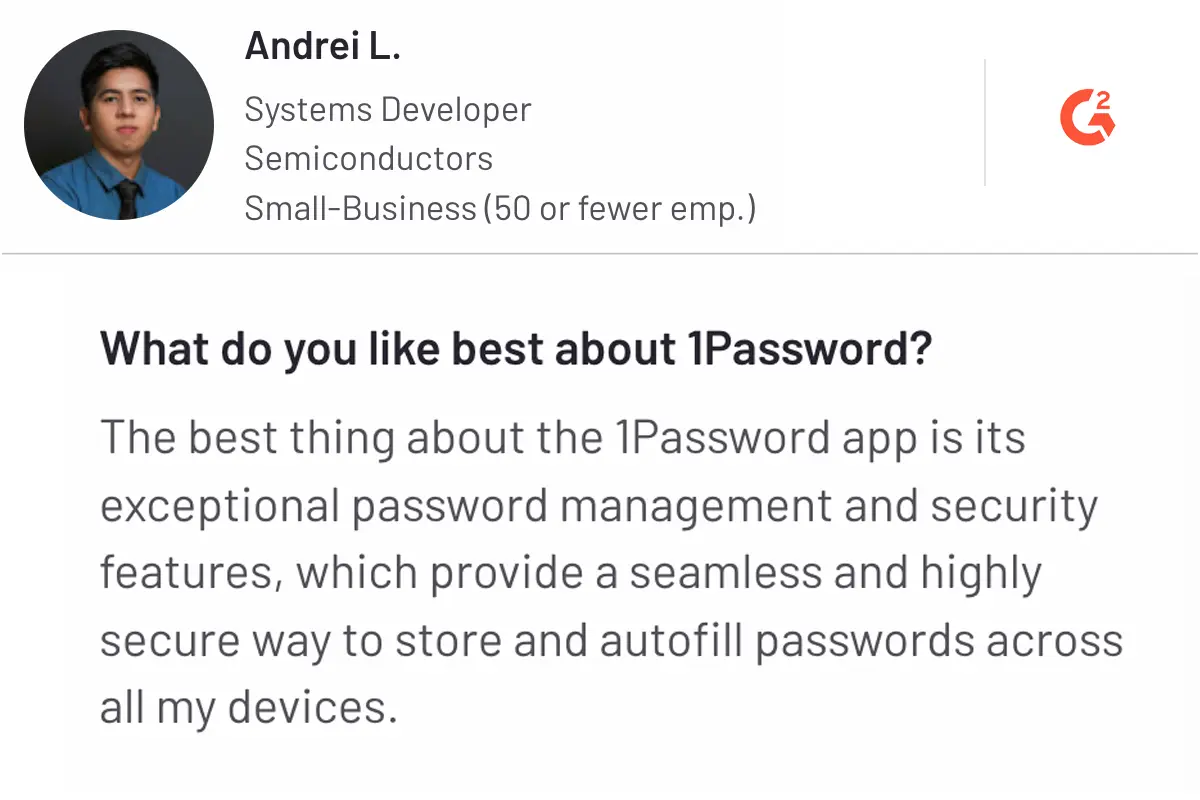
Cons
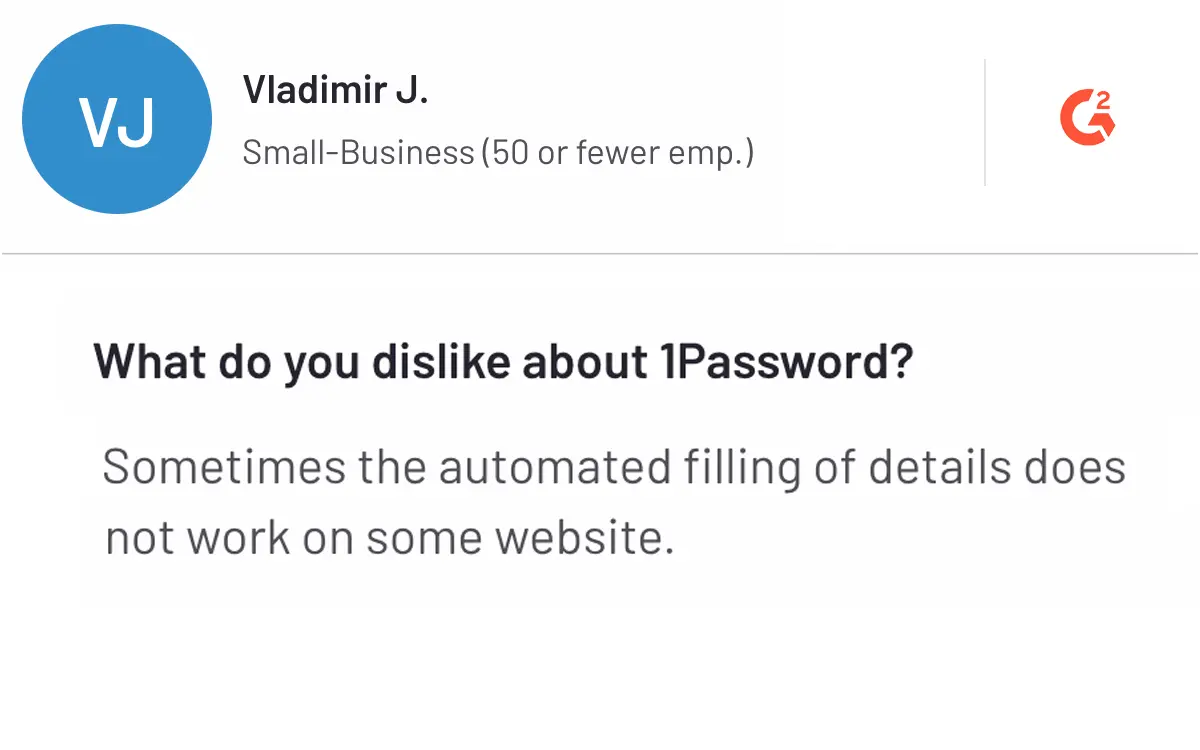
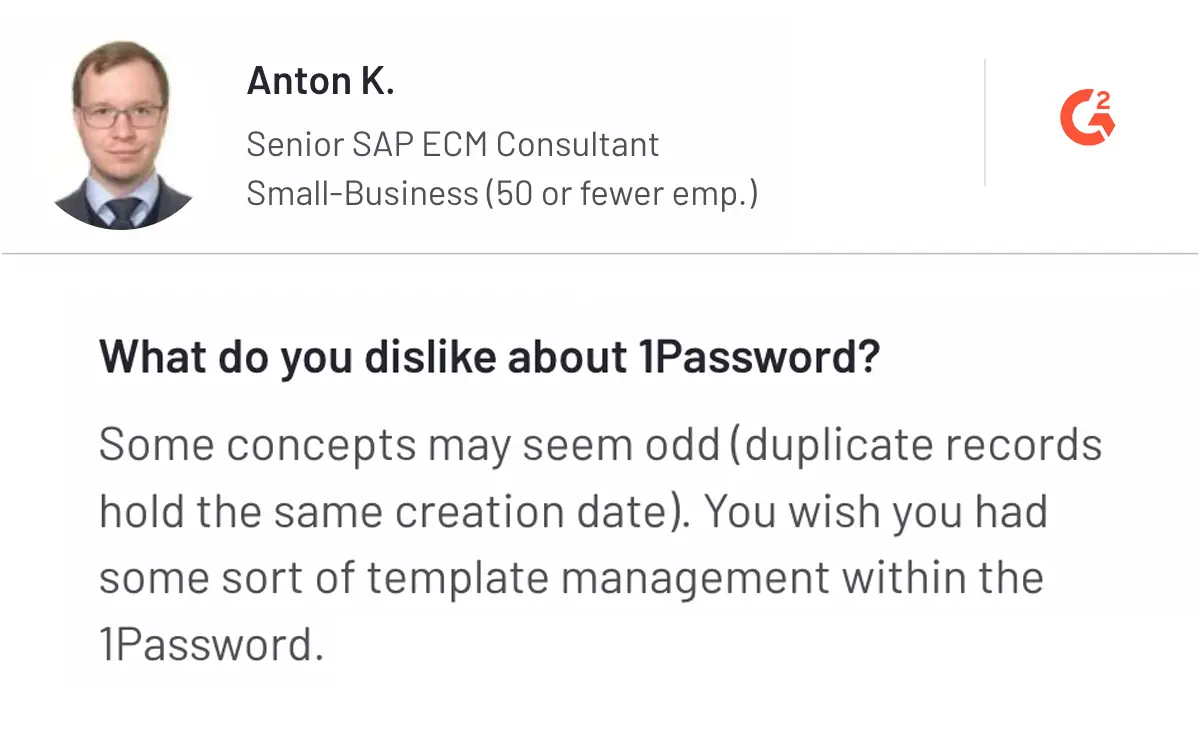
User Reviews of Keeper
Pros
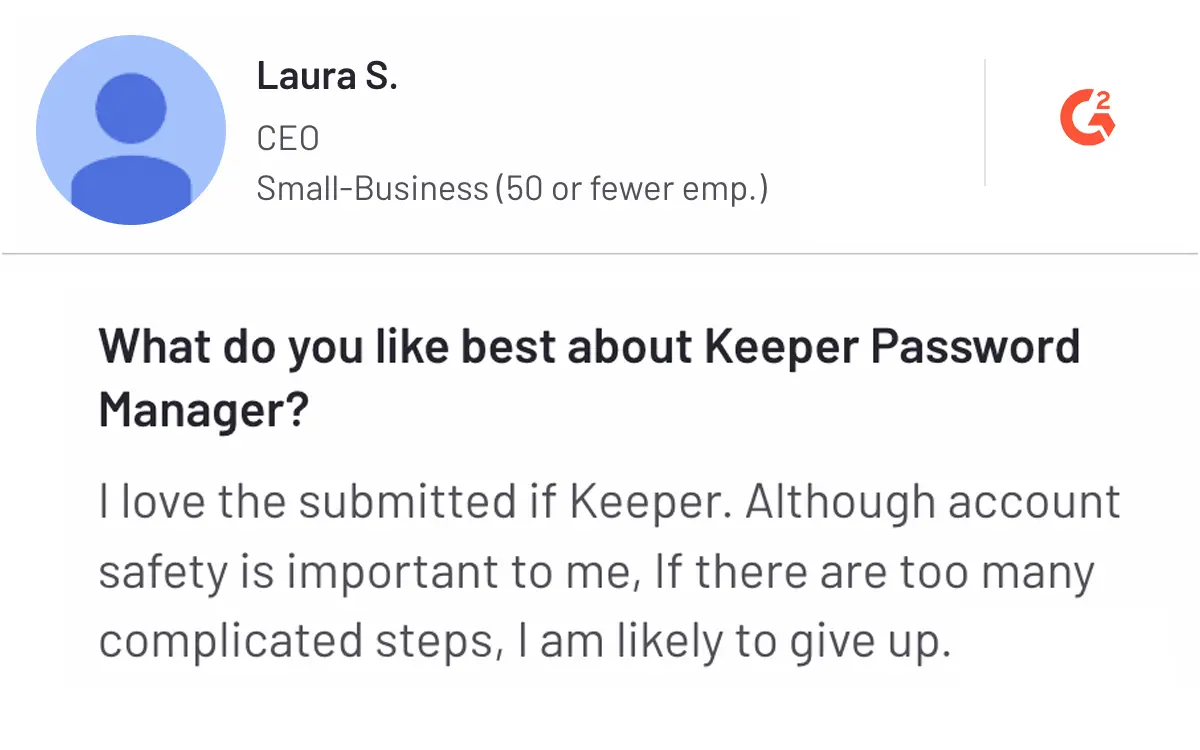
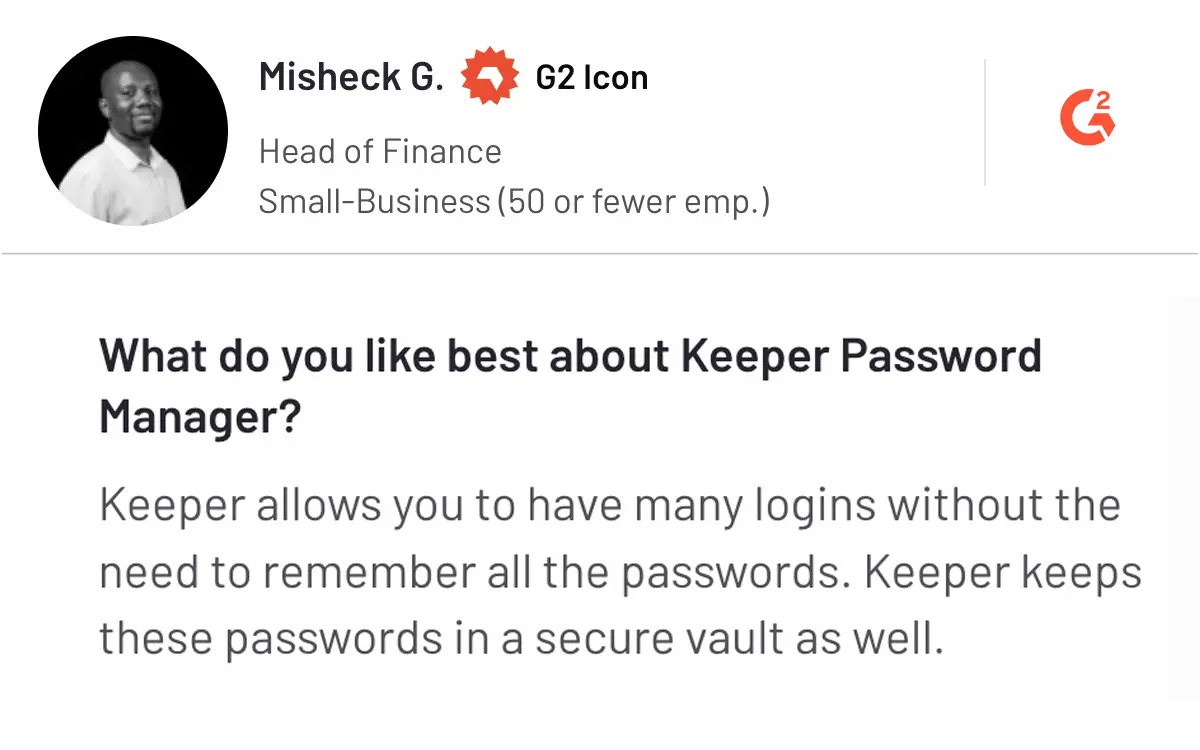
Cons
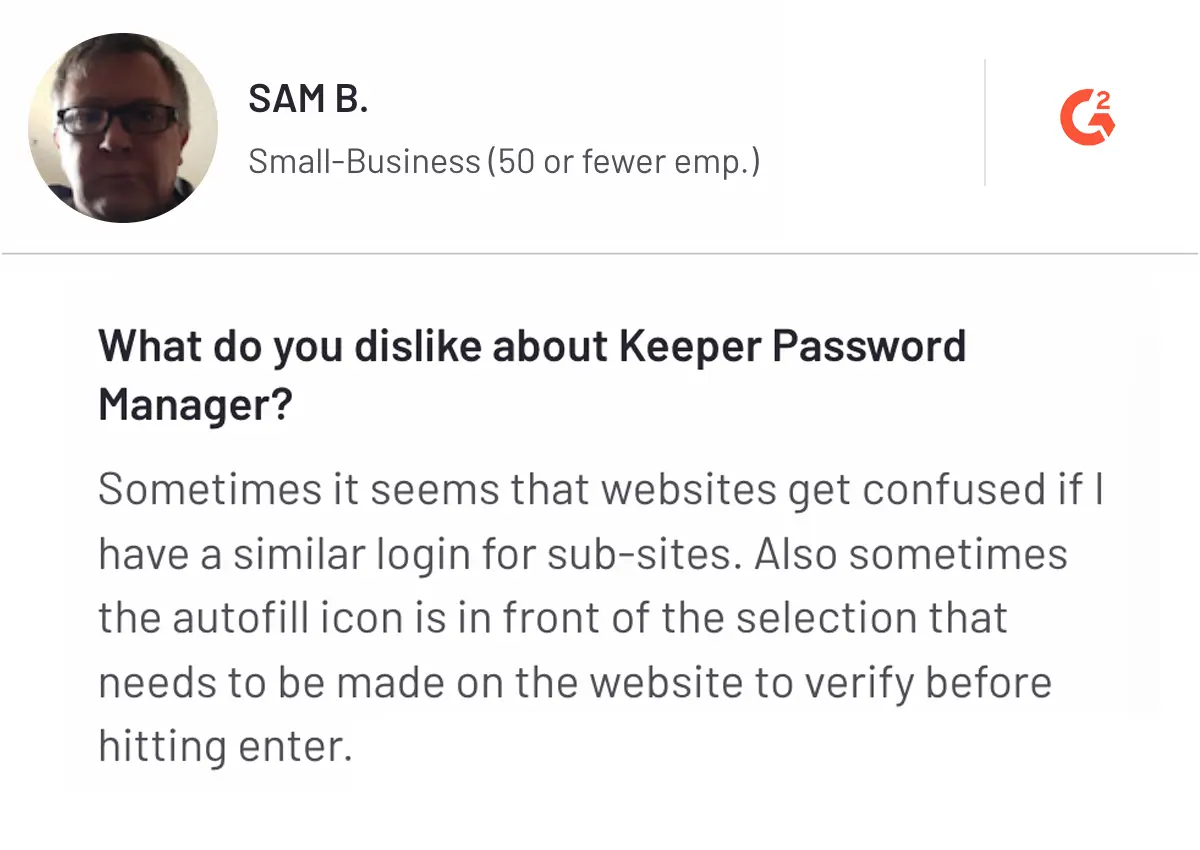
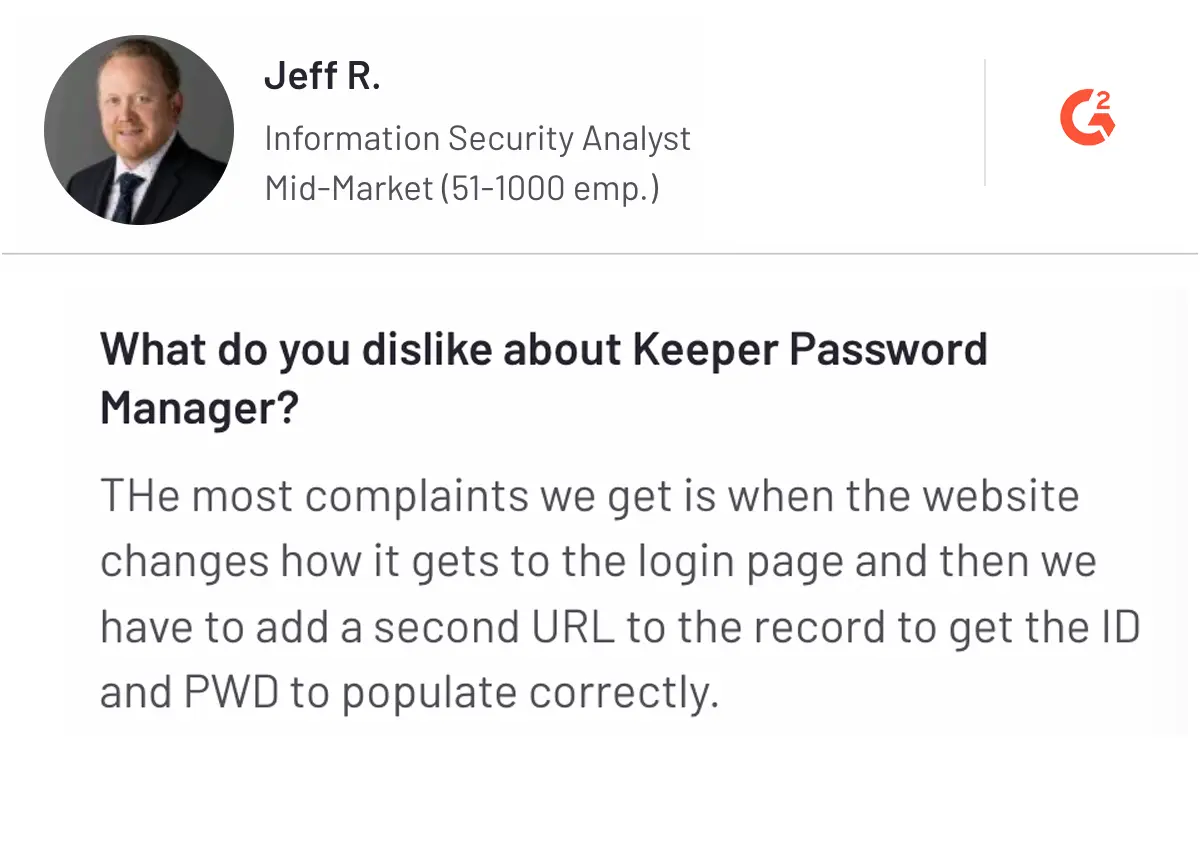
User Reviews of Securden
Pros
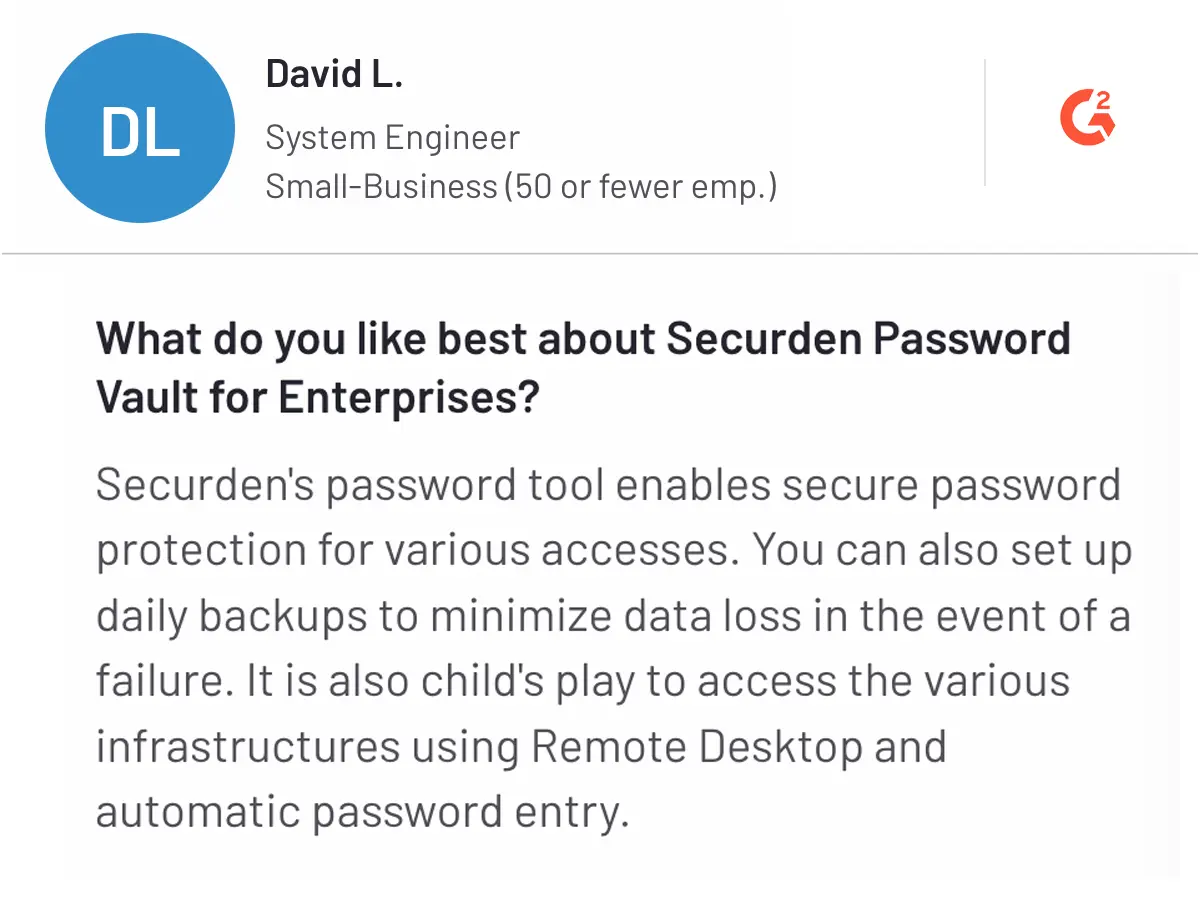
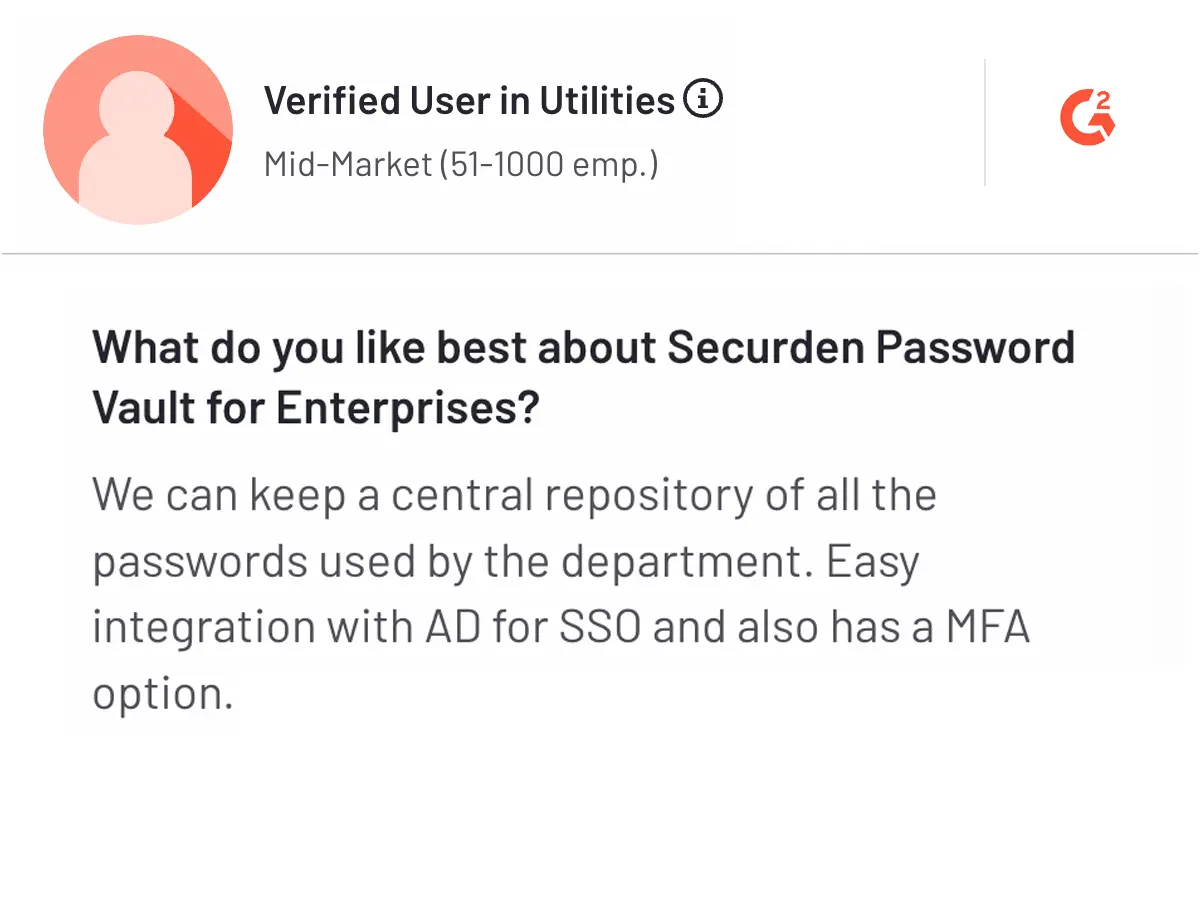
Cons
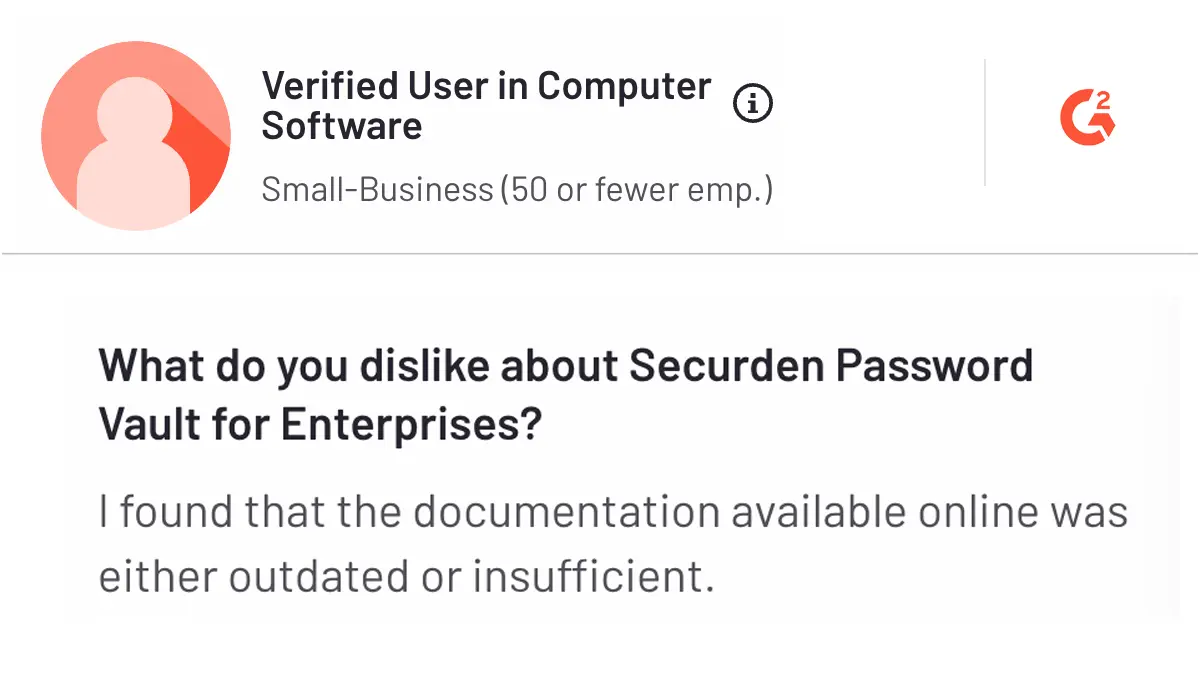
Pricing - 1Password vs Keeper
1Password Pricing
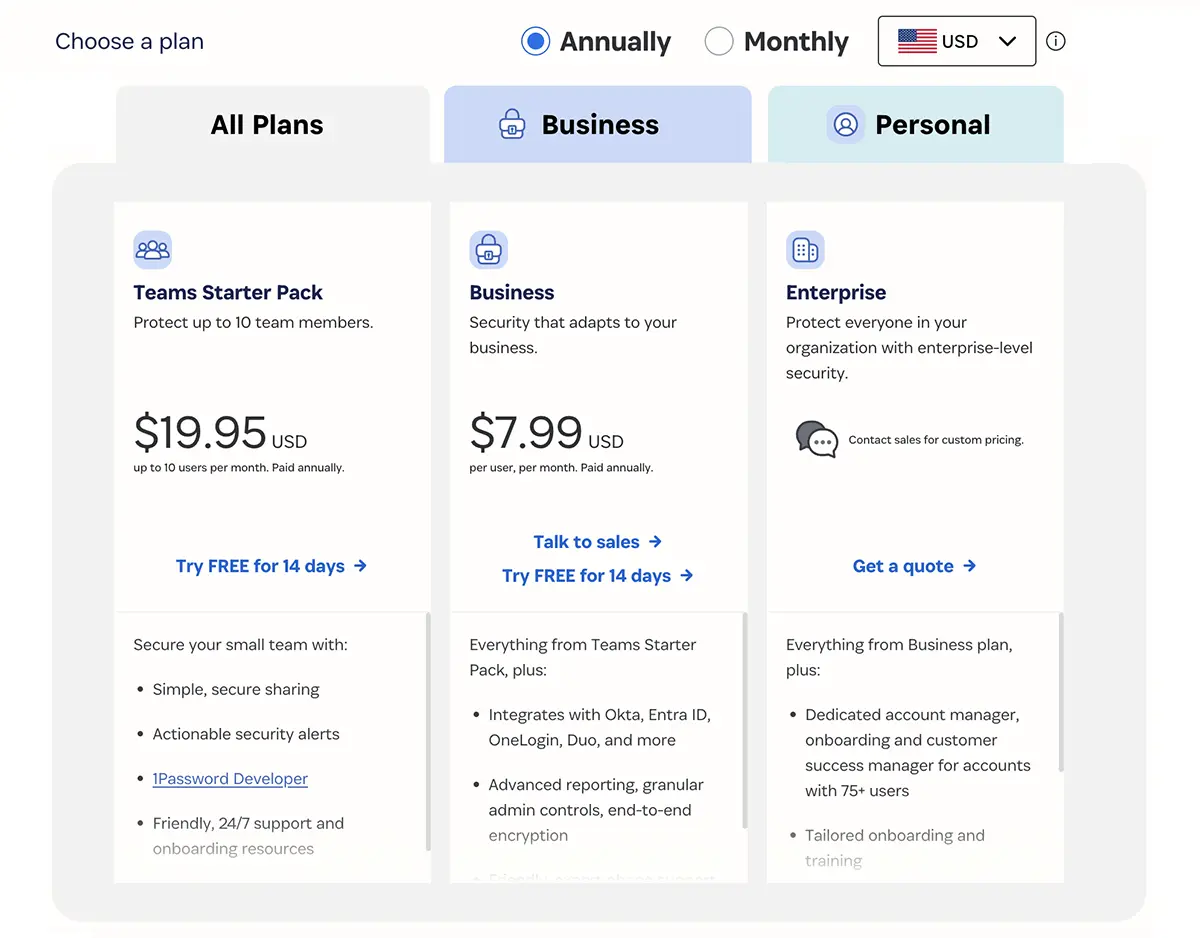
The 1Password pricing structure offers a range of plans designed to cater to different user needs.
- Personal Plan: Available for $2.99 per month when billed annually, totaling $35.88 per year. This plan includes unlimited password storage, syncing across devices, and 1GB of encrypted secure storage.
- Family Plan: Priced at $4.99 per month or $59.88 annually, this plan covers up to five users, with the option to add more family members for $1 each per month.
- Teams Plan: Costs $19.95 per month for up to ten users.
- Business Plan: Available at $7.99 per user per month, offering enhanced features like VIP support and increased storage.
- Enterprise Plan: Custom pricing is available for larger organizations, providing dedicated support and onboarding services.
Keeper Pricing
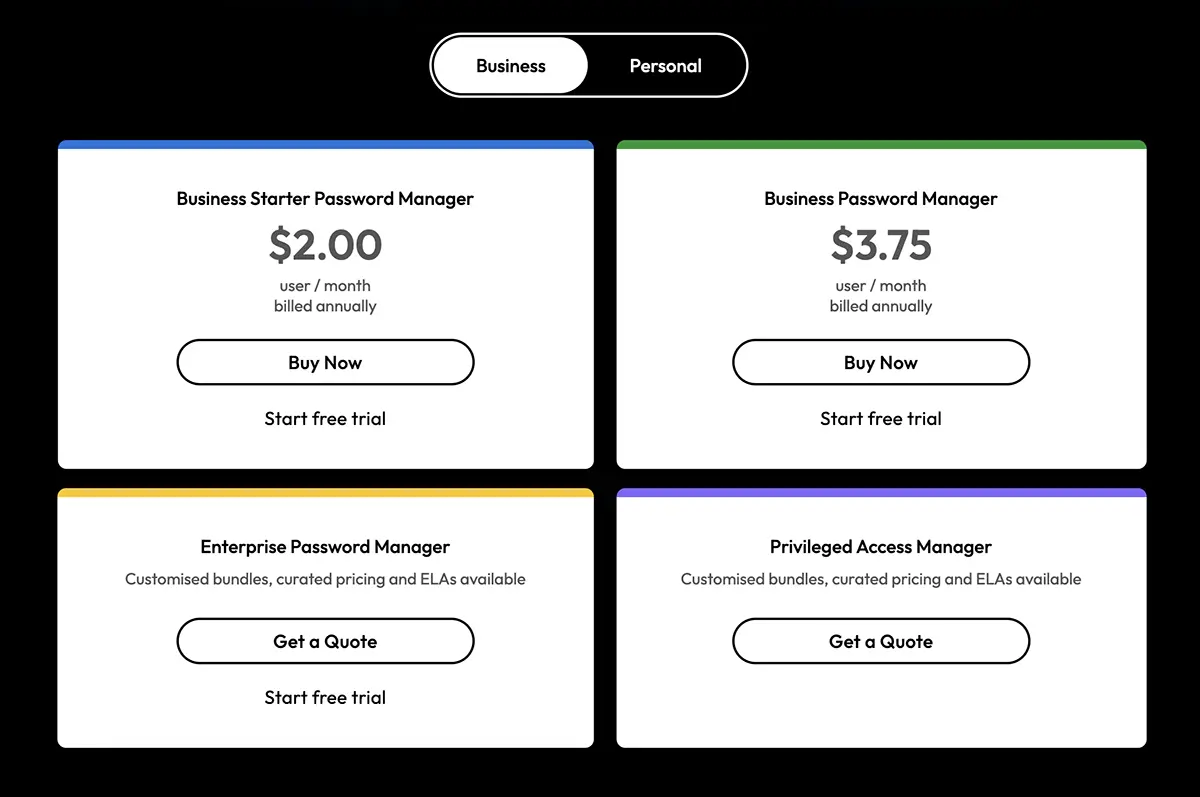
Unlike 1Password, Keeper starts with a free plan which is limited to a single device and capped at ten records for passwords and passkeys. Beyond the free option, Keeper pricing extends competitive plans designed for both individual users and businesses, ensuring cost-effective and reliable security solutions.
- Individual Plan: Starts at $2.92 per month, billed annually at $34.99. This plan offers unlimited password storage, device syncing, and 10GB of secure file storage.
- Family Plan: Costs $6.25 per month, covering up to five members, making it a cost-effective option for households.
- Business Starter Plan: The business starter plan starts at $2.00 per month, offering unlimited password sharing with up to 10 people in a team.
- Business Plan: Begins at $3.75 per user per month and includes advanced security features and compliance tools.
- Enterprise Solutions: Keeper also offers customized solutions and pricing for larger enterprises to meet specific needs.
Securden Pricing
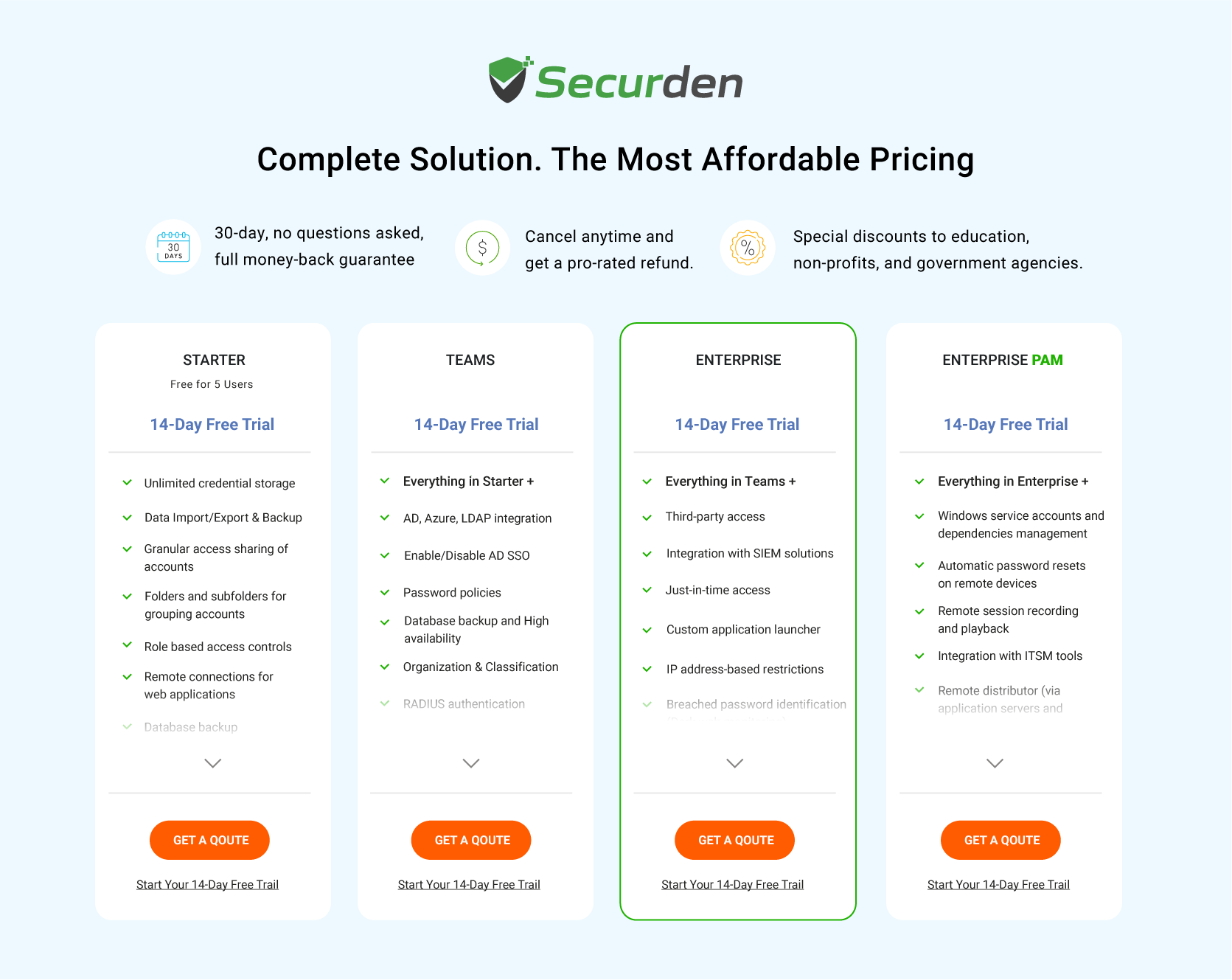
Securden pricing plans provide a free plan for small teams of up to five users. The free version includesunlimited password storage, two-factor authentication, password generation tools, and detailed access controls - features you won't get with free 1Password or Keeper accounts.
The company offers three pricing tiers to fit different business sizes and needs. Every purchase comes with a 30-day money-back guarantee. You can start with a free trial or contact their sales team for a custom quote.
You can find more information about password manager pricing structures across various providers in our complete password manager pricing guide. Let's move to the detailed comparison of 1Password vs Keeper on different aspects.
In-depth Comparison of 1Password vs Keeper Based on Different Aspects
Security
1Password Security
1Password uses a comprehensive security framework that incorporates end-to-end encryption with AES-256-bit encryption and a zero-knowledge architecture, ensuring that only users can access their data. The platform complies with standards like ISO 27001:2022 and SOC 2 Type II, reflecting its dedication to high security and privacy.
Multi-factor authentication (MFA) is available through various methods, including biometrics and hardware keys, enhancing protection. Regular independent security audits and penetration testing help identify vulnerabilities, demonstrating the company's proactive approach to security and user data confidentiality.
Keeper Security
Keeper ensures security with its zero-knowledge architecture and end-to-end encryption , employing AES-256-bit encryption alongside elliptic-curve cryptography (ECC). The solution meets stringent compliance standards, including FIPS 140, and has undergone thorough third-party penetration testing to safeguard against emerging threats.
Keeper supports multiple MFA methods, such as biometric logins and FIDO2 hardware keys, providing users with flexible options for securing each account password. Keeper’s privacy policy emphasizes user data protection, ensuring that no one at Keeper can access user data without permission. Overall, Keeper's commitment to strong encryption practices and regular security assessments positions it as a challenging player in the password management market.
Platform Availability
Keeper Platform Availablity
For those seeking the best password manager for Windows 11, Keeper and 1Password provide seamless compatibility. Also, Keeper supports macOS, Linux, iOS, Android, and web browsers. Designed for personal and business use, it allows secure sharing, creating master passwords, and end-to-end password management within teams. Keeper emphasizes security with zero-knowledge encryption and includes tools like secure file storage and dark web monitoring. The platform is a perfect choice for users focusing on security in collaborative environments.
1Password Platform Availablity
1Password is designed for a more integrated experience across devices, supporting macOS (Catalina 10.15 or later), Windows(64-bit Windows 10 or later), iOS (16.4 or later), and Android (9 or later). It includes browser extensions for Chrome, Firefox, Edge, Brave, and Safari. The user-friendly interface of 1Password adapts well to modern design standards, and its latest version (1Password 8) features Quick Access and universal autofill capabilities, making it a streamlined and secure solution for individuals and teams.
Free Version
1Password Free Version
While 1Password offers a 14-day free trial for all its plans, it doesn’t have a permanent free version—a key point when comparing 1Password alternatives. During the trial, you can use features like password management across unlimited devices, secure document storage, 2FA, and Watchtower alerts for compromised passwords.
After the trial, you'll need a paid plan, with the Individual plan starting at $2.99 per month and the Family plan at $4.99 per month for up to five members. Business users can link their accounts to get a complimentary 1Password Families membership
Keeper Free Version
Keeper offers a free plan that provides secure password storage, unlimited passwords, and password-sharing features at no cost.
You can also access its security audit tools and use encrypted messaging for secure communication. However, the free plan lacks advanced features like dark web monitoring, two-factor authentication (2FA), and priority support, which are available in paid tiers.
If you’re considering a Keeper alternative, you might want to explore options that bundle more advanced features into their free offerings.
Customer Support
1Password Customer Support
1Password provides a structured support system with detailed troubleshooting guides, setup instructions, and FAQs on its support page. For direct help, you can send encrypted emails to support+security@1password.com, though live chat and phone support are not available. Support hours are Monday to Friday, 9:00 AM to 5:00 PM local time. You can also access community forums for peer support, but response times may be slower without live interaction.
Keeper Customer Support
Keeper offers more flexible support options, including live chat during business hours for real-time assistance. The support page on Keeper’s website also includes a personal section with answers to common questions and the ability to submit tickets via email for more complex issues. With quick response times and resources for both individual and business customers, Keeper support is more comprehensive than 1Password’s.
Third-party Security Audits and Compliance
Keeper Security Audits and Compliance
Keeper Security prioritizes compliance and security for individual and business users by adhering to industry standards like SOC 2 Type II, GDPR, and HIPAA. The company offers enterprise customers detailed compliance reports and security assessments to clarify data protection measures.
Keeper's enterprise solutions feature customizable enforcement policies, allowing administrators to set specific security protocols such as password complexity and access controls. This flexibility helps you meet your unique compliance needs while maintaining strong security practices.
1Password Security Audits and Compliance
1Password emphasizes compliance and security through multiple ISO certifications (ISO 27001, 27017, 27018, and 27701) and SOC 2 Type II certification. The platform uses a dual-key encryption model that restricts data access to users only, enhancing its privacy-first approach.
Regular security audits and penetration tests by independent firms validate 1Password's security measures. The platform also complies with GDPR, giving users control over personal information and ensuring transparency in data handling. This combination of certifications and security protocols makes 1Password a solid choice for secure password management.
Advanced Features
1Password Advanced Features
1Password stands out with features tailored for individuals and enterprises, focusing on security and usability. Extended Access Management (XAM) allows organizations to manage application access from any device in a hybrid work environment.
1Password’s Watchtower feature alerts you to potential security breaches in saved accounts to enable timely password updates. The platform supports safe collaboration by enabling the secure sharing of passwords and sensitive information through vaults and expiring links.
Moreover, 1Password uses a dual-layer encryption system, combining account passwords with unique Secret Keys for enhanced data protection against threats like password spraying attacks. The user-friendly interface works seamlessly across multiple devices, making credential management easy and accessible for you on the go.
Keeper Advanced Features
Keeper offers a comprehensive suite of advanced features designed for personal and business users. The platform uses a zero-knowledge security architecture that guarantees that only you can access your data. Additionally, Keeper serves as a reliable offline password manager, providing seamless access to your vault on desktop and mobile devices regardless of internet availability.
Role-based access control (RBAC) enables administrators to manage permissions effectively across teams, enhancing security. The platform includes a Secrets Manager that automates the rotation of access keys and passwords, minimizing the risk of credential sprawl.
Additionally, Keeper's Connection Manager facilitates secure remote access to applications without requiring a VPN, supporting a zero-trust environment. Extensive auditing capabilities, including customizable logs and real-time user activity monitoring, are essential for compliance and security oversight.
Ensure Your Sensitive Data Is Secure Today
With Securden, a top enterprise password manager, protect your passwords and sensitive data using end-to-end AES-256 encryption in our Password Vault.
Which Password Manager is the Best for You - 1Password vs Keeper?
Choosing between 1Password and Keeper hinges on your specific requirements. Both password managers provide excellent security, user experience, and cross-platform compatibility.
If you value a user-friendly interface with features like secure sharing and advanced authentication, 1Password is ideal for families and small to medium-sized businesses prioritizing collaboration.
For those on a budget, Keeper offers strong security without the high cost. The platform's focus on affordable solutions by offering features like BreachWatch for dark web monitoring makes it a great choice for individuals and small businesses. Both options provide free trials, so evaluate your needs, including pricing and features, to determine which password manager suits you best.
For businesses or individuals looking for a privileged access and password management solution, Securden is a powerful alternative to both 1Password and Keeper. The platform offers advanced features for privileged access governance and enterprise-grade capabilities and is recognized as a top choice in the GigaOm Radar report.
With a 30-day money-back guarantee, there's no risk involved. Schedule a free personalized demo today to see how Securden simplifies password and access management without hidden fees or complex pricing.
Frequently Asked Questions on 1Password vs. Keeper
1. Are there any hidden fees associated with either Keeper or 1Password?
Both Keeper and 1Password operate on a subscription model with clear pricing structures. There are no hidden fees for either service.
- 1Password offers several plans with transparent pricing, including individual, family, and business. You can opt for a 30-day free trial to assess the service before committing to a paid plan.
- Keeper also provides a clear pricing model with options for individuals and families. The platform also offers a 30-day free trial, allowing you to explore its features without upfront costs. After the trial, you must choose a paid plan to continue accessing premium features.
2. Which password manager is easier to use for beginners?
1Password is generally considered more user-friendly for beginners. The platform is well-known for its intuitive interface and extensive onboarding support, including step-by-step guides and video tutorials. The setup process is straightforward, making it easy for new users to get a quick start. However, Keeper is also user-friendly but may require a slightly steeper learning curve due to its broader range of features. While it provides helpful resources, some users may find the initial navigation less intuitive compared to 1Password.
3. How much storage is included in each plan for files and documents?
1Password includes 1 GB of document storage per account, which applies specifically to file attachments. Other data types stored in 1Password do not count toward this limit. However, Keeper offers 10 GB of secure file storage with its Keeper Unlimited plan and up to 5 GB for the Keeper Family plan. Each file uploaded can be up to 100 MB in size when using the web vault, while desktop apps allow larger file sizes of up to 5 GB.
4. Is dark web monitoring available with both services?
Both 1Password and Keeper provide dark web monitoring features. 1Password uses its Watchtower feature to monitor known each data breach and alert you if your information is compromised. This feature connects with databases to keep users informed about potential risks. However, Keeper offers a similar service called BreachWatch, which actively searches the dark web for compromised accounts and notifies you if your credentials are found in data breaches.
5. Is there a free version available for both 1Password and Keeper and what are the limitations?
1Password does not offer a free version beyond its 30-day trial. After the trial, you need to subscribe to one of its paid plans to continue using the service. Keeper provides a free version but with significant limitations. You can only access your vault on one mobile device and are restricted to storing passwords of up to 10 records. Features such as unlimited sync and sharing are only available in paid plans.




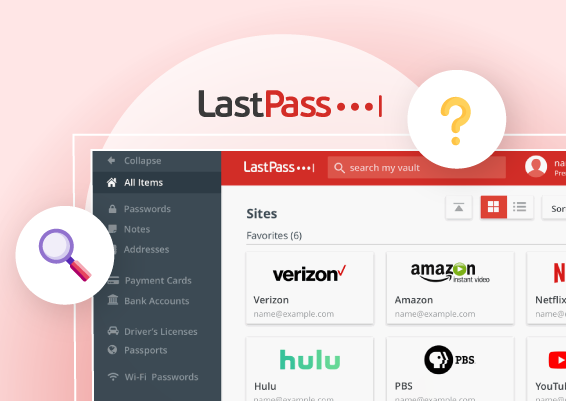

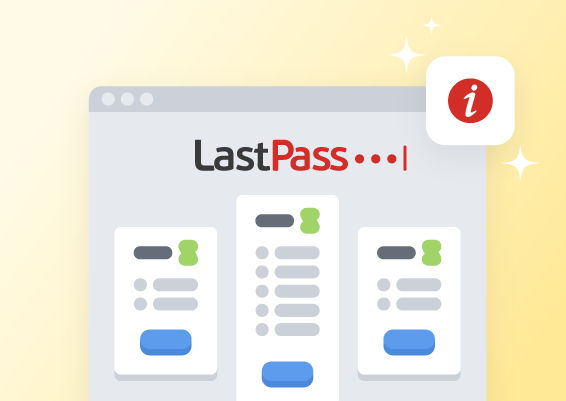








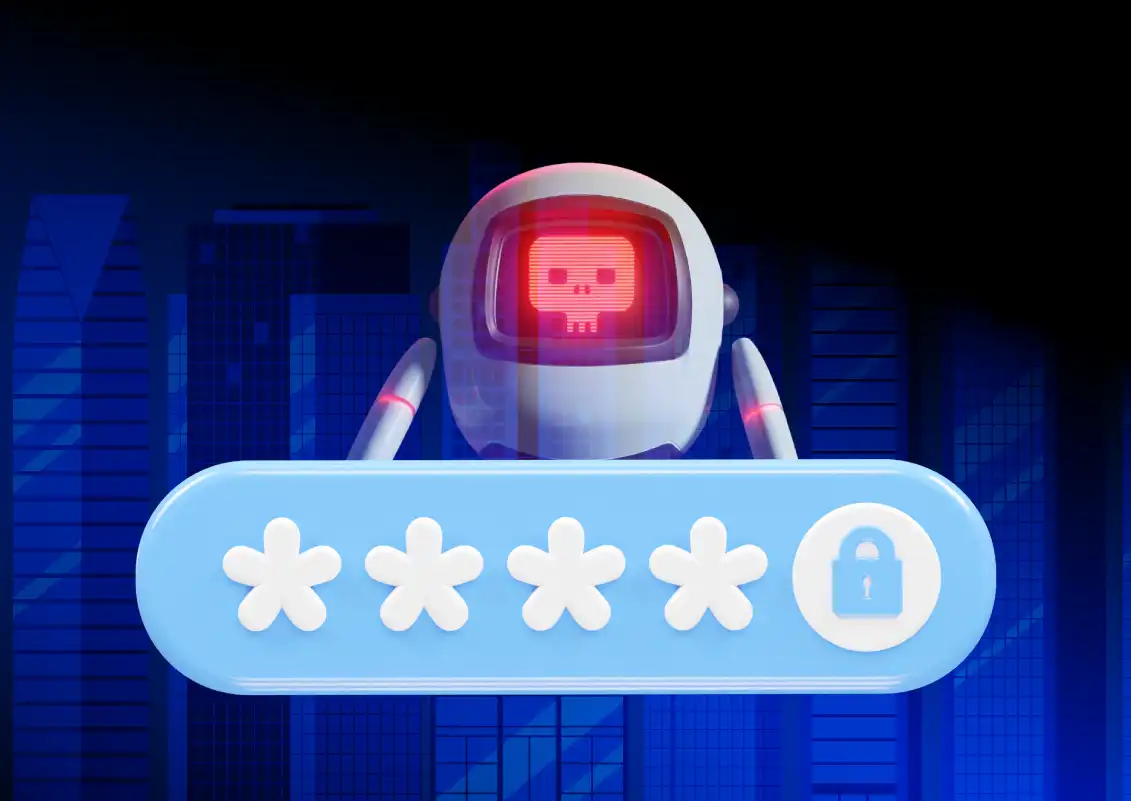


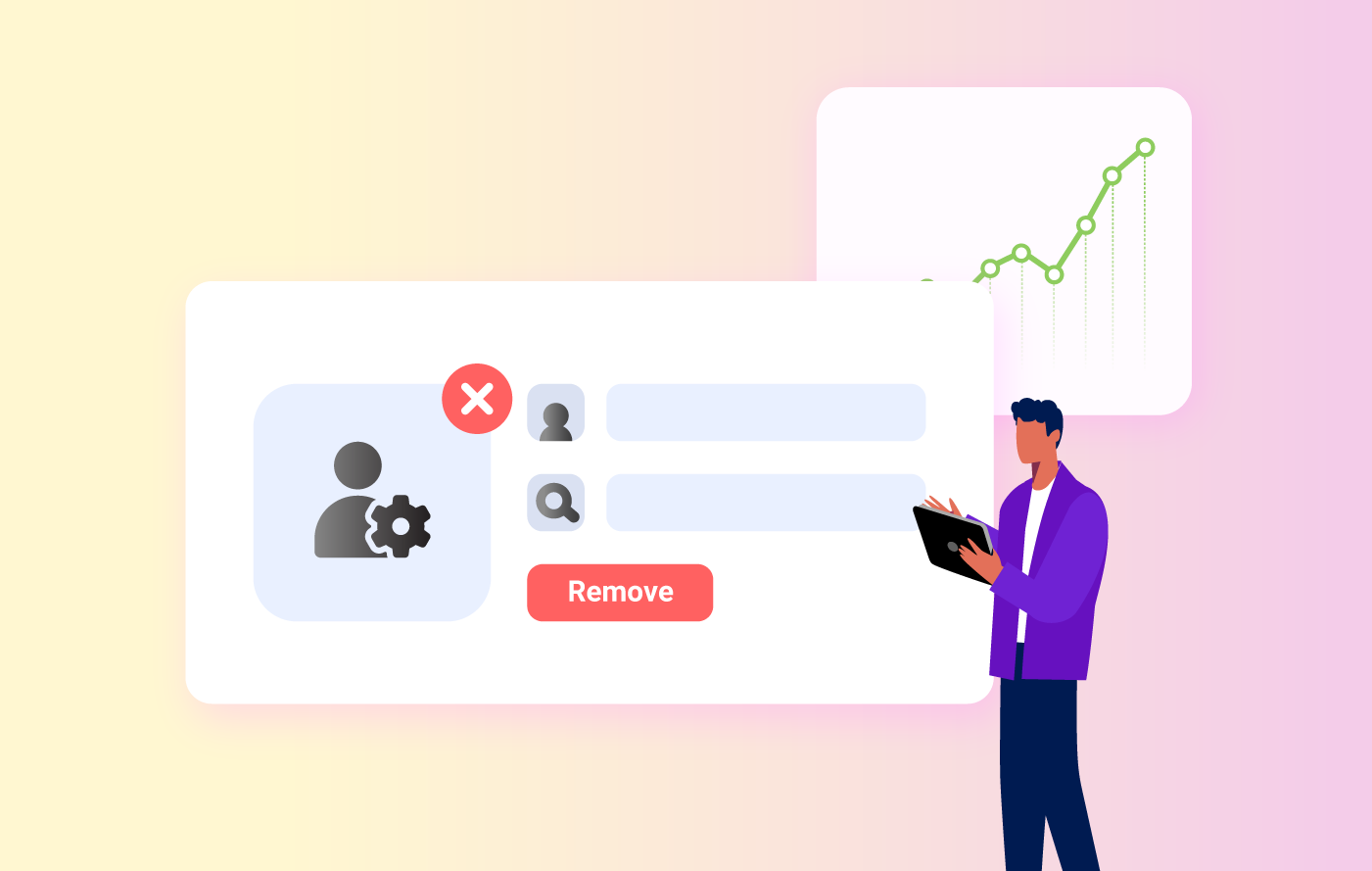
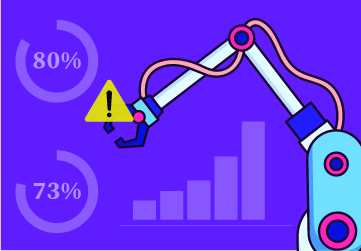
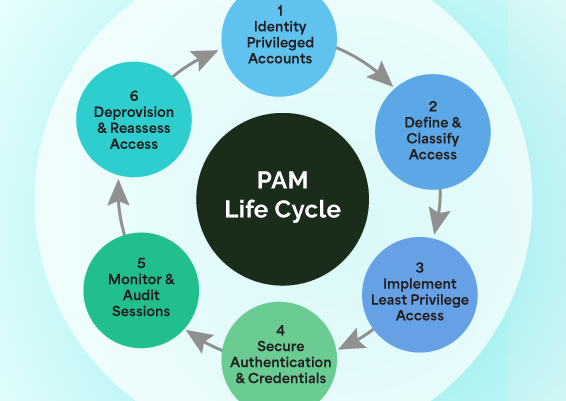
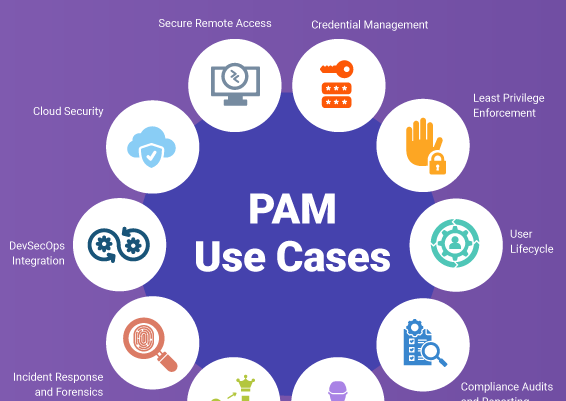



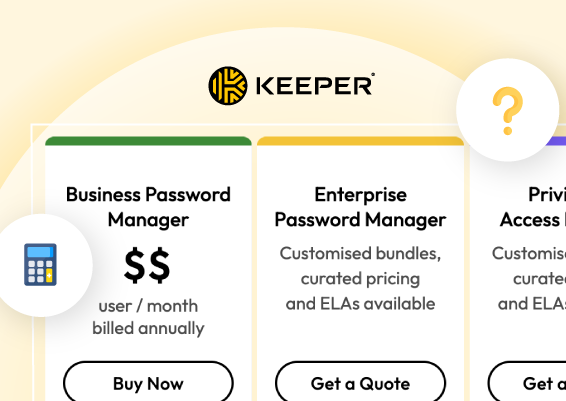


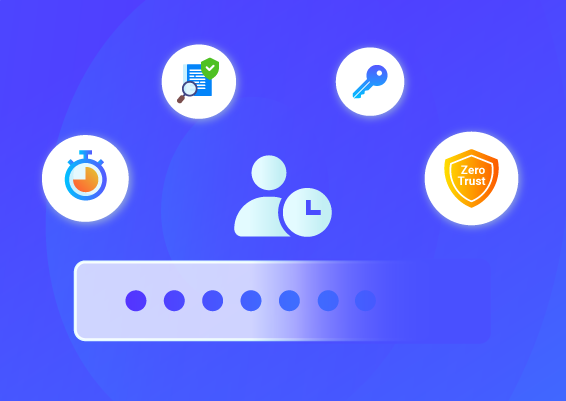
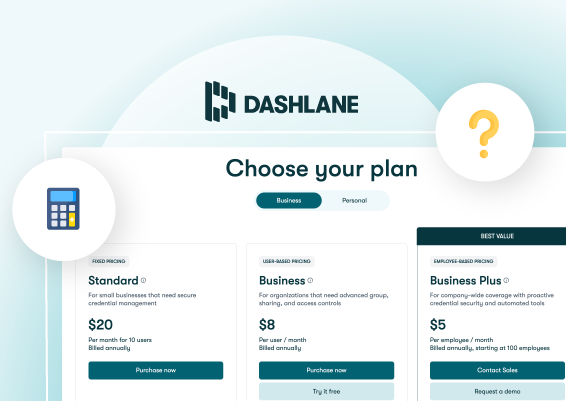
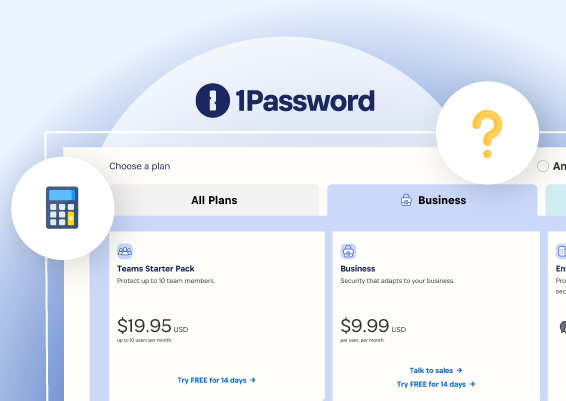

![What is Cloud PAM? [Definition, Features, Benefits, and Factors to Choose the Right One]](/images/cloud-pam/cloud-pam-blog-image.webp)