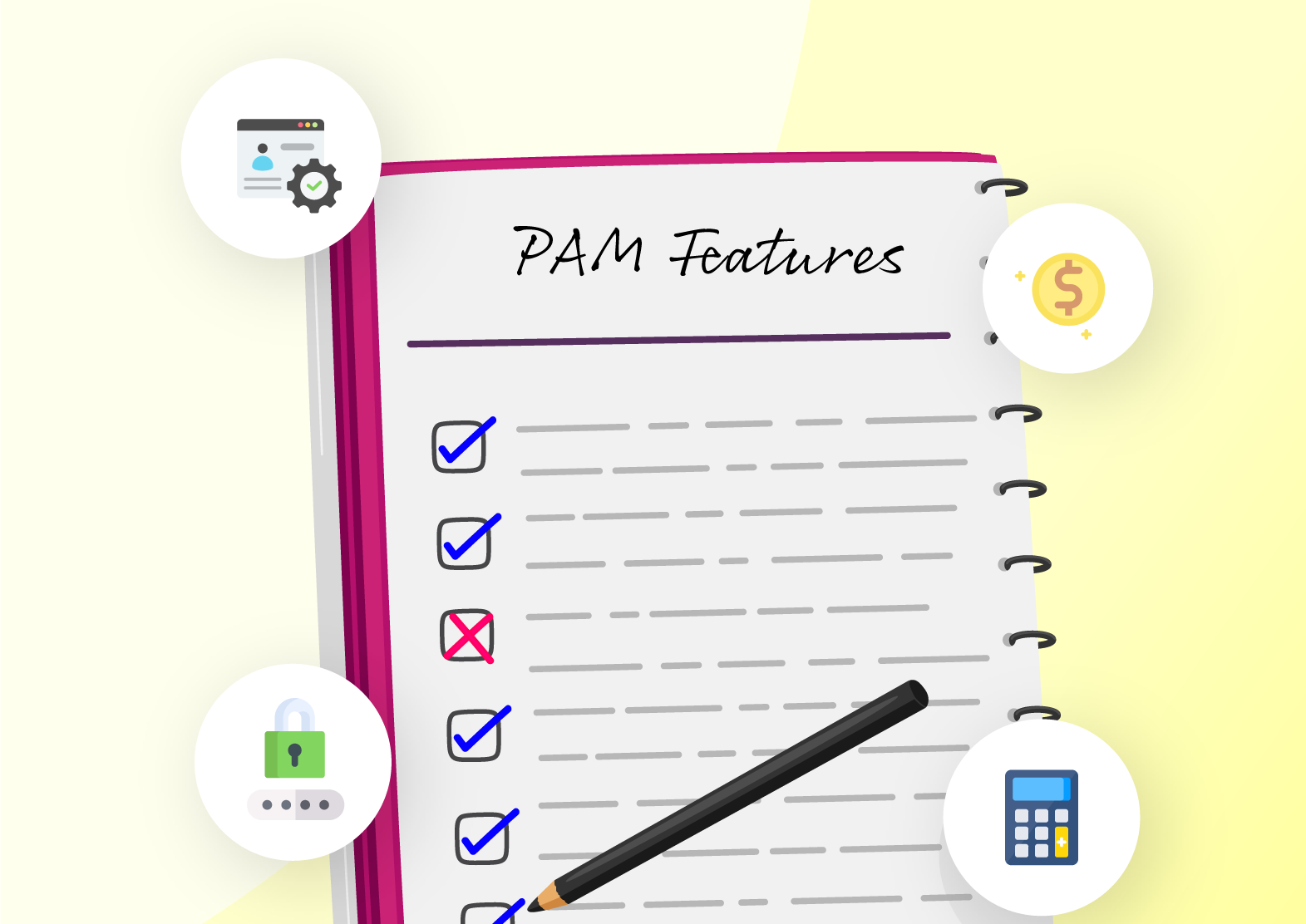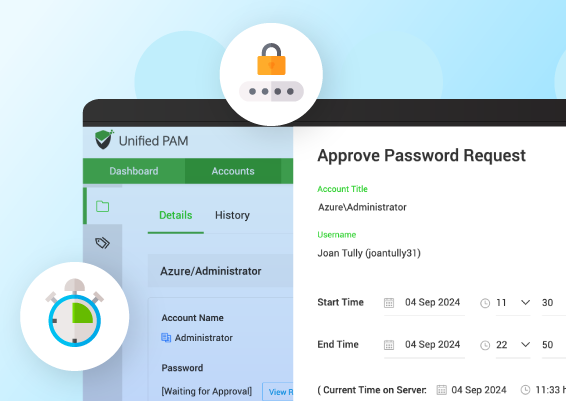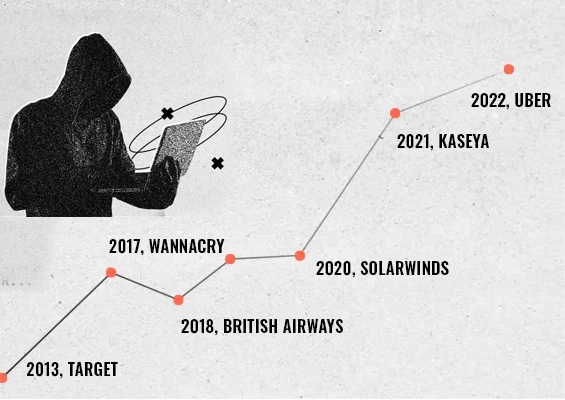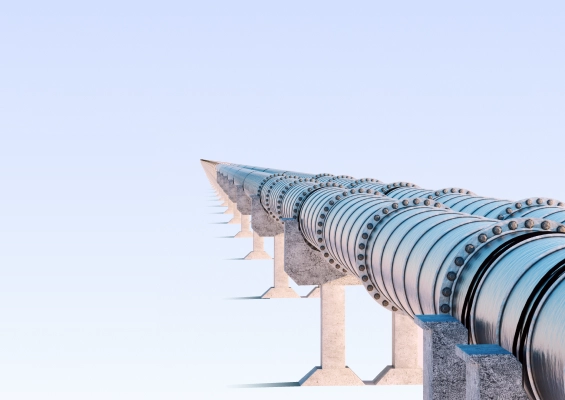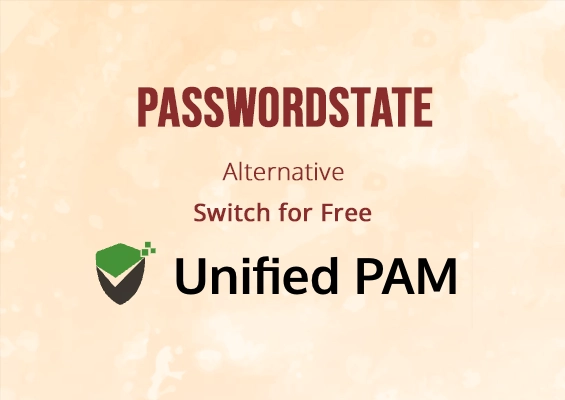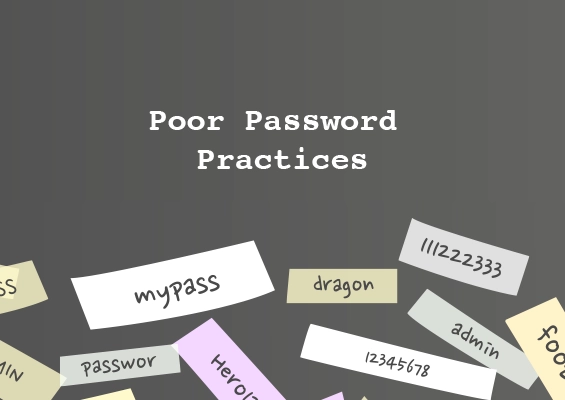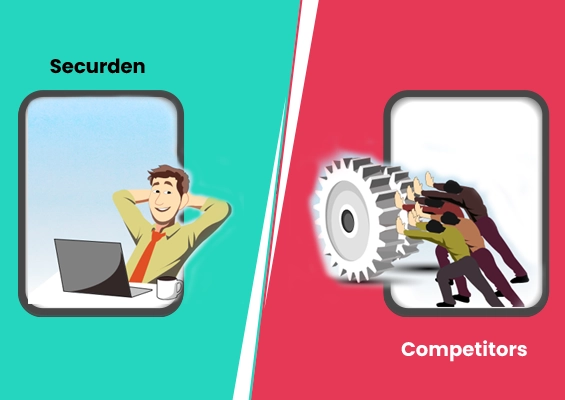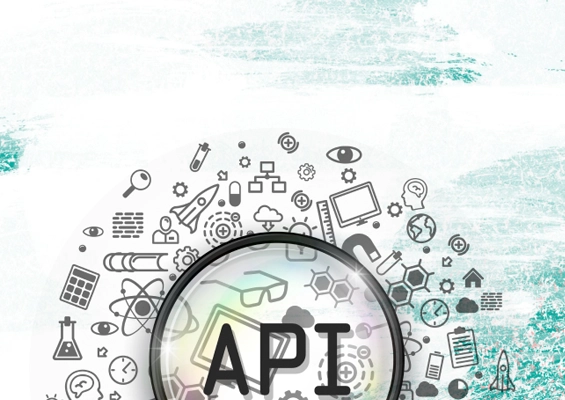Sticky notes on monitors. Admin passwords scribbled on paper. Reused logins across work and personal accounts. Sound familiar?
This is the modern password paradox: Security policies get stricter, but password hygiene often worsens. Complexity leads to frustration, which in turn leads to shortcuts like weak passwords, reused credentials, or storing logins in browsers.
That’s how attackers slip in. They don’t need to brute force your systems when credentials are leaked from one app, which gives them access to everything else.
This guide has compiled 15 password management best practices that work in the real world. These field-tested tips from Securden's security experts are built to reduce friction, improve secure password storage, and enforce smarter access without burdening your team. Whether you're implementing password management best practice for the first time or refining existing policies, this comprehensive approach will strengthen your security posture. Whether you're implementing password management best practices for the first time or refining existing policies, this comprehensive approach will strengthen your security posture.
Whether you’re an IT admin, compliance officer, or team lead, this checklist will help you close security gaps and simplify password protection for your entire organization.
What are the Risks of Poor Password Management?
Passwords usually form the first line of defense. Most organizations invest in endpoint security, firewalls, and antivirus tools, yet overlook a major vulnerability: credential misuse and weak password hygiene.
Here’s what can happen when password management best practices aren’t enforced:
- Data breaches that expose confidential data, IP, or internal systems
- Unauthorized access to critical systems by malicious actors
- Account takeovers that spread laterally across your network
- Compliance failures tied to standards like NIST, HIPAA, PCI-DSS, or ISO 27001
- Reputational damage that erodes customer trust
- Operational downtime from account lockouts or access-related incidents
- Financial losses from fraud, theft, and recovery costs
- Shadow IT proliferation as users seek to bypass frustrating policies
Without effective password management practices, you're essentially leaving the front door to your digital systems unlocked while sophisticated locks guard the windows.
Recent Research on Password-Related Breaches
Recent studies reaffirm that password security remains a major blind spot across industries. A 2024 Forbes Advisor survey consisting of 2000 Americans revealed the primary causes of account compromises:
- 35% of breaches resulted from weak, easily guessable passwords
- 30% occurred because users recycled the same password across multiple sites
- 27% stemmed from third-party company data breaches affecting user credentials
- 21% were caused by phishing attacks targeting password information
- 21% resulted from malware infections compromising password security
- 17% of users couldn't identify how their accounts were compromised
These findings highlight that poor password practices remain a fundamental vulnerability in most organizations' security posture, with predictable, reused passwords representing the easiest attack vector for cybercriminals.
Whether you’d like to believe it or not, password practices (or rather malpractices) haven’t changed over the last two decades. With attackers now combining phishing tactics, credential stuffing, and password spraying attacks, a single reused password can unlock multiple entry points. Without password lifecycle management and proactive breach monitoring, most businesses are just one compromised credential away from a serious incident.
And it’s high time we set up a framework to put a stop to all these poor password practices. You don’t have to go around each desk verifying whether all your employees are using strong passwords; you can instead consider investing in password managers that’ll do it all for you.
Here’s a list of the best password managers to get you started to get you started. When evaluating options, also consider password manager pricing to find the right solution for your budget.
Now, let’s get to the crux of the matter and go over the 15 password security best practices that’ll put an end to all your password worries.
Invest in a Centralized Password Manager
A centralized password manager puts an end to scribbled sticky notes and sprawling spreadsheets by securely storing every credential in one encrypted vault. With team-sharing capabilities, it removes the temptation to reuse passwords across multiple accounts, while advanced features like breach monitoring and password-health scoring keep your organization one step ahead of emerging threats.
Look for solutions that integrate seamlessly with your existing security stack, offering encrypted vaults, just-in-time access controls, and remote provisioning for IT assets, to simplify migration to full Privileged Access Management (PAM). On that note, consider checking out Securden's enterprise password manager. .
On that note, consider checking out Securden’s Enterprise Password Manager.
Our centralized password manager secures every credential with AES-256 encryption and lets you start with up to five users free, complete with role-based access controls and a money-back guarantee.
Use Strong, Unique, and Complex Passwords
Like we mentioned earlier, "Password123" just won’t cut it any longer. Mix uppercase letters, symbols, and numbers to create complex passwords that resist brute force attacks. But what makes for a strong password?
- Minimum password length of 16 characters whenever possible
- Combination of uppercase and lowercase letters
- Special characters distributed throughout the password
- No sequential patterns (like "abc123" or "qwerty")
- Avoid personal information (birthdays, names, addresses)
- No complete dictionary words or common substitutions
- Avoid commonly breached passwords (check breach databases)
- Use randomly generated strong passwords from your password manager
Strong passwords combine length, complexity, and uniqueness. Remember that the password length trumps complexity—a longer passphrase is generally more secure than a shorter, complex one.
Pro Tip: Not sure how to create truly random, secure, unique passwords? Try Securden's free Strong Password Generator to instantly generate strong passwords that are customizable, virtually uncrackable, and unique. Meet all password security best practices without the guesswork.
It's a quick-fire way to strengthen your security posture with just a few clicks.
Ensure Additional Security for Your Master Password
Your master password is the key to your vault. Create a master password that's memorable to you but would be impossible for others to guess. Consider using a passphrase of random words with numbers and symbols interspersed.
Apply two-factor authentication or even multi-factor authentication to protect your master password. Even if someone discovers your master password, they'll still need to go through the two-factor authentication to gain access. Treat it like a bank account PIN—never share it, and make it memorable but hard to crack.
Remember to never store your master password in any digital format. Write it down only temporarily while memorizing it, then destroy the physical copy.
Your master password is the key to your vault. Create a master password that's memorable to you but would be impossible for others to guess. Consider using a passphrase of random words with numbers and symbols interspersed.
Apply two-factor authentication or even multi-factor authentication to protect your master password. Even if someone discovers your master password, they'll still need to go through the two-factor authentication to gain access. Treat it like a bank account PIN—never share it, and make it memorable but hard to crack.
Remember to never store your master password in any digital format. Write it down only temporarily while memorizing it, then destroy the physical copy.
Deploy Just-in-Time Access
Why grant permanent access when temporary works?
Just-in-time access limits privileges to specific tasks and durations, slashing risks of misuse. This approach limits the damage potential from compromised accounts. Even if credentials are stolen, they quickly become useless once the access period expires. Granting temporary access also helps enforce the principle of least privilege, further solidifying the foundation of your cybersecurity system.
Pro Tip: Make it easier for your admins by implementing privileged access governance systems that can automate workflows and approve routine access requests while escalating unusual ones for review.
Make Your Password Vault Smarter
Combine strong passwords with intelligent access windows. Securden’s security and productivity features let you automate approvals and enforce temporary rights effortlessly.
Automate Password Rotation
Manual password changes are error-prone. Automate password rotation with solutions like Securden’s Password Vault to enforce policies and meet NIST compliance, among other standards, effortlessly.
For service account management, automatic rotation is even more crucial. These non-human accounts often have elevated privileges but receive less security scrutiny. Their sheer volume makes them almost impossible to manage manually.
When implementing password rotation policies, balance security needs with user friction. Since extremely frequent rotations can spur insecure workarounds, follow the tips and best practices from our password rotation guide to avoid them.
Monitor the Dark Web for Password Leaks
Stolen credentials often surface on the dark web. Use tools to scan for leaks and alert your team before breaches escalate. Proactive monitoring turns you from reactive to resilient.
Immediate action on compromised credentials prevents attackers from using them. Set up automated processes to force password resets when compromised credentials are detected.
This capability is increasingly built into enterprise password vaults, providing a unified approach to credential security.
Pro Tip: Integrate dark-web monitoring into your password management workflow so your vault automatically scans for leaked login credentials and enforces unique password changes across all accounts, turning reactive breach response into proactive cyber threat defense.
Enable Multi-factor Authentication
Multi-factor authentication adds an extra layer, turning "something you know" into "something you have." Even if your passwords are leaked, attackers can’t bypass a text code or biometric check.
Implement MFA across all critical systems, especially those containing sensitive information. For highest-value targets, consider hardware security keys rather than SMS-based verification across multiple devices.
Make it a non-negotiable element of your password management best practices framework. The minor convenience trade-off delivers exponential security benefits.
Get Rid of Browser-based Storage
Browser-stored passwords are low-hanging fruit for hackers. They are also vulnerable to physical device theft. Anyone with access to the device can potentially access all stored credentials.
Migrate to a reputable password manager with zero-knowledge encryption—your digital assets deserve better than basic browser security. Check out our list of password managers for teams to find the right one for your organization.
Monitor for Credential Reuse & Abuse
Spotted "johndoe@work" on 15 sites? Or did you perhaps see “johnrussels@work” log in after working hours? All these incidents that are outside their usual routine must be flagged and looked into.
Visibility into password usage patterns reveals security gaps before they lead to breaches. Implement monitoring systems that flag suspicious authentication activities. Multiple failed login attempts, odd login times, or unusual locations should trigger alerts.
Pro Tip: Link your password manager to perform Active Directory integration so that any login attempt outside normal hours or from an unfamiliar location instantly raises a flag, letting you cut off credential misuse before it spreads laterally.
Set Up a Disaster Recovery Plan
What if your vault is compromised? A recovery plan will facilitate quick password resets, system lockdowns, and also minimize downtime during crises.
Establish secure backup procedures for your password vault. Ensure these backups are encrypted and protected against unauthorized access.
Document recovery procedures for different scenarios, including master password loss, multi-factor authentication device failure, and catastrophic system failure.
Test your recovery process regularly as part of your broader disaster recovery exercises. Theoretical plans often fail under real-world pressure.
Simulate Security Breach Scenarios
Test defenses with mock phishing emails or fake breaches. They’ll reveal who might fall for credential harvesting attempts. These drills reveal gaps in your password policies and prepare teams for real-world attacks.
Perform password auditing to identify weak or compromised user passwords before attackers show up on your door with cybersecurity attacks like password spraying and credential stuffing. These simulations often reveal unexpected vulnerabilities in seemingly strong policies.
Use these simulation results to adjust policies and target training efforts. The most valuable security insights often come from controlled failure experiences.
Automate Compliance Reporting
Automating compliance reports saves significant manual effort. It also provides more accurate, consistent documentation during audits. Carry out compliance scans and audits and generate reports without losing a beat with advanced password managers that boast built-in compliance reporting features.
These should align with major regulatory frameworks like NIST and the General Data Protection Regulation (GDPR) relevant to your industry.
Set up scheduled compliance scans that proactively identify and flag potential violations. This allows remediation before actual audit events.
Pro Tip: Schedule automated compliance scans to demonstrate compliance with NIST and GDPR, and let Securden’s Password Vault generate reports that flag deviations from your password policies before audits.
Enforce Session Recording for Privileged Accounts
For important accounts or rather high-value targets, knowing what happened during an authenticated session is as important as controlling who gets access.
Session recording creates accountability and deters misuse of privileged account management credentials. Users behave differently when they know their actions are being logged.
These recordings provide invaluable forensic evidence after security incidents. They help security teams understand exactly what attackers accessed or modified.
Carrying out PAM implementation with advanced PAM solutions like Unified PAM can help you record sessions with minimal performance impact. The security benefits far outweigh the storage requirements.
See Every Move Your Admins Make
Detect suspicious access attempts across or up your permission structure. Securden provides visibility into all privilege activity with immediate alerting on potential threats.
Integrate with SIEM Tools
Password security events must flow into your broader security monitoring ecosystem to protect passwords across multiple systems. Integrating password activity data with Security Information and Event Management (SIEM) tools creates strong access controls by correlating authentication events with other security signals.
Configure alerts for suspicious activities like failed login attempts or unusual access patterns. This integration enhances security through both real-time threat detection and long-term analytics, helping to prevent dictionary attacks and brute force attempts against your system.
Password events often provide the earliest indicators of compromise.
Pro Tip: When configuring SIEM integration, create specific alert thresholds for privileged accounts with access to sensitive information. These high-value credentials deserve extra monitoring attention, as they represent the most damaging compromise vectors in your environment.
Automate Provisioning and De-provisioning
The lifecycle management of credentials represents a critical security control point. User account control starts with creation and ends with deletion.
Automated provisioning ensures new accounts follow security policies from day one. It eliminates the security gaps created by manual setup processes.
Even more important is automated de-provisioning. Lingering access for departed employees creates serious security vulnerabilities and compliance issues.
Pro Tip: Connect your password management system to HR workflows to trigger immediate credential actions when employment status changes.
Close Security Gaps With Securden
Don't wait for a security breach to improve your security stance. It's time your organization recovers from years of poor password management and starts storing passwords securely with an enterprise-grade solution that balances security and usability.
And to that end, a reliable, feature-loaded password manager is what you need to get started.
Cue, Securden. Securden, with its Enterprise Password Vault, has established itself as a reliable enterprise password manager, recognized as a market leader and outperformer in the latest GigaOm Radar Report. Here’s how this outperformer can help you implement the password management best practices:
- Enterprise-Grade Security: Protect sensitive credentials with AES-256-bit encryption and zero-knowledge architecture, ensuring your master password remains completely private
- Compliance Made Simple: Meet security requirements with GDPR, SOC2, and ISO 27001 certified solutions validated by third-party security assessments
- Flexible Authentication: Enhance security with comprehensive multifactor authentication options for granting access to different accounts
- Business-Friendly Pricing: Simple user-based pricing tiers with up to five users free from the start and a money-back guarantee
- Future-Proof Solution: Start with password management and easily migrate to Privileged Access Management (PAM) as your security needs evolve
Try Securden’s Enterprise Password Vault risk-free and see firsthand how the right password management solution can transform your organization's security while boosting productivity.
Your Password Strategy Needs an Upgrade
Outdated password practices put your organization at constant risk. Switch to Securden's enterprise-grade solution with AES-256-bit encryption and comprehensive MFA options.
FAQs on Password Management Best Practices
1. What’s the safest way to handle a master password?
Your master password is the single key to unlocking your password vault. If compromised, it could grant unauthorized access to all your stored credentials. That's why it should be strong, unique, and stored securely—never reused across different accounts.
2. Can using the same password for different accounts really lead to a breach?
Yes. Reusing passwords across online accounts can create a domino effect—if one account gets compromised, attackers can easily infiltrate others using credential stuffing techniques.
3. How often should I rotate passwords for different accounts?
Follow guidelines from the National Institute of Standards (NIST): rotate only when compromised. Automate rotations for high-risk accounts (e.g., admin panels) for meeting security requirements and ensuring compliance without manual effort.
4. How do I stop employees from reusing passwords across different accounts?
Centralized password managers block reuse by design. Securden’s Password Vault, for example, flags duplicates and auto-generates unique passwords, aligning with practices password management experts recommend.
5. Are browser-based password managers safe to use for business accounts?
While convenient, browser-based storage lacks the advanced encryption, session recording, and granular access controls found in enterprise-grade password vaults. For sensitive or privileged credentials, it's better to use a password manager designed for secure access management.
6. Can good password management practices reduce our cybersecurity insurance premiums?
Yes. Insurers often reward strong password practices, like using a password manager, enforcing MFA, and rotating credentials, with lower premiums. In order to qualify, you might have to demonstrate documented policies, access controls, and compliance adherence. The exact terms and conditions may vary depending on your cybersecurity insurance provider.
7. Should I store personal identification numbers (PINs) in a password manager?
Yes, PINs, like passwords, should be stored securely—especially if they're tied to important accounts or devices. Password vaults provide encrypted storage for such sensitive data, making it easy to organize and retrieve securely.
8. What are the benefits of using a password manager for managing credentials across different accounts?
Using a password manager centralizes control, eliminates reuse, and ensures you’re creating strong, unique passwords for every login. It also simplifies team access and reduces the risk of password fatigue or insecure sharing practices.
9. How does Securden's password vault differ from other password managers in terms of security architecture?
Securden's password vaults employ a unique combination of AES-256 encryption with a true zero-knowledge architecture where even Securden cannot access your stored credentials. Unlike many password managers, Securden also offers military-grade encryption for the vault itself, the connection channels, and all stored files.
10. How does Securden automate compliance with the National Institute standards?
Securden simplifies NIST compliance with automated audits, prebuilt templates, and real-time alerts for violations. It generates audit-ready reports and keeps policies aligned with standards like NIST 800-63B and PCI-DSS.




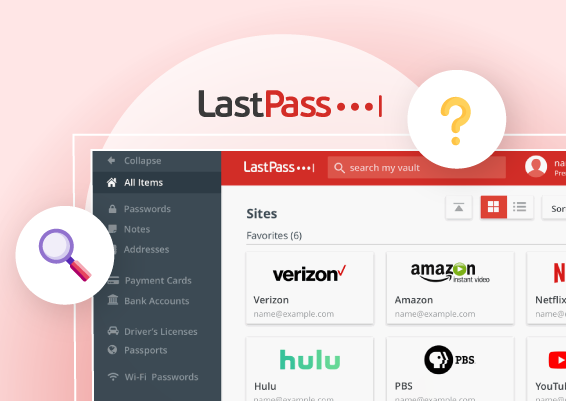

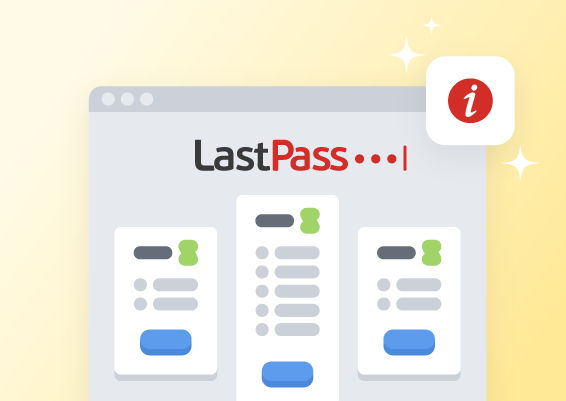








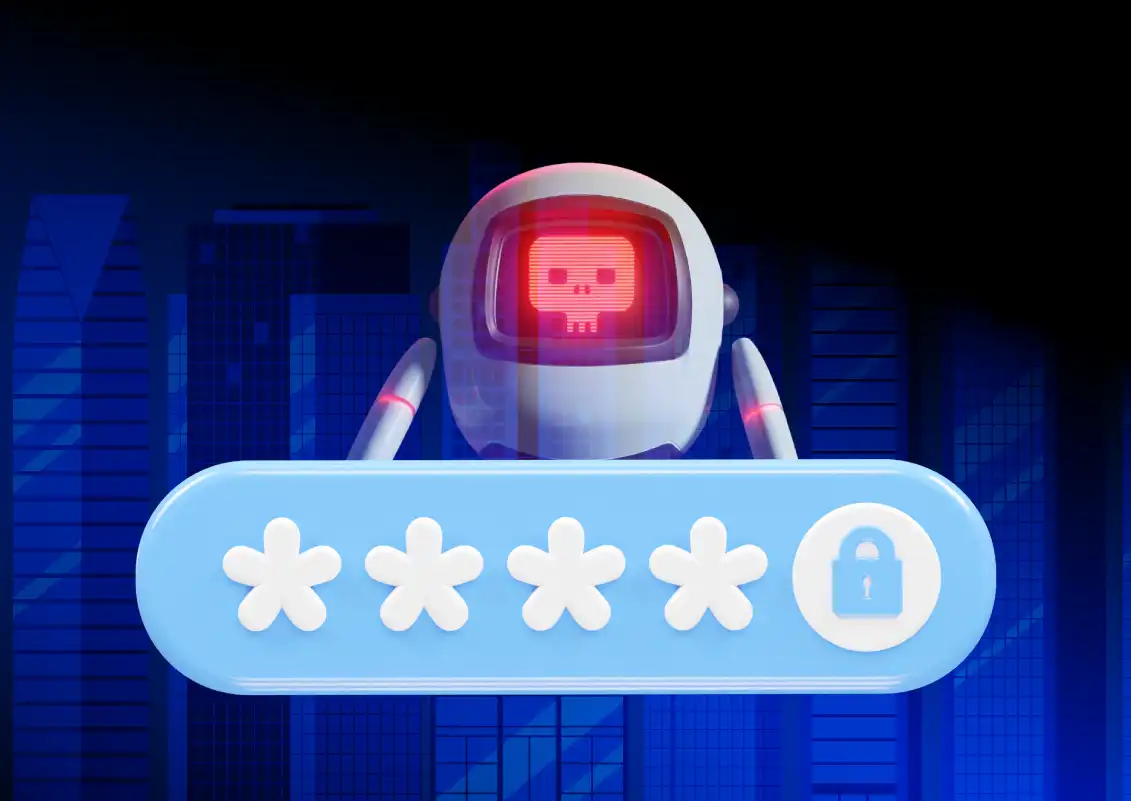


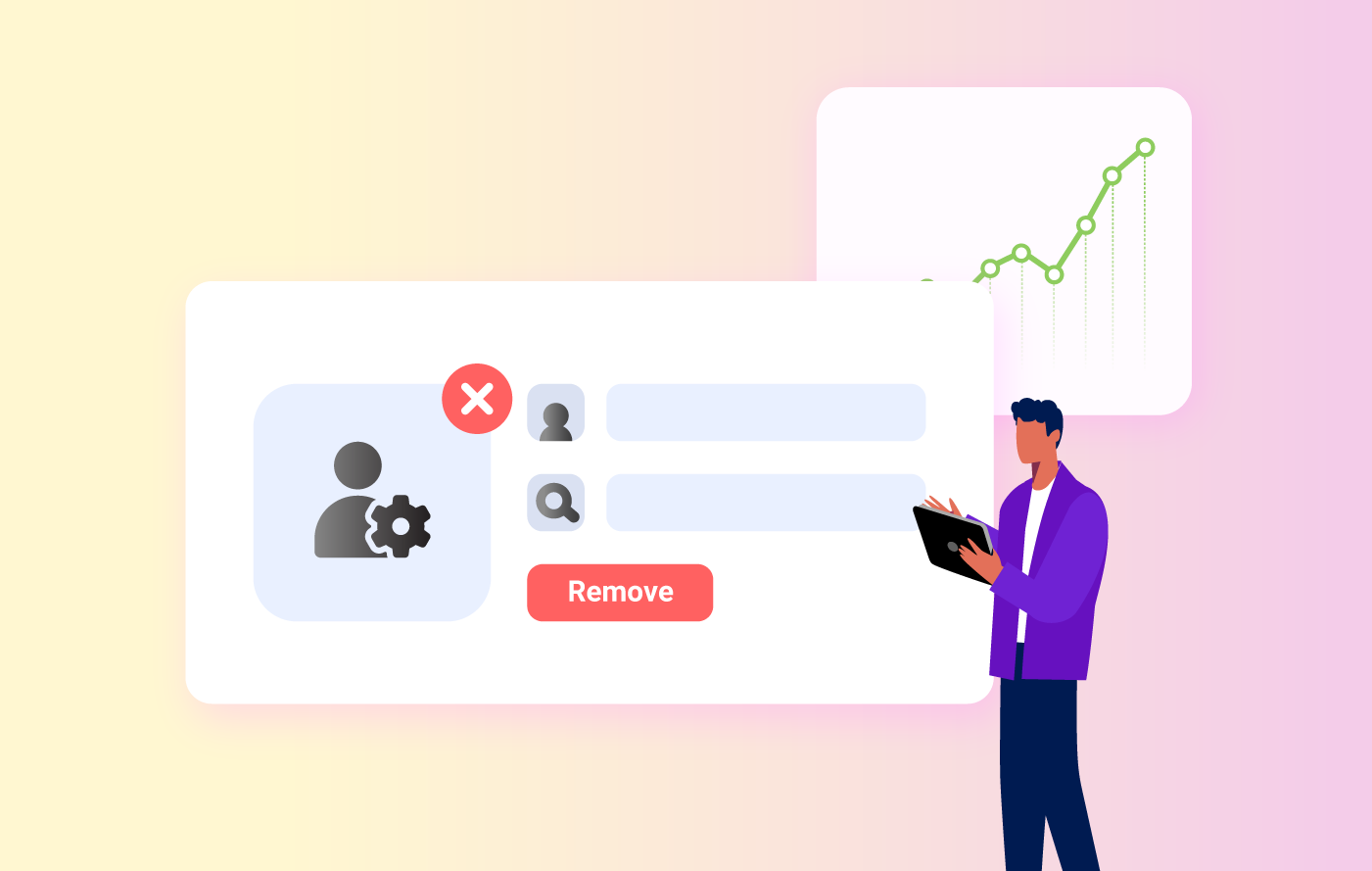
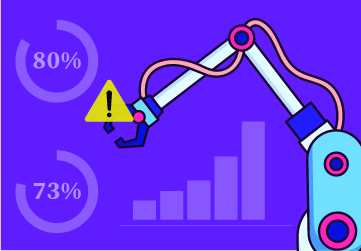
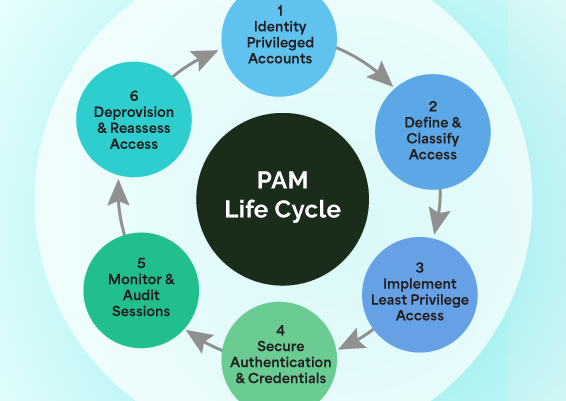
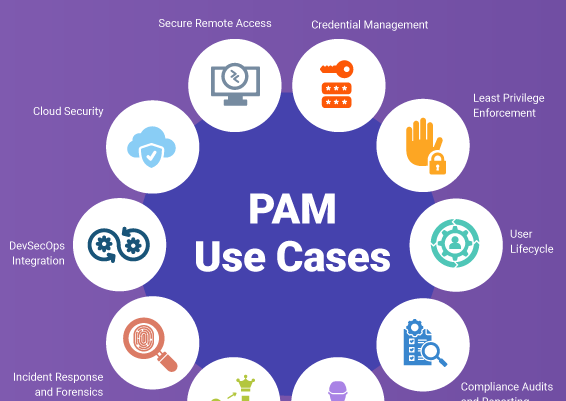



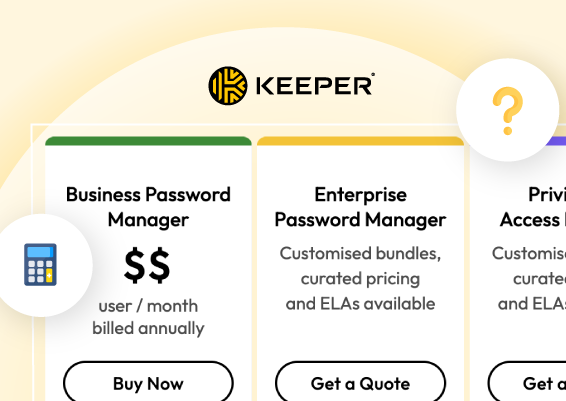


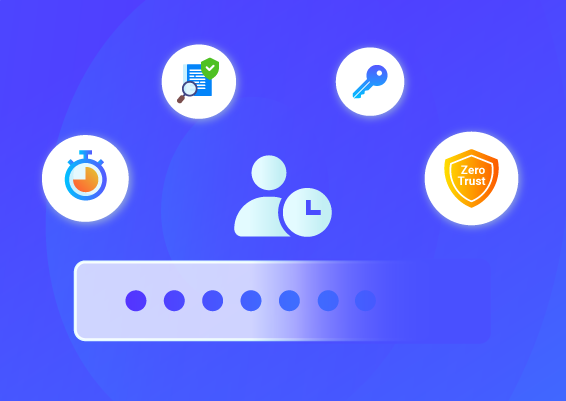
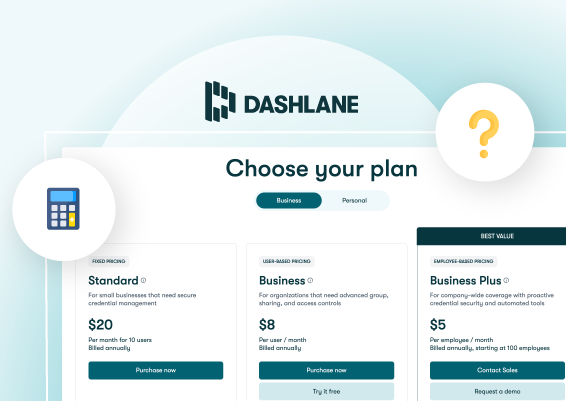
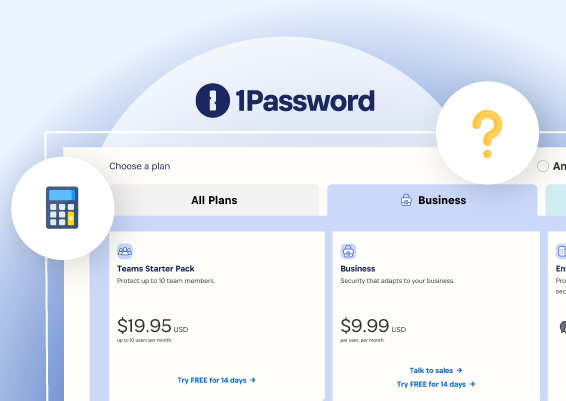

![What is Cloud PAM? [Definition, Features, Benefits, and Factors to Choose the Right One]](/images/cloud-pam/cloud-pam-blog-image.webp)