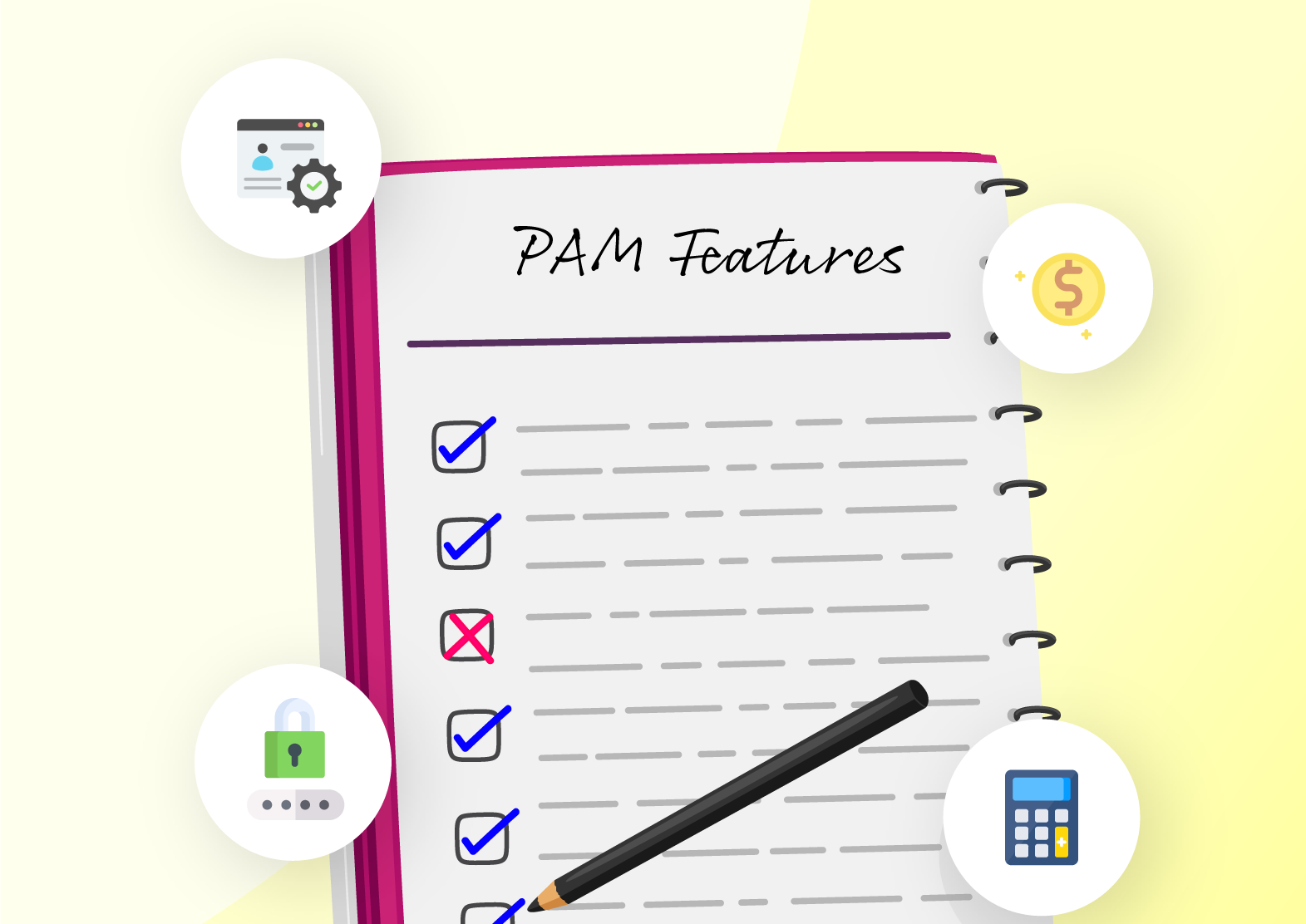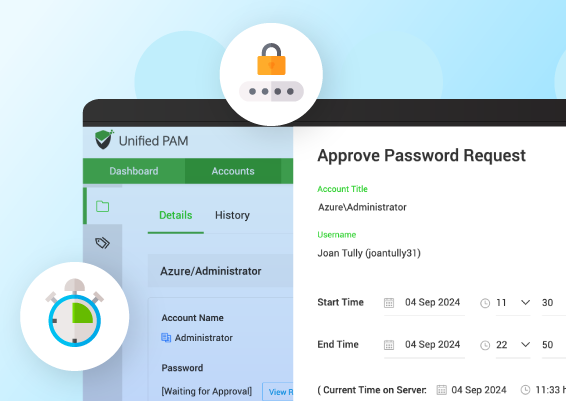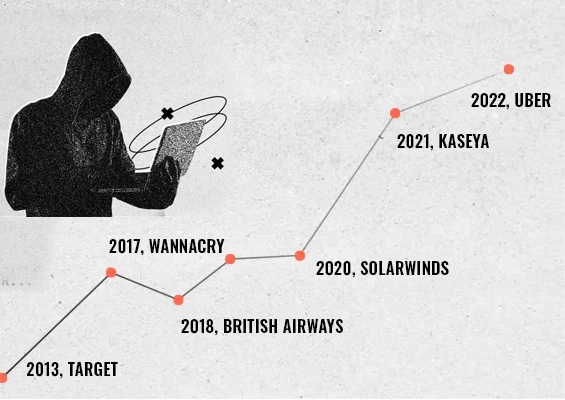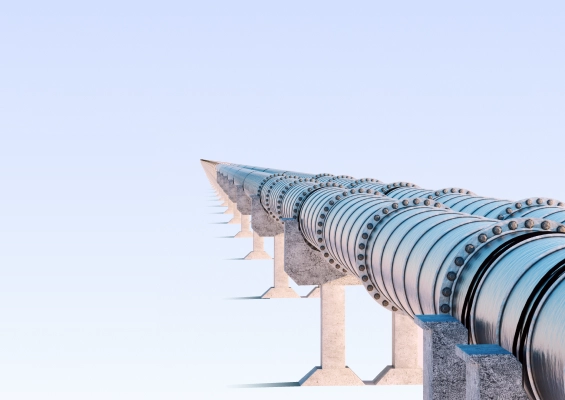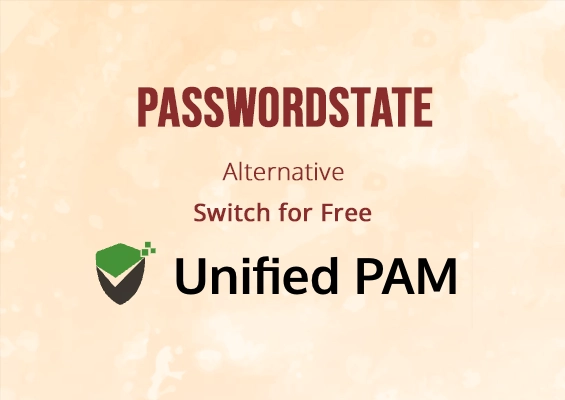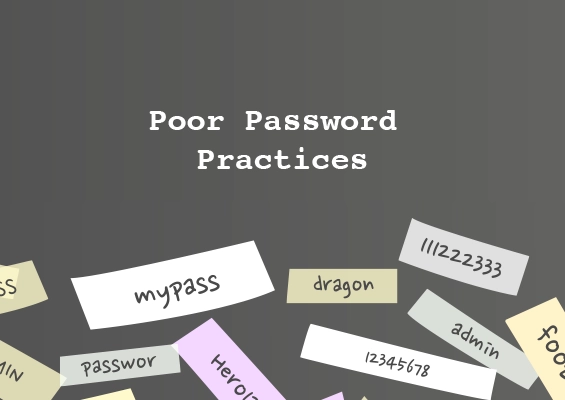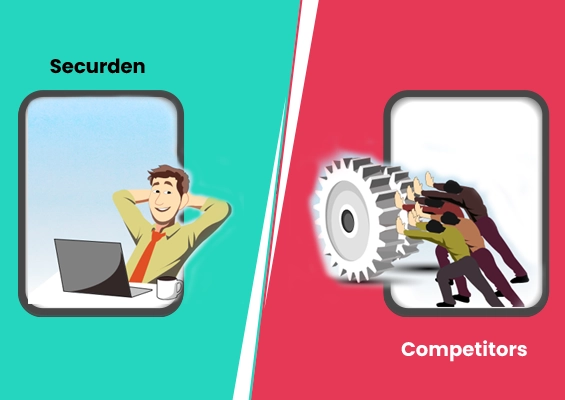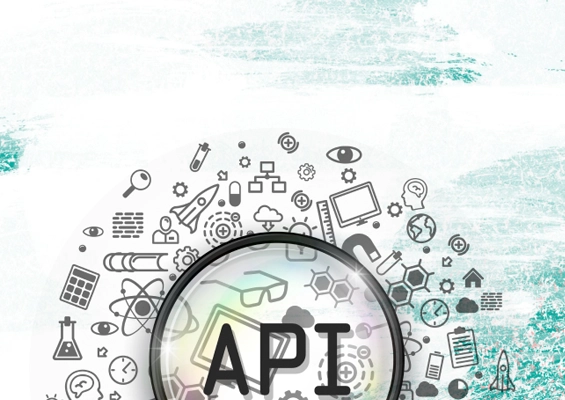Cybercrime incidents are on the rise, with no signs of slowing. According to the FBI's 2023 Internet Crime Report, business email compromises alone accounted for over $2.9 billion in losses last year, underscoring the urgent need for strong cybersecurity. A reliable password manager is a key line of defense for any organization.
Among the top password managers, LastPass vs Keeper is a common debate. LastPass stands out for its user-friendly experience, while Keeper is highly regarded for its security. So, which password manager is the right fit for your needs?
Join us as we compare Keeper and LastPass based on characteristics like security, ease of use, pricing, user ratings, additional functionalities, and more to help you make an informed decision.
Disclaimer: The author of this blog has gathered insights from different online review platforms, including G2, Gartner Peer Insights, and Capterra, to create this article. We’ve done our best to ensure that all the information is accurate. If you happen to spot any mistakes or discrepancies, please don’t hesitate to reach out to us at support(at)securden(dot)com. We’d be more than happy to make any necessary corrections!
A Brief About Keeper
Established in 2009 and headquartered in Chicago, USA, Keeper is one of the leading password managers prioritizing security and user experience. Recognized alongside Securden as an outperformer in GigaOm's latest report on Enterprise Password Managers, Keeper stands out among some of the best password managers.
Featuring military-grade 256-bit AES encryption and PBKDF2, Keeper Security safeguards your credentials and sensitive data from credential stuffing attacks and more. Available across various platforms like Windows and macOS, Keeper's key offerings include password sharing, secure file storage, and autofill capabilities.
With premium features like BreachWatch and Risk Management Dashboard in its arsenal, Keeper has cemented its place as a reliable password manager for individuals and enterprises alike.
What is Keeper Used For?
Keeper is a comprehensive personal password manager designed to securely store and manage your passwords, passkeys, and other sensitive information. Like all other leading password managers, Keeper uses zero-knowledge encryption and zero-trust architecture, ensuring that only you have access to your data. With its built-in strong password generator, you can easily create strong, unique passwords and autofill them across devices and accounts using KeeperFill.
Additionally, the platform offers secure storage for sensitive files and instant alerts for compromised credentials with BreachWatch. It streamlines password management with a user-friendly interface and around-the-clock priority support, emphasizing online security and privacy.
A Brief About LastPass
LastPass is one of the most widely used password managers with a user base of over a million individuals and hundreds of thousands of businesses. While LastPass was considered as one of the most reliable password managers, the data breach in 2022, raised a lot of questions and concerns regarding its safety.
Despite the setback, LastPass has made huge strides when it comes to security by acquiring multiple third-party security certifications, including SOC2 Type II. As a result of these consistent efforts, LastPass has decisively answered the question, "Is LastPass reliable?" Thanks to these improvements, LastPass has firmly reestablished itself as one of the leading password managers in the industry.
Designed to cater to a wider range of audiences including individuals and businesses alike, LastPass is an easy-to-adopt solution designed for users who prioritize simplicity over everything else.
What is LastPass Used For?
LastPass is designed to simplify password management. It allows users to store, manage, and auto-fill their login credentials with ease. The auto-fill feature makes logging in across devices seamless, while the password generator ensures users create strong, unique passwords.
One of LastPass's key strengths is its ability to sync data across unlimited devices, making it a great option for users who need secure, real-time access to their credentials on the go. LastPass also provides features like shared folders and detailed user management for business users, helping teams stay secure while working collaboratively.
Keeper or LastPass - Which Password Manager Should You Use?
For users choosing between LastPass or Keeper, each platform caters to different needs, from individual users to larger organizations. While Keeper emphasizes advanced security features, LastPass provides a user-friendly experience with a solid free version.
To help you make an informed decision, we’ve compiled a comprehensive table that outlines the key features, pricing structures, and best use cases for each password manager. Here’s a side-by-side comparison that’ll give you a clearer picture of which solution aligns best with your requirements.
| Password Manager |
 Keeper Security Starts at $34.99 for Annual Subscription |
 (Free Version Available) |
 (Free Version Available) |
|---|---|---|---|
| Best Suitable For | Individuals, families, and businesses prioritizing security and advanced features. | Small businesses and individuals seeking user-friendly password management with a solid free version. | Enterprises needing advanced security features and centralized password management solutions. |
Get Total Password Control for Your Enterprises
Securden’s password vault gives you full control over who accesses your business-critical credentials.
Comparative Analysis of G2 Ratings for Keeper and LastPass
Our comparative analysis of G2 ratings for Keeper and LastPass offers valuable insights into the strengths and weaknesses of these password management tools which are based on actual users.
Examining overall star ratings, ease of use, setup processes, customer reviews, and support options can help you better understand which solution best meets your needs.
In the table below, we summarized the G2 ratings for Keeper and LastPass, giving you an overview of the ground reality of these password managers. While we were at it, we added Securden to the mix to compare how our Enterprise Password Vault measures up against these password managers.
| Aspect |  |
 |
 |
|---|---|---|---|
| Overall star ratings | (4.6 / 5.0) | (4.4 / 5.0) | (4.7 / 5.0) |
| Meets requirements | 9.4 | 9.2 | 9.5 |
| Ease of use | 9.1 | 8.6 | 9.5 |
| Ease of setup | 8.8 | 8.6 | 9.1 |
| Ease of admin | 8.8 | 8.3 | 9.2 |
| Quality of support | 9.0 | 8.3 | 9.6 |
| Has the product been a good partner in doing business? | 9.1 | 8.6 | 9.8 |
| Product direction (% positive) | 9.1 | 8.1 | 9.6 |
Winner: Keeper comes out on top when it comes to overall ratings, ease of use, setup processes, customer reviews, and support options.
Quick Comparison - Pricing, Capabilities, and Features
Here’s a breakdown of Keeper, LastPass, and Securden’s pricing structures, security features, password management capabilities, and customer support options. Our quick comparison table highlights the key aspects of each password manager, making it easier for you to see which one fits your needs best.
| Aspects |  |
 |
 |
|---|---|---|---|
Pricing |
|
|
|
Money-Back Guarantee |
N/A(30-day free trial) |
N/A(30-day free trial) |
30-day, no questions asked, full money-back guarantee. |
Security |
|
|
|
Password management |
Yes |
Yes |
Yes |
Multi-factor authentication |
Yes,supports multiple MFA methods including biometric and hardware MFA |
Advanced MFA is available but as a paid add-on |
Yes, integrates with hardware tokens and other MFA tools |
Password sharing |
Secure sharing with Premium & Family |
Available across all plans |
Available across all plans |
Cross-platform support |
Available on all major platforms: iOS, Android, Windows, Mac, Linux, and browser extensions |
Available on all major platforms, including iOS, Android, and browser extensions |
Available on all major platforms, including Windows, Linux, Mac, iOS, Android, and browser extensions |
Password generator |
Yes, customizable |
Yes, with custom options |
Yes, it includes security policies for password generation |
Mobile access |
Yes |
Yes |
Yes |
Biometric login |
Yes, with premium |
Yes |
Yes, with support for advanced authentication methods |
Secure notes management |
Yes |
Yes |
Yes |
Automatic form filling |
Yes |
Yes |
Yes |
Single sign-on (SSO) options |
Yes |
Paid Add-On |
Yes |
Self-hosting Option |
Yes |
No |
Yes |
Dark Web Monitoring |
Yes |
Yes |
Yes |
Directory Integration |
Yes |
Yes |
Yes |
User Provisioning |
No |
Yes |
Yes |
Audit logging |
Yes |
Yes |
Yes |
Automated password rotation |
No |
Yes |
Yes |
Just-in-time access |
No |
No |
Yes |
API Access |
Yes |
Yes |
Yes |
Customer support |
|
|
|
What Users Are Saying: Verdict on Keeper vs. LastPass
Comparing platforms based on ratings and features is important, but genuine user reviews from reliable platforms like G2 provide valuable insights that’ll help you understand the ground reality of these password management solutions. We’ve gathered and summarized both positive and negative reviews to assist in your decision-making.
User Reviews of Keeper
Positive
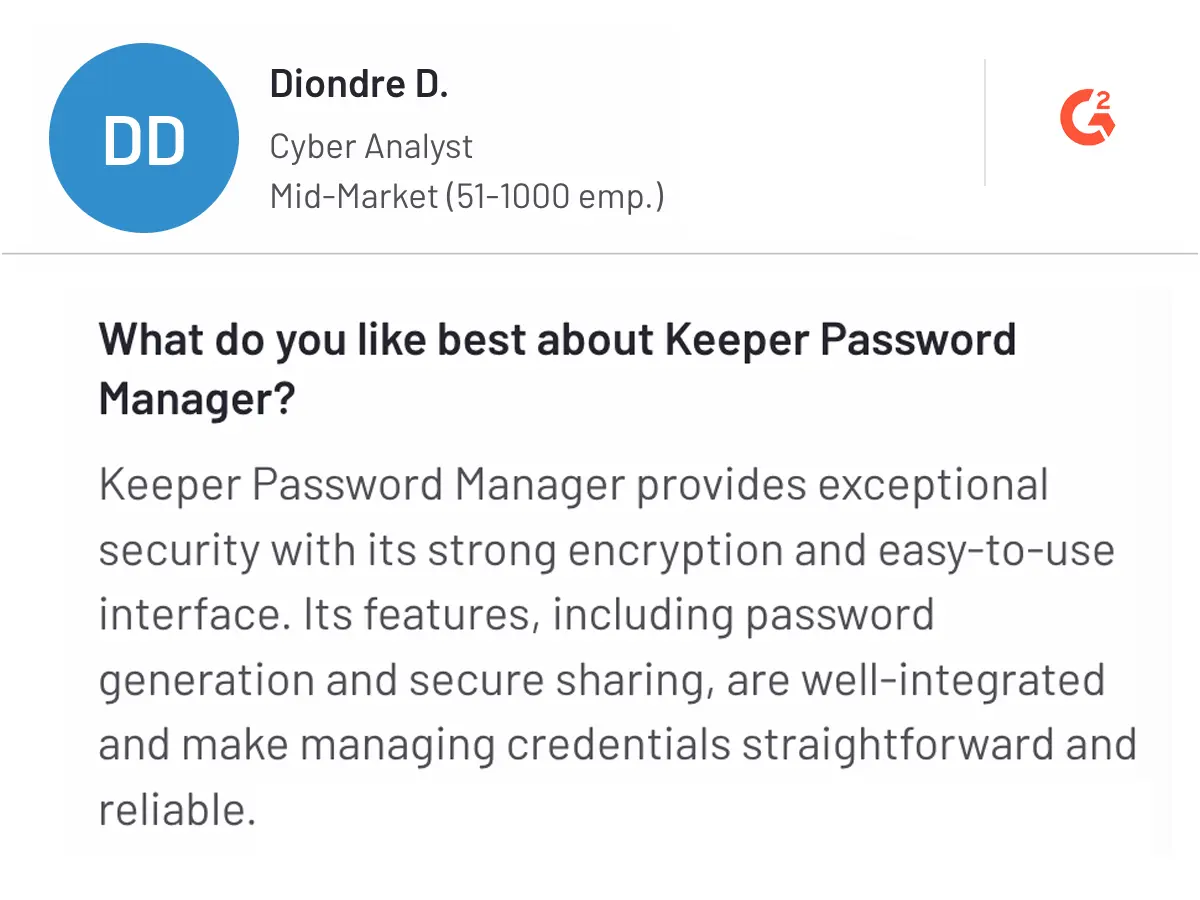
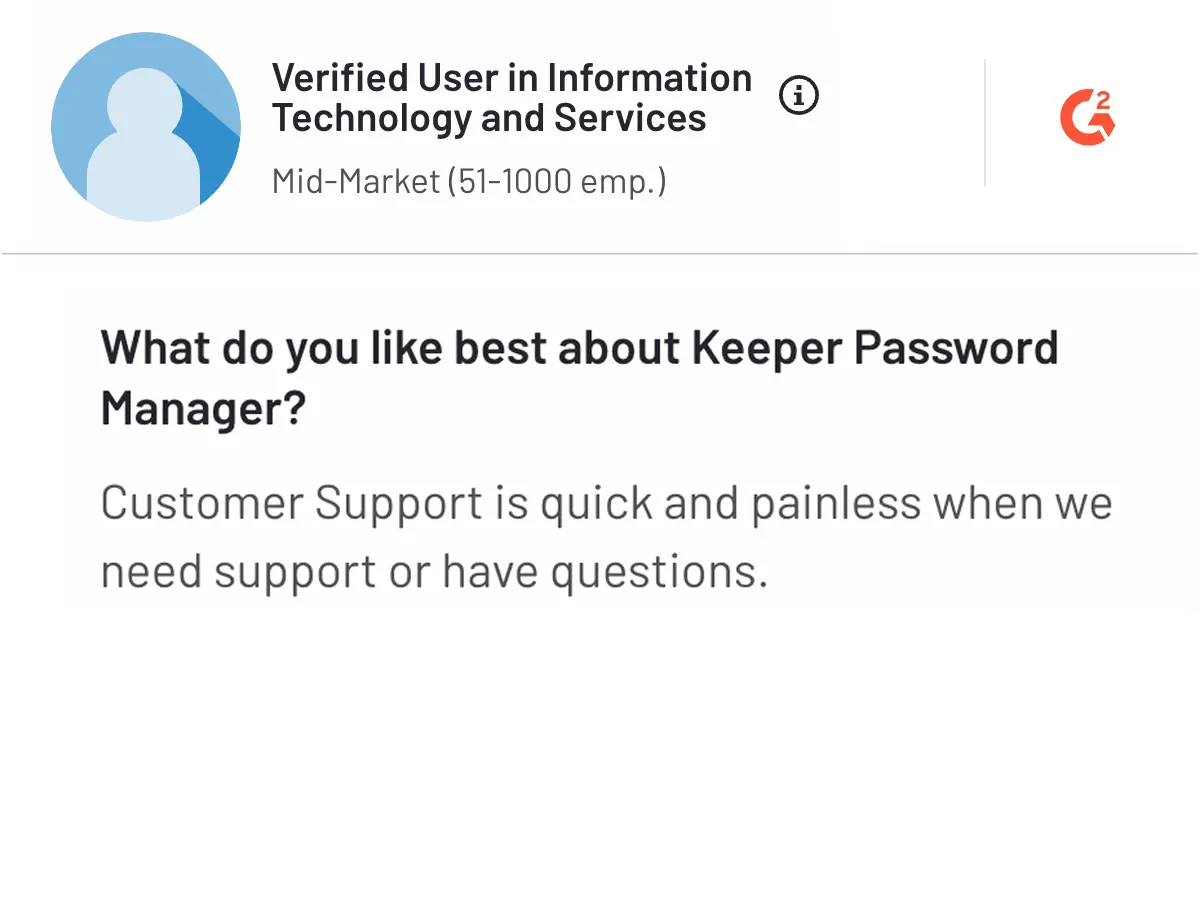
Negative
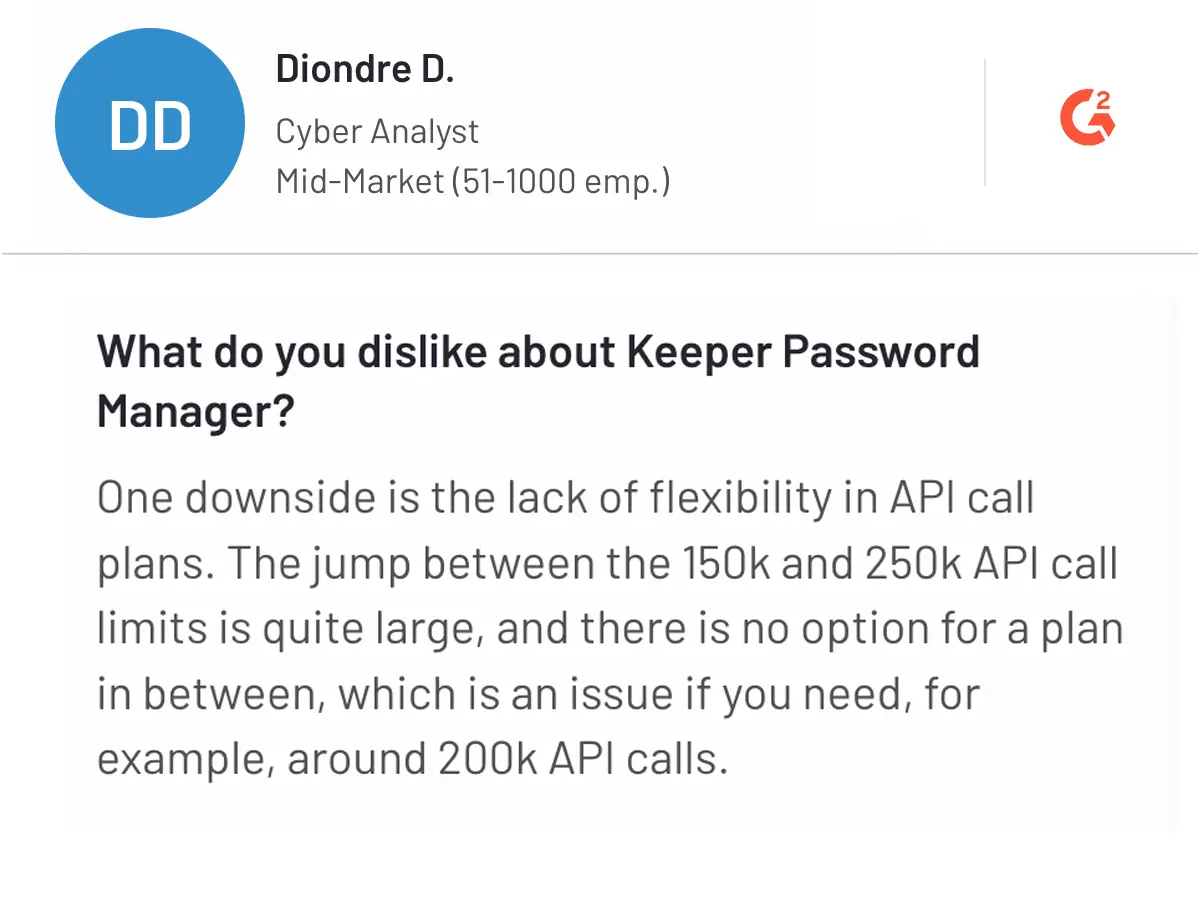
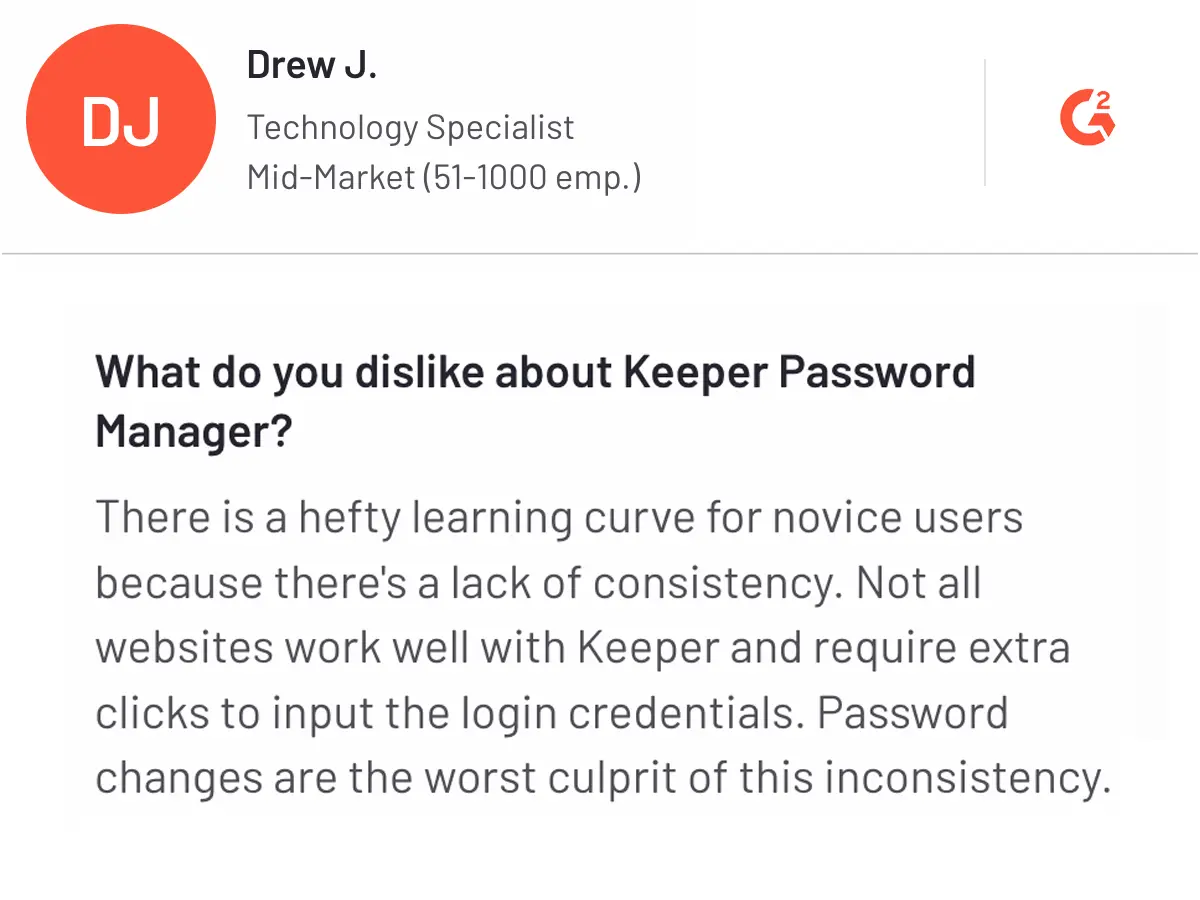
User Reviews of LastPass
Positive
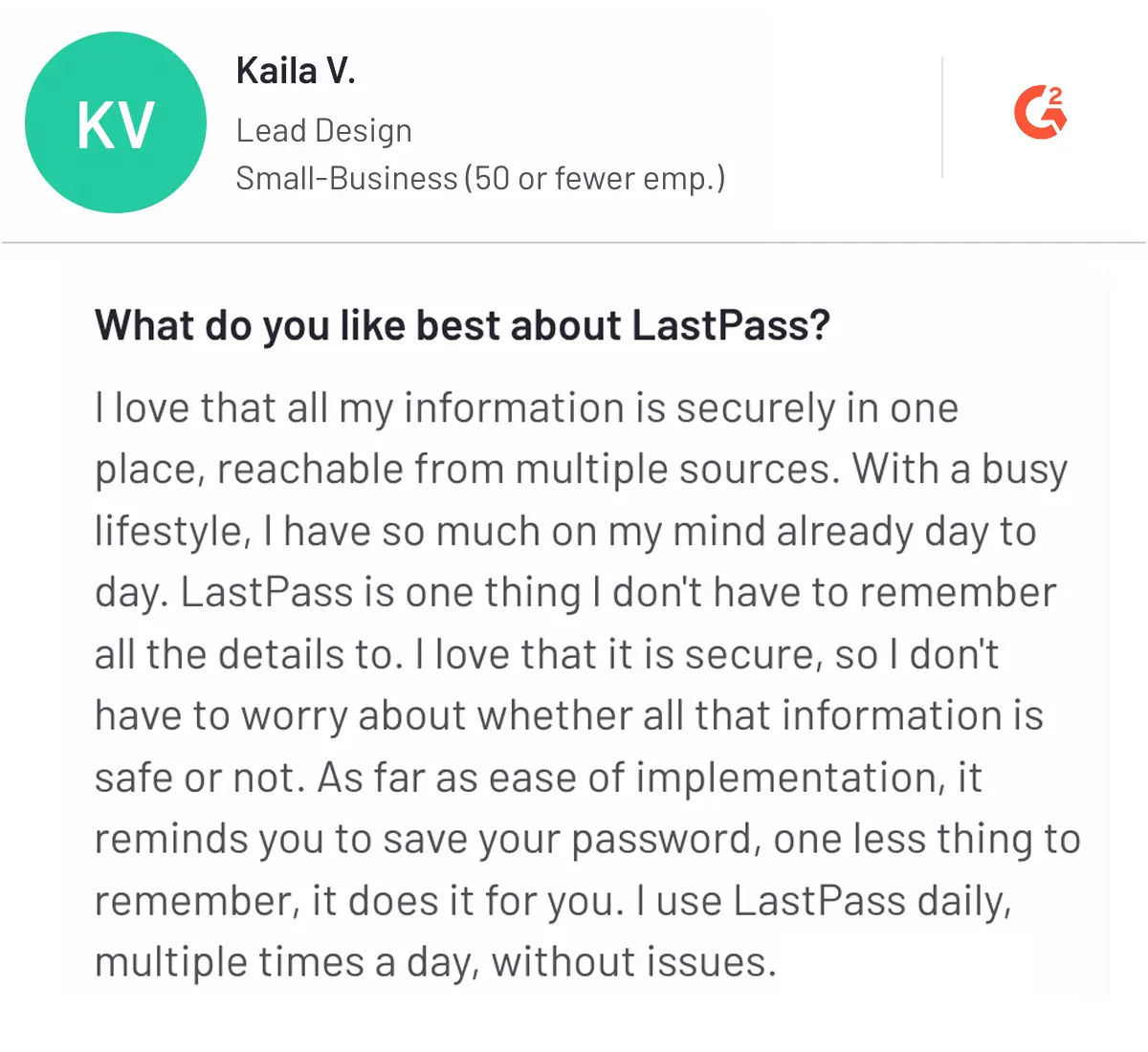
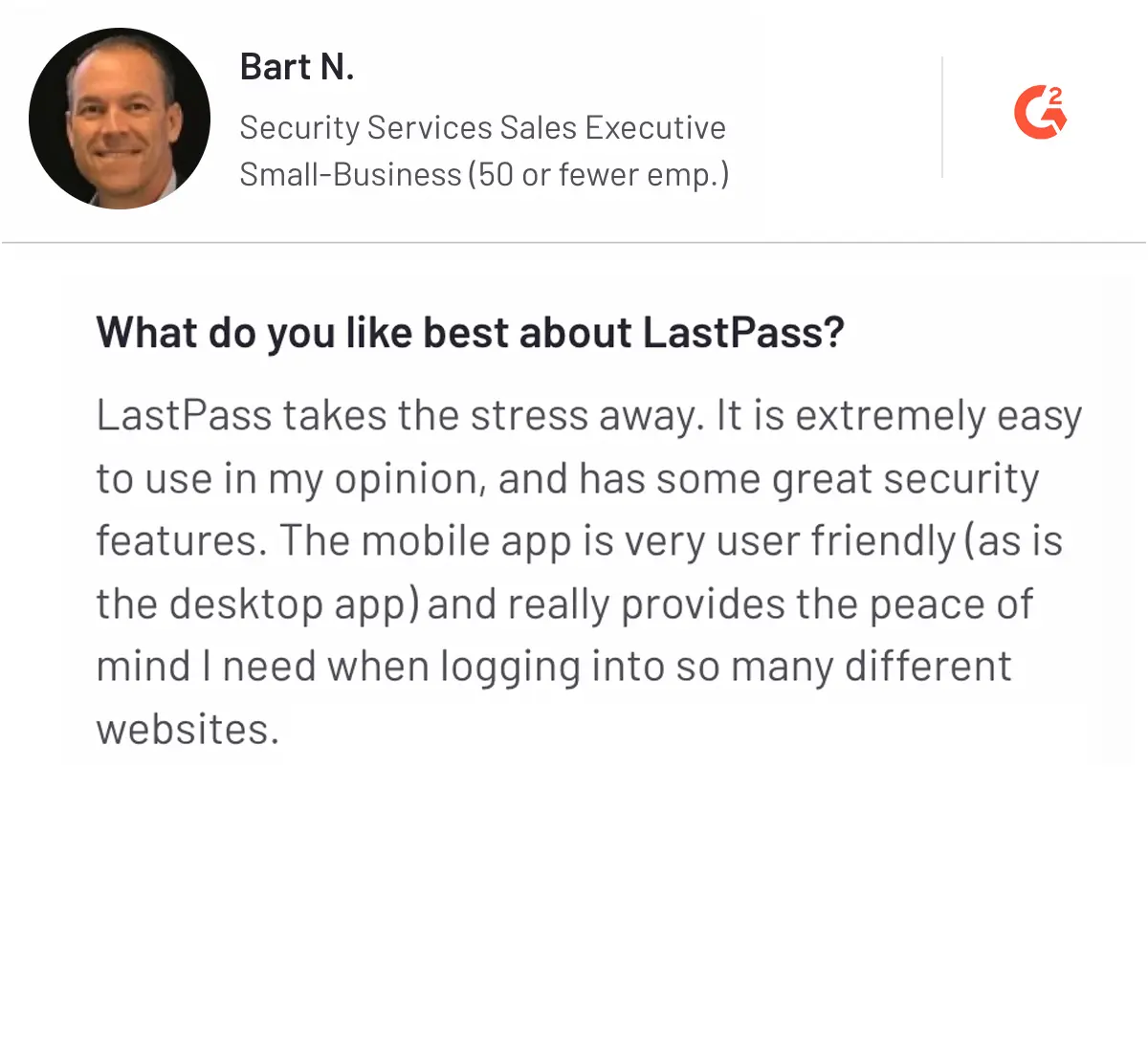
Negative
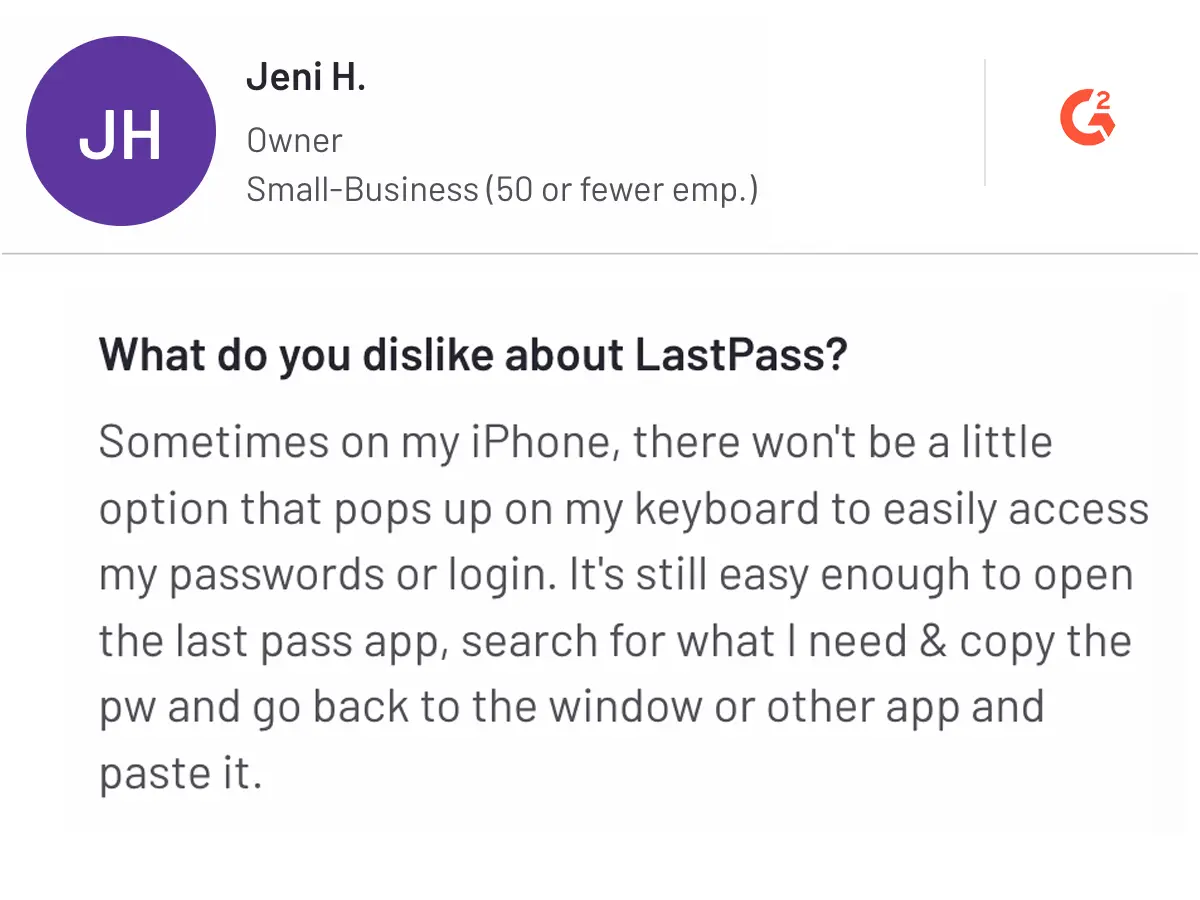
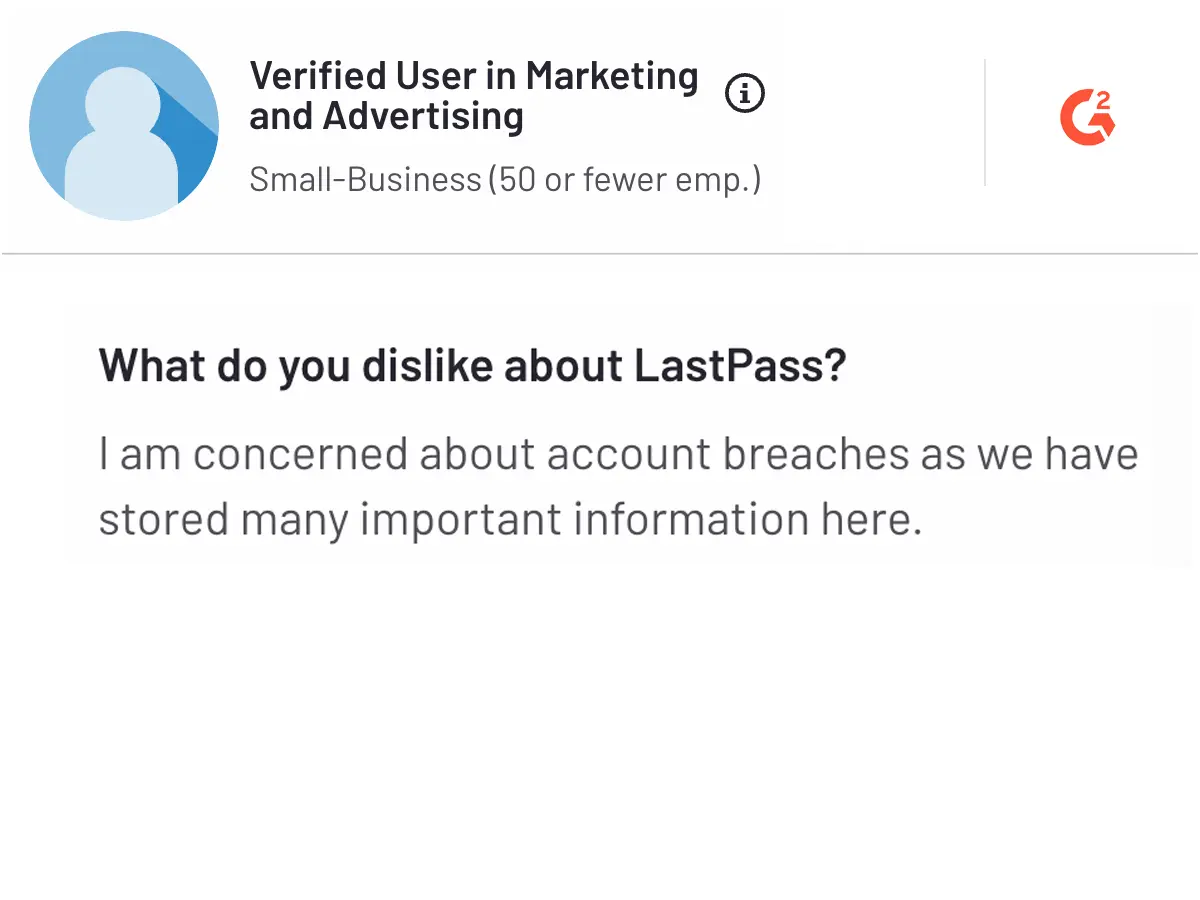
User Reviews of Securden
Positive
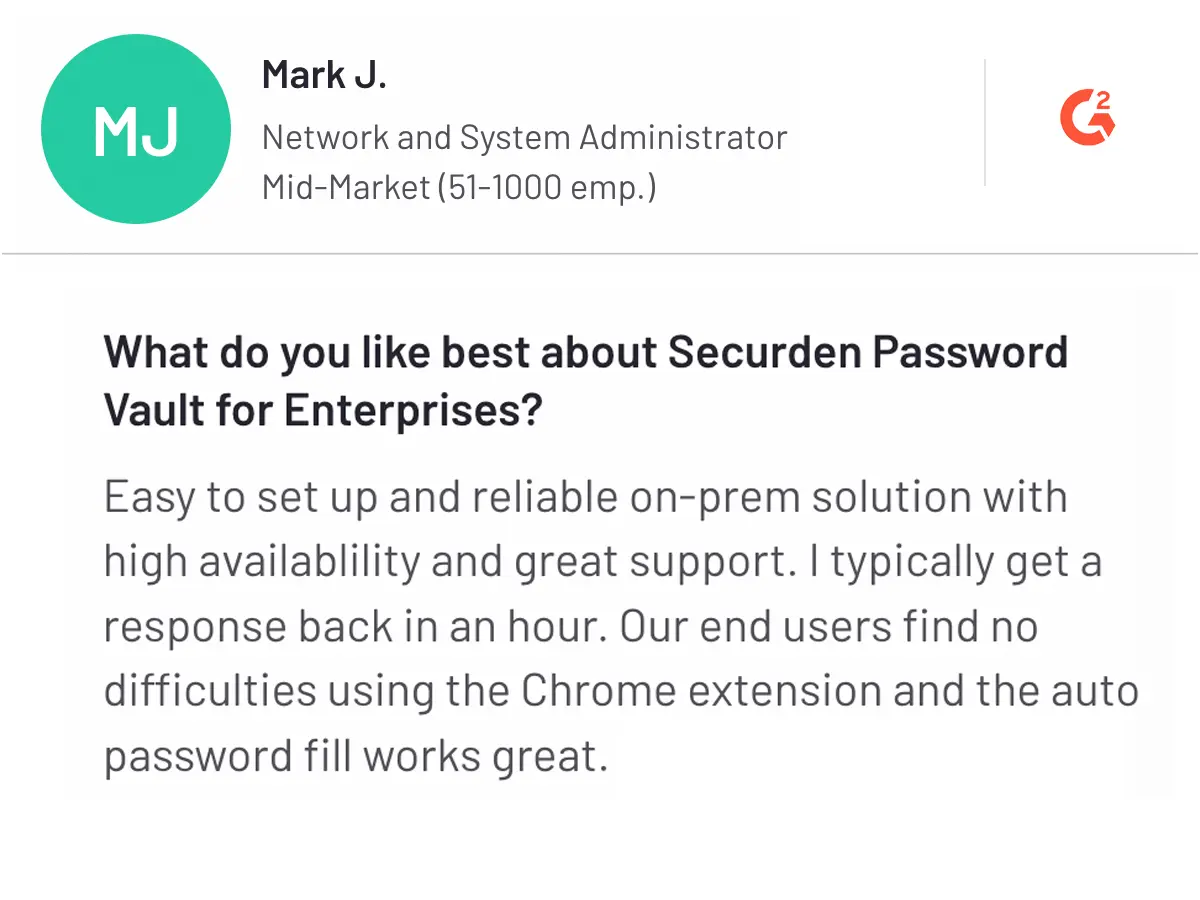
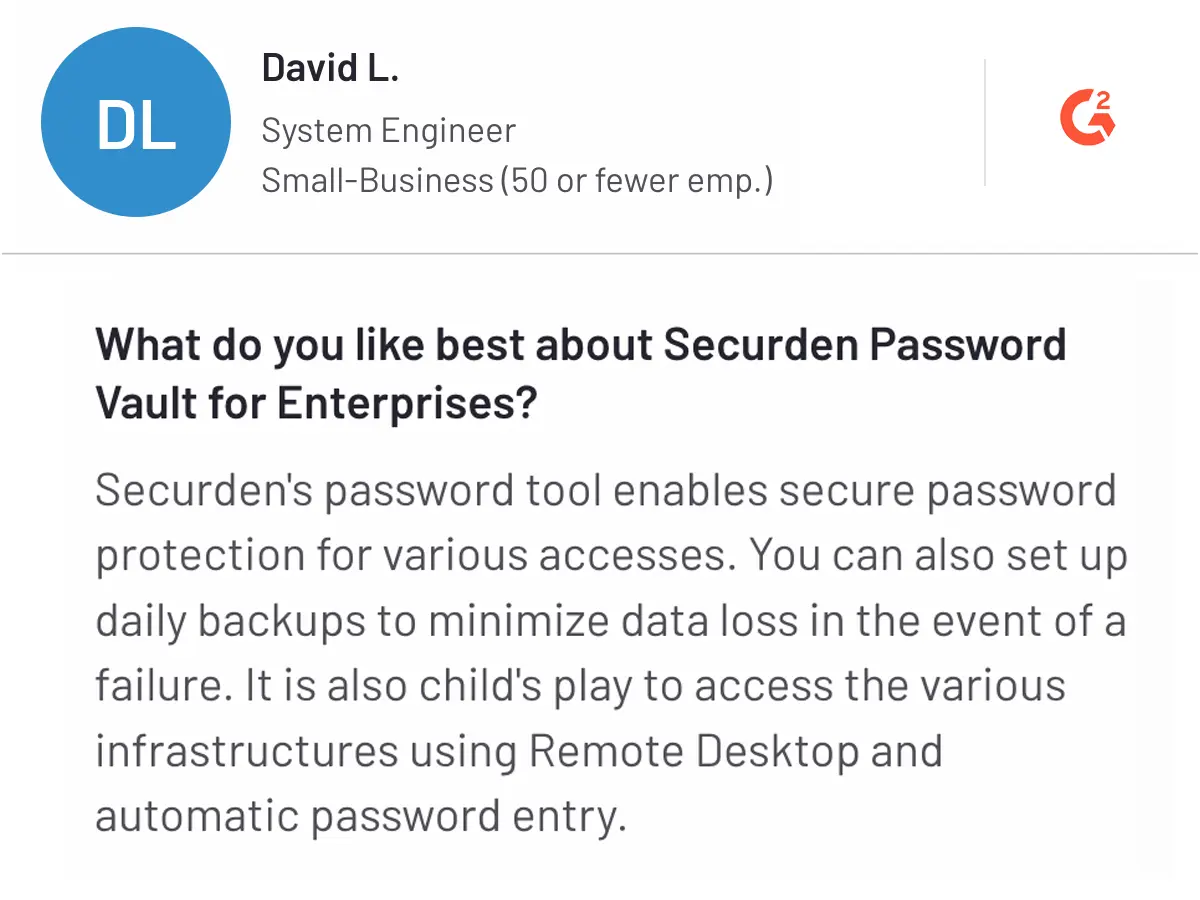
Negative
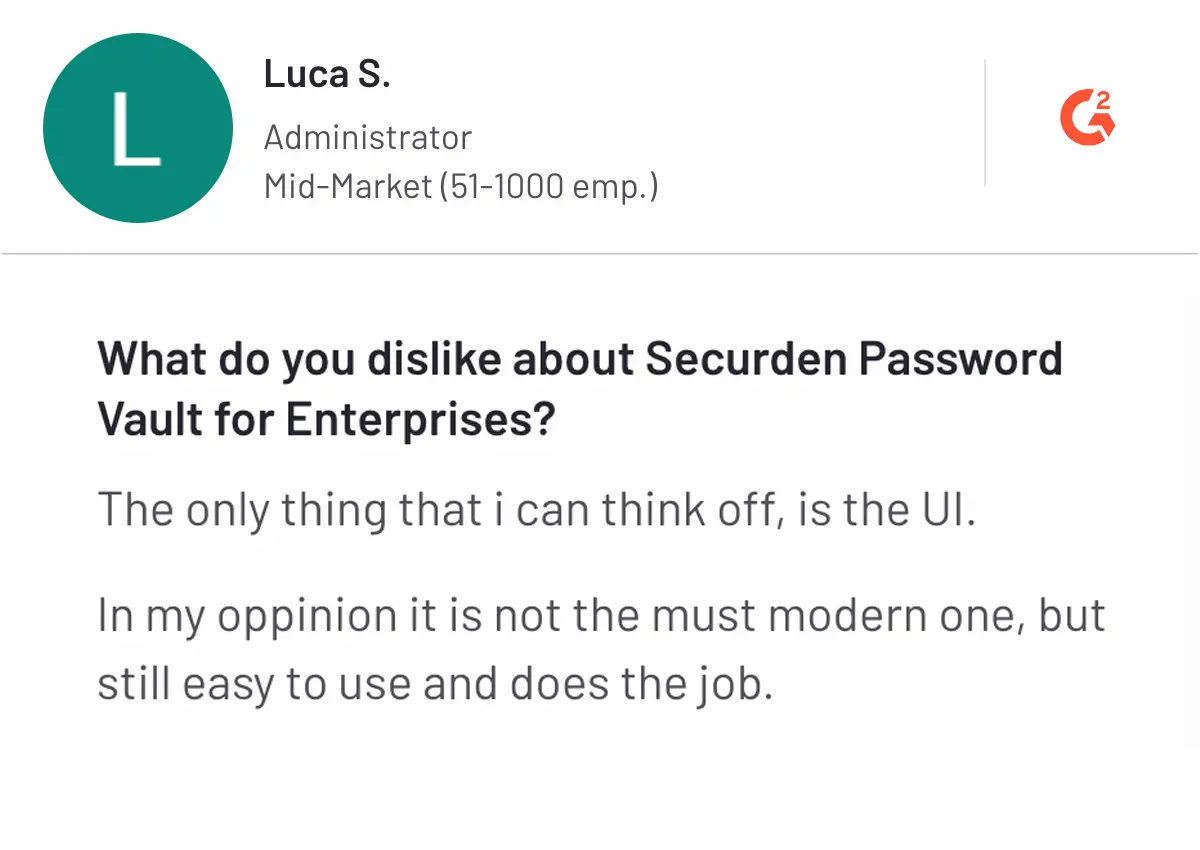
Security You Can Trust, Support You Can Rely On
Securden’s priority support ensures your enterprise is always protected with expert assistance when you need it most.
In-Depth Comparison - Keeper vs. LastPass
Pricing: Comparing the Cost of Keeper and LastPass
When comparing pricing plans between password managers, you must consider the specific features, user needs, and cost of add-ons. Keeper and LastPass, both have various personal and business plans listed out, but their free offerings come with notable restrictions deterring potential users.
Keeper: Restrictive Free Tier, Comprehensive Overall Offering
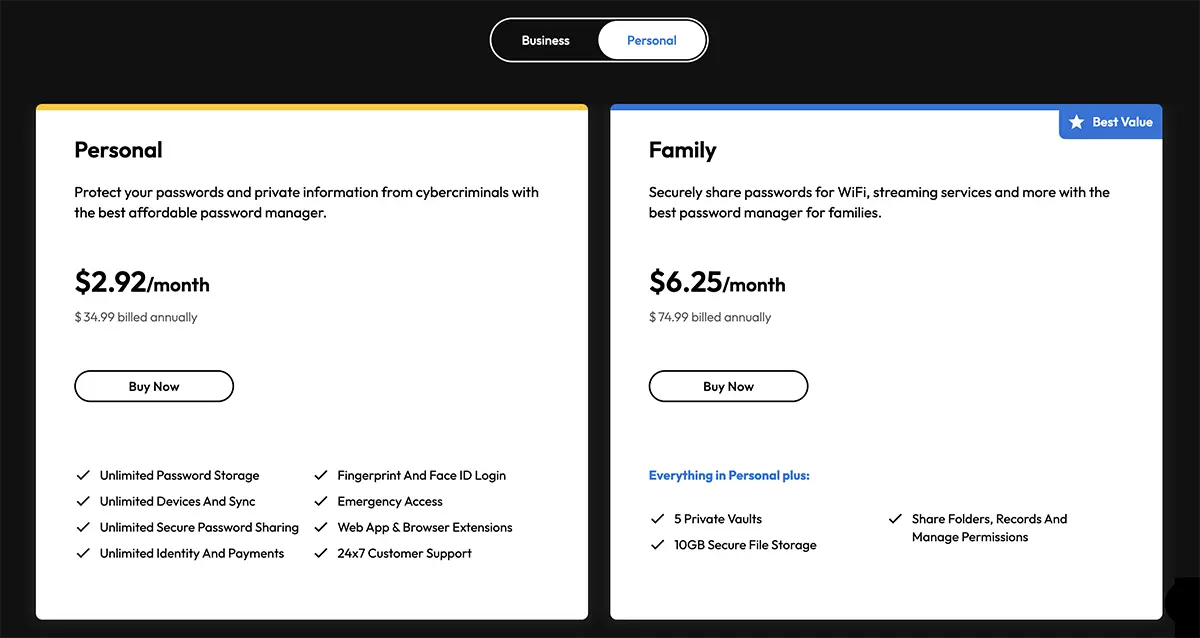
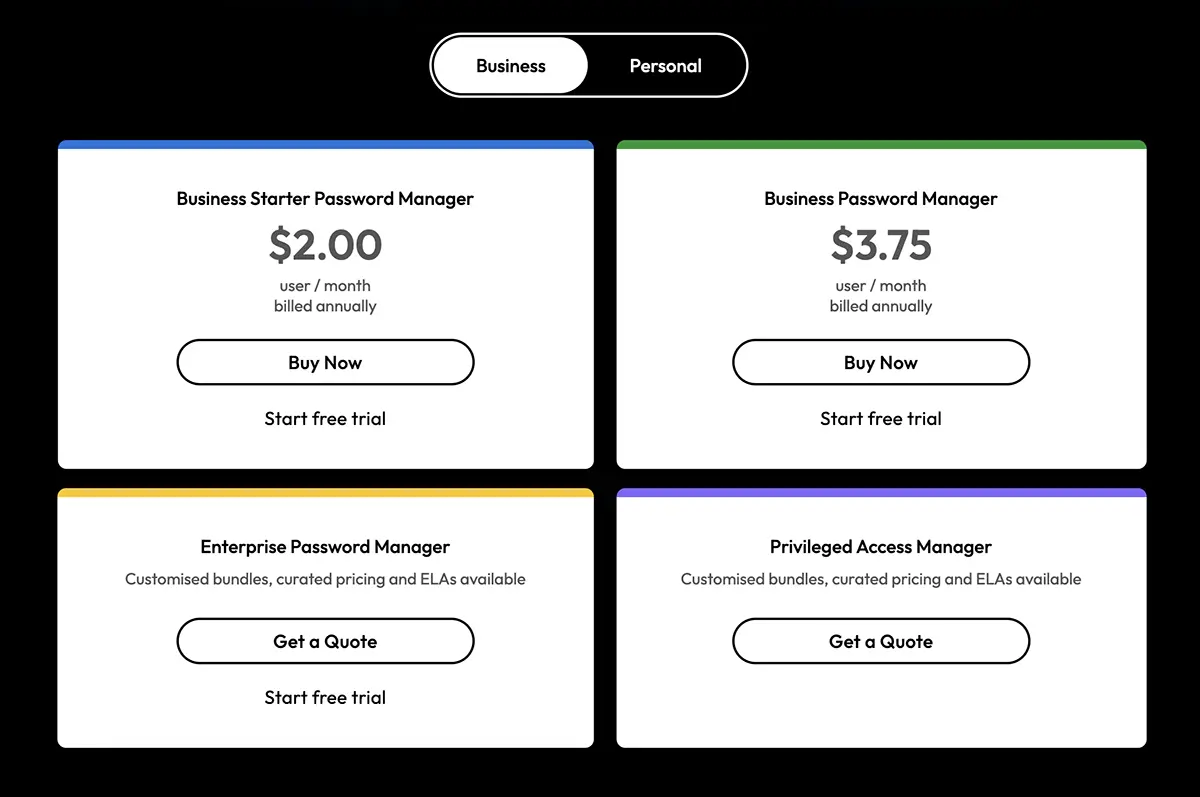
Keeper offers a free plan with limitations, including a cap of ten records and single-device mobile access. In terms of Keeper’s pricing plans, many users of the paid plans have voiced concerns about premium features—such as BreachWatch (dark web monitoring) and secure file storage—being locked behind a paywall, which makes it difficult for users with limited budgets to fully leverage the service.
For those willing to pay, Keeper offers competitive pricing with its personal plan starting at $2.92 per month and a family plan priced at $6.25 per month, accommodating up to five users. Businesses can opt for the starter plan at $2 per user per month, with more comprehensive features available in the business plan at $3.75 per user per month
Despite its robust security measures and user-friendly interface, the restrictive nature of its free tier and the additional costs for premium features have encouraged some users to consider Keeper alternatives that may provide more inclusive options
LastPass: Limited Free Access, Flexible-Premium Plans
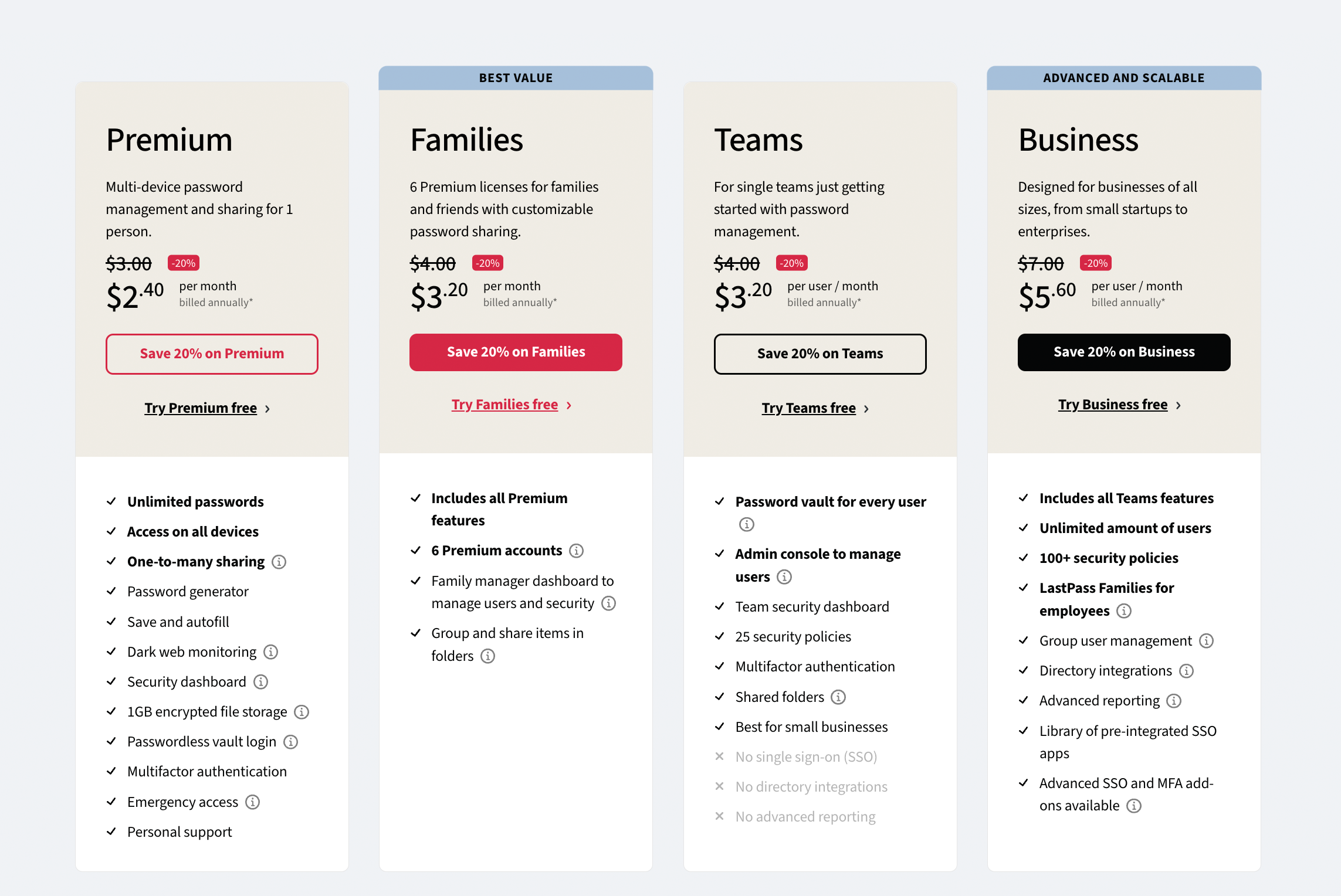
In contrast, LastPass pricing structure includes a free plan that limits users to one device type—either mobile or desktop—which can be a significant drawback for those who use multiple devices. Its premium plan is available for $3 per month, while the family plan costs $4 per month and supports up to six users. LastPass offers a team plan at $4 per user per month and a business plan priced at $7 per user per month, which can add up quickly for larger teams.
Additionally, many essential features may require an upgrade to premium plans, potentially increasing overall costs for users seeking comprehensive password management solutions. When viewed against the actual cost of the Keeper password manager, LastPass offers a more flexible pricing structure—though it still presents challenges for those seeking extensive free options.
Securden: Generous Free Plan with Robust Features
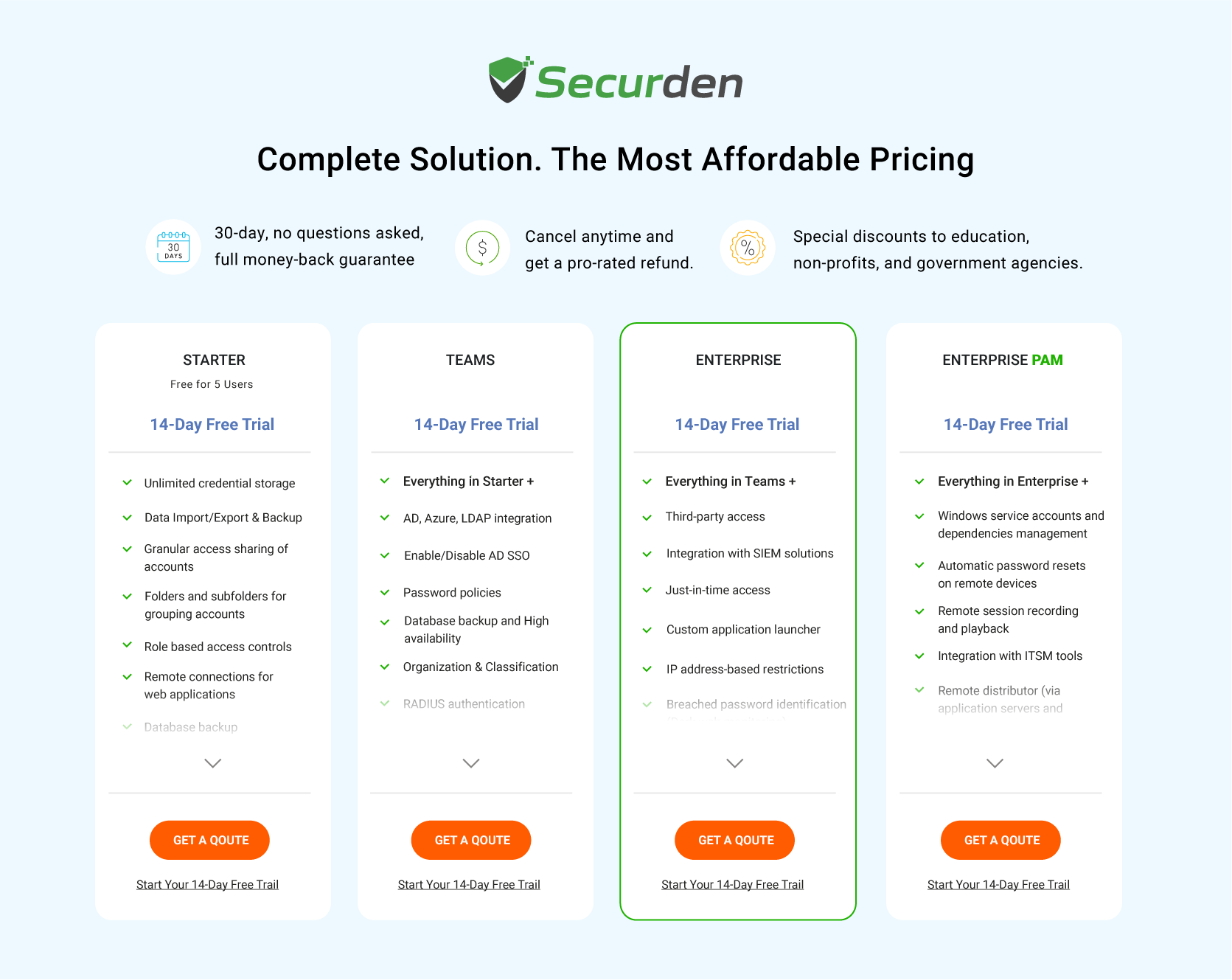
Securden, on the other hand, takes a different approach to pricing plans with its starter plan, which is free for up to five users. The starter plan includes many premium features that competitors often lock behind paywalls, such as unlimited password storage and granular account sharing. Additionally, Securden offers a 30-day money-back guarantee with no questions asked, something both Keeper and LastPass lack. This generous offering, coupled with its enterprise-grade features makes Securden an attractive option for small teams as well as businesses looking for robust password management without the financial commitment typically associated with premium plans.
Keeper's personal plans are slightly more affordable for the first year, while LastPass offers a more generous free plan with access to premium features. Lastly, Securden positions itself as a viable alternative to password managers with its Password Vault, delivering substantial value without the typical restrictions in other services.
LastPass with its feature-rich plans and free tier, makes it the best choice for individuals and businesses.
Security Measures: A Detailed Look at Encryption, Data Breach History, and Protection
Keeper: Military-grade Security With an Impeccable Record
Keeper Security employs a robust zero-trust as well as a zero-knowledge architecture that aligns with standards like NIST compliance requirements. The zero-knowledge model guarantees that only users can unlock their encrypted vaults using their Master Password, providing an additional layer of security.
The platform safeguards sensitive information using AES-256 encryption, elliptic-curve cryptography (ECC), and PBKDF2 hashing, making it one of the most secure password management solutions available. Lastly, Keeper has maintained an impeccable security record, with no known data breaches to date, significantly enhancing its reputation among users who prioritize data protection.
LastPass: Enhanced Password Management with Advanced Security
LastPass has a lot of ground to cover in terms of security. While its security offerings are comparable, its past data breaches stand out as a sore point.
Although LastPass utilizes a zero-knowledge security model similar to Keeper, it lacks a zero-trust architecture. To compensate, LastPass employs AES-256 encryption alongside PBKDF2 hashing with SHA-256 salting (which Keeper lacks) to protect user data.
LastPass has faced significant challenges in maintaining user trust due to multiple data breaches, including a notable incident in 2022. During this breach, cybercriminals accessed sensitive source code and technical information, raising concerns about the overall safety of user data. Despite these incidents, LastPass has made commendable efforts to enhance its security measures. The company conducts regular audits with trusted third-party organizations and maintains a global data privacy program designed to protect customer information. Additionally, LastPass supports a bug bounty program that encourages white-hat hackers to identify vulnerabilities, further strengthening its security framework.
With no history of data breaches, Keeper has built a strong security reputation. Its comprehensive approach to encryption, covering both device and record levels, ensures maximum peace of mind for users. Considering the recurring security issues with LastPass, many now see Keeper as an attractive LastPass alternative
Keeper trumps LastPass regarding security with its spot-free data breach history, military-grade encryption, and other advanced features.
Platform Compatibility: Where Can You Use EachPassword Manager?
Both Keeper and LastPass provide extensive support for platform compatibility across various devices and operating systems.
Keeper is compatible with Windows, MacOS, Linux, iOS, Android, and browser extensions for Chrome, Firefox, Safari, and Edge. LastPass also supports various platforms, allowing users to access their vault on computers (Windows, Linux, MacOS) and mobile devices (iOS, Android). Taking it further, LastPass is compatible with ChromeOS and even the WatchOS (Apple Watch). Supported browsers include Chrome, Edge, Firefox, Safari, and Opera.
LastPass’s wide-ranging compatibility ensures that users can access their password manager from virtually any device they use.
Lastly, when it comes to free plans, both LastPass and Keeper users are limited to using the service on only one device type at a time—either mobile or desktop—while premium users enjoy unlimited access across all devices.
LastPass outshines Keeper, offering a greater range of compatibility.
Premium Features: What Sets Them Apart?
Below is a detailed overview of what each product has to offer, highlighting their unique capabilities. Both password managers offer a range of features designed to enhance security and user experience.



Self-Destructing Records: Send messages or files that automatically delete after a specified time or upon being read, ensuring that sensitive information does not linger in the digital space.
Personal Tech Support: Premium users receive priority support from the LastPass customer care team, ensuring assistance is readily available when needed.
Expiration Alerts: Notifies users when passwords or access credentials are nearing expiration, prompting timely updates.
Dark Web Monitoring (BreachWatch): Keeper sends out alerts whenever user credentials appear on the dark web, helping them take proactive measures against potential breaches.
Dark Web Monitoring: LastPass monitors the dark web for compromised credentials and alerts users if their information is found.
Breached Password Identification (Dark Web Monitoring): Keeps tabs on the dark web for breached/compromised credentials and alerts users if their information is found.
Emergency Access: Designate trusted contacts who can access the vault in case of emergencies.
Emergency Access:: Grant access to another trusted LastPass user in case of emergencies, ensuring that important information is never inaccessible.
Emergency Access (Break Glass Access): Designate trusted contacts who can access the vault in case of emergencies, ensuring critical information is available when needed.
Advanced Two-Factor Authentication (DUO & RSA): Keeper supports multiple two-factor authentication methods, including DUO Security and RSA SecurID, providing flexibility for organizations to choose the most suitable authentication method based on their security requirements.
Advanced SSO and MFA Add-Ons: For enhanced security, LastPass provides advanced options for both single sign-on and multi-factor authentication (MFA) as a paid add-on, allowing users to customize their security settings according to their needs.
Advanced Two-Factor Authentication: Securden supports various 2FA methods including SMS OTPs, Google Authenticator, Duo Security, and hardware YubiKey for enhanced security.
Secure File Storage: Store, organize, and securely share all your sensitive files with Keeper’s Vault. Available as a paid add-on, storage ranges from 10 GB to 100 GB, with prices varying based on storage capacity and users.
1GB Encrypted File Storage: Get 1GB of encrypted storage to securely store encrypted files, such as tax documents and personal identification with this paid add-on feature.
Follow-Up Actions for Events (Event Listener): Set up automated responses or notifications based on specific events or triggers within the system.
KeeperChat Application: Send encrypted messages and share sensitive information safely. KeeperChat features end-to-end encryption, biometric login, and a private media gallery for photos and videos.
Just-in-Time Access with Granular Controls: Gain secure remote access, self-support applications, and the ability to grant access without revealing credentials, ensuring granular control over sensitive IT assets and applications.
Keeper and LastPass offer extensive premium features that enhance password management and security. While Keeper emphasizes features like secure messaging through KeeperChat and self-destructing records, LastPass provides additional conveniences such as priority support and advanced MFA options.
With offerings that include advanced password management capabilities, just-in-time access, automated password rotation, and robust auditing tools, Securden provides a more extensive feature set than Keeper and LastPass competitors.
LastPass and Keeper go head-to-head when it comes to premium features.
Keeper vs. LastPass—Which Password Manager Comes Out on Top?
Both Keeper and LastPass offer strong credentials-security features. Keeper stands out with robust security, a clean breach history, and military-grade encryption, making it ideal for security-focused users. It also receives high marks for ease of use and customer support.
On the other hand, LastPass offers feature-rich plans and a generous free tier, appealing to users seeking straightforward password management. Its broad device compatibility adds to its appeal.
However, if you require a comprehensive solution encompassing password management and privileged access governance, Securden emerges as a noteworthy alternative. Securden offers a rich set of premium features, including advanced privileged access management capabilities and automated password rotation, catering to enterprises that need robust security, compliance, and operational efficiency.
Whether you prioritize security, ease of use, or an extensive feature set, it's your call! Get on a call with our executives and find out how Securden can help you fortify your establishment.
Fortify Your Enterprise with Securden
Protect sensitive data, enforce strong security policies, and manage credentials with ease.
FAQs: Keeper vs. LastPass
1. What are the key differences between Keeper and LastPass?
One major distinction between the two lies in how they handle encryption. While LastPass encrypts only at the vault level, making it potentially more vulnerable, Keeper employs a zero-knowledge security model with encryption at both the device and record levels. Additionally, Keeper’s plans offer more extensive security features, giving users greater flexibility to tailor protection to their needs.
2. Do Keeper and LastPass offer unlimited password storage?
Both platforms offer unlimited password storage in their premium plans, allowing users to manage passwords across multiple devices. However, Securden provides unlimited password storage across all of its plans, including the free Starter plan for up to five users, making it a more cost-effective choice for smaller teams.
3. How do Keeper and LastPass compare regarding secure password sharing?
Keeper offers this feature to all users regarding secure password sharing, making it accessible and simple. LastPass limits password sharing to certain subscription tiers, which may be less convenient for some users seeking broader sharing capabilities.
4. Is multi-factor authentication available in both Keeper and LastPass?
Absolutely, both Keeper and LastPass support multi-factor authentication with methods like biometrics, such as Face ID and fingerprints. However, Keeper also provides SMS authentication and a 24-word recovery phrase, whereas LastPass includes options like one-time passwords and customizable admin policies.
5. What are the account recovery options in Keeper and LastPass?
Account recovery is handled efficiently by both password managers. Keeper relies on master password hints to assist with access recovery, while LastPass uses options like SMS recovery and one-time passwords. However, if you’re looking for more advanced recovery policies, Securden offers IT admins robust controls to maintain security without compromising access.
6. Do Keeper and LastPass support biometric logins?
Yes, biometric authentication is available with both Keeper and LastPass. Keeper allows login through biometrics such as fingerprint and facial recognition, while LastPass offers similar features, including support for Microsoft Authenticator. If you're managing API keys or require more advanced access controls, Securden might be the better choice for providing stronger account security beyond these options.




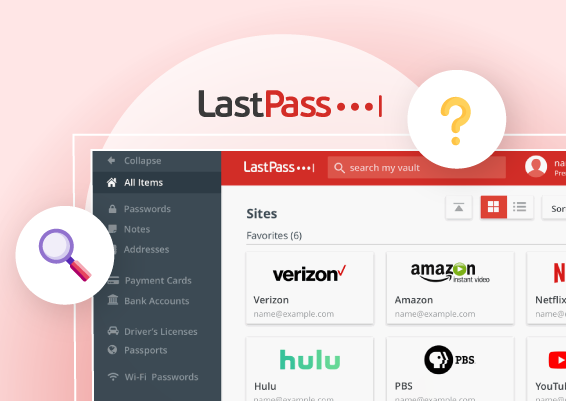

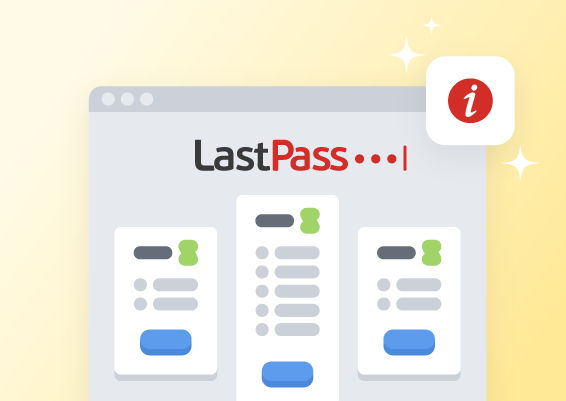








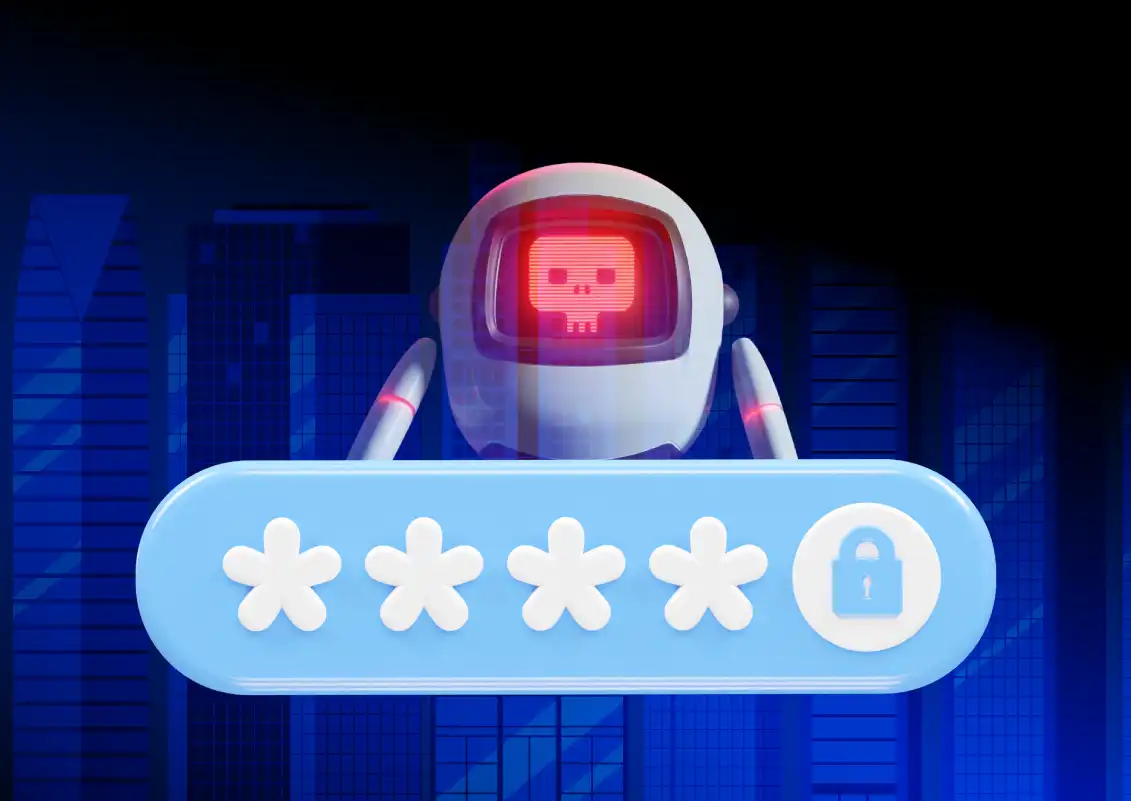


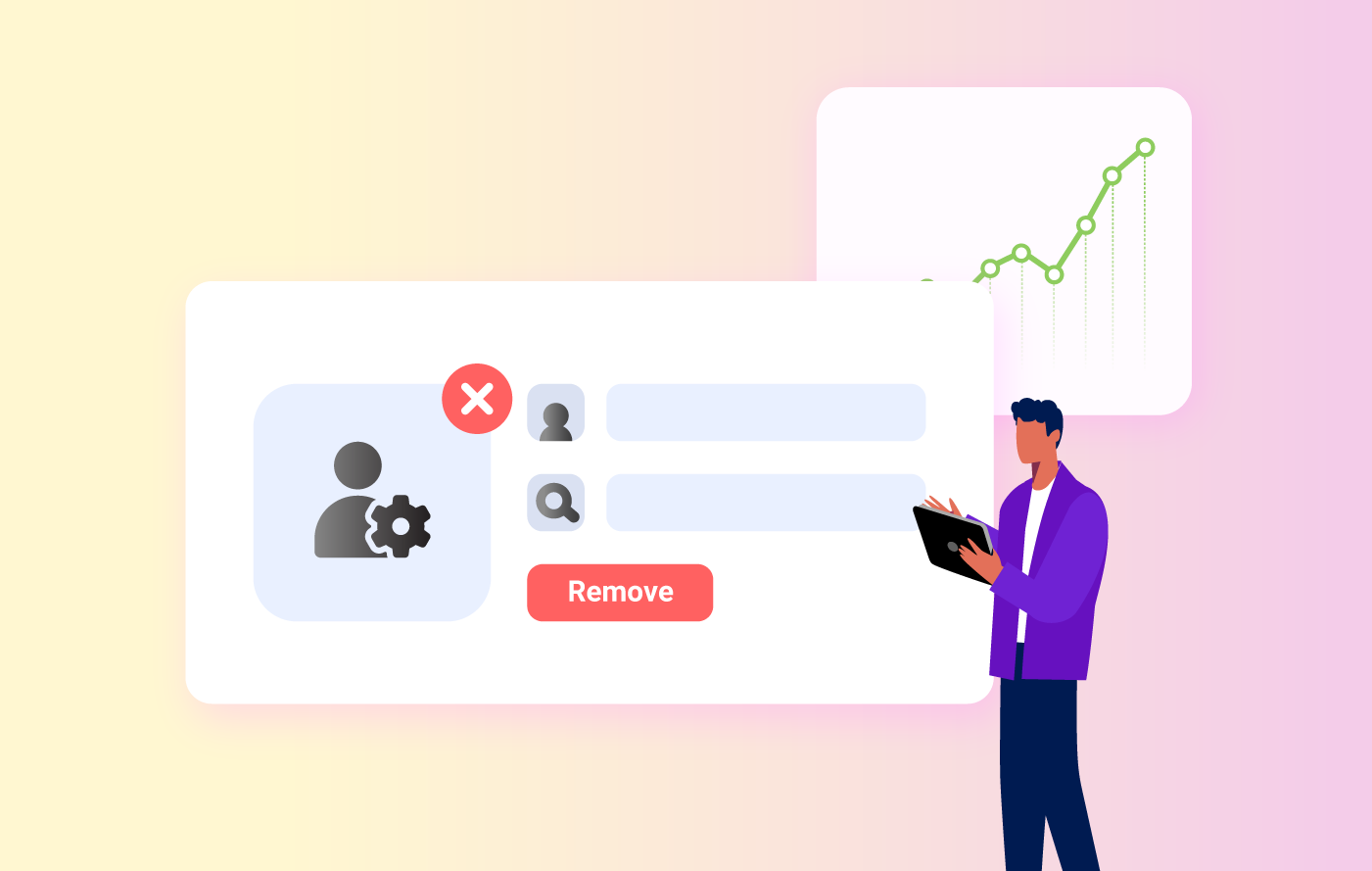
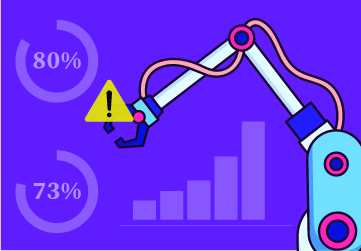
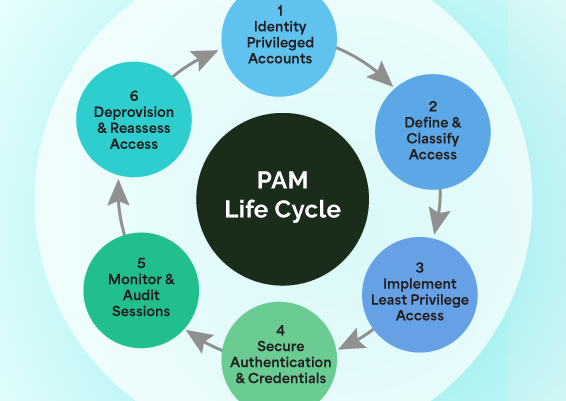
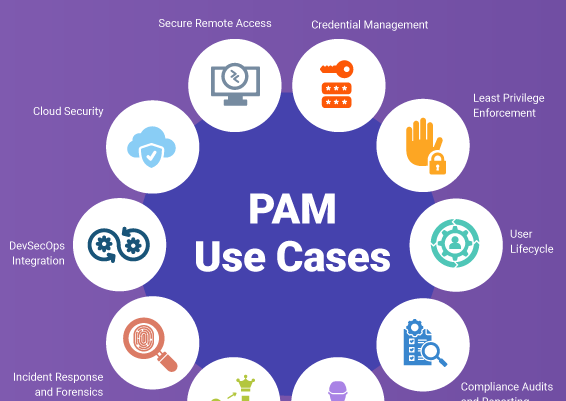



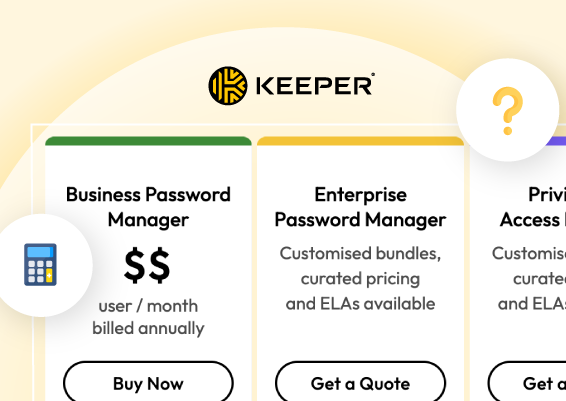


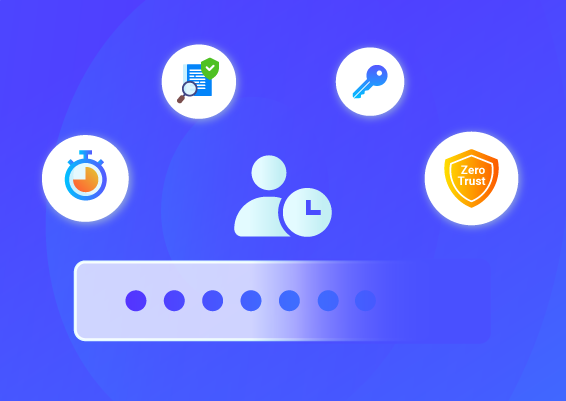
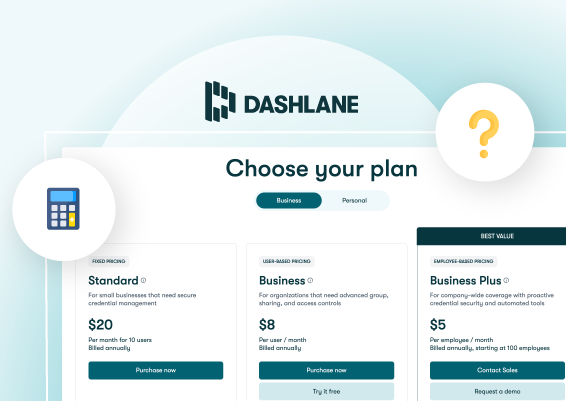
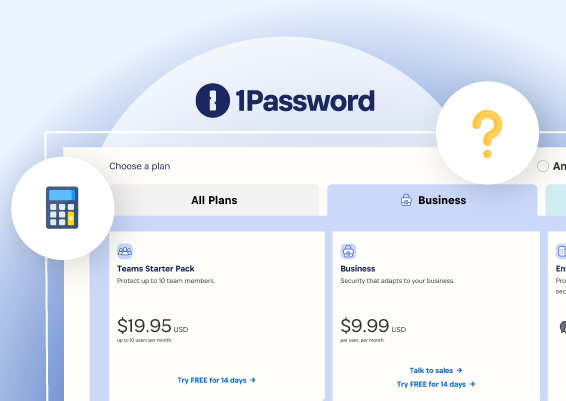

![What is Cloud PAM? [Definition, Features, Benefits, and Factors to Choose the Right One]](/images/cloud-pam/cloud-pam-blog-image.webp)