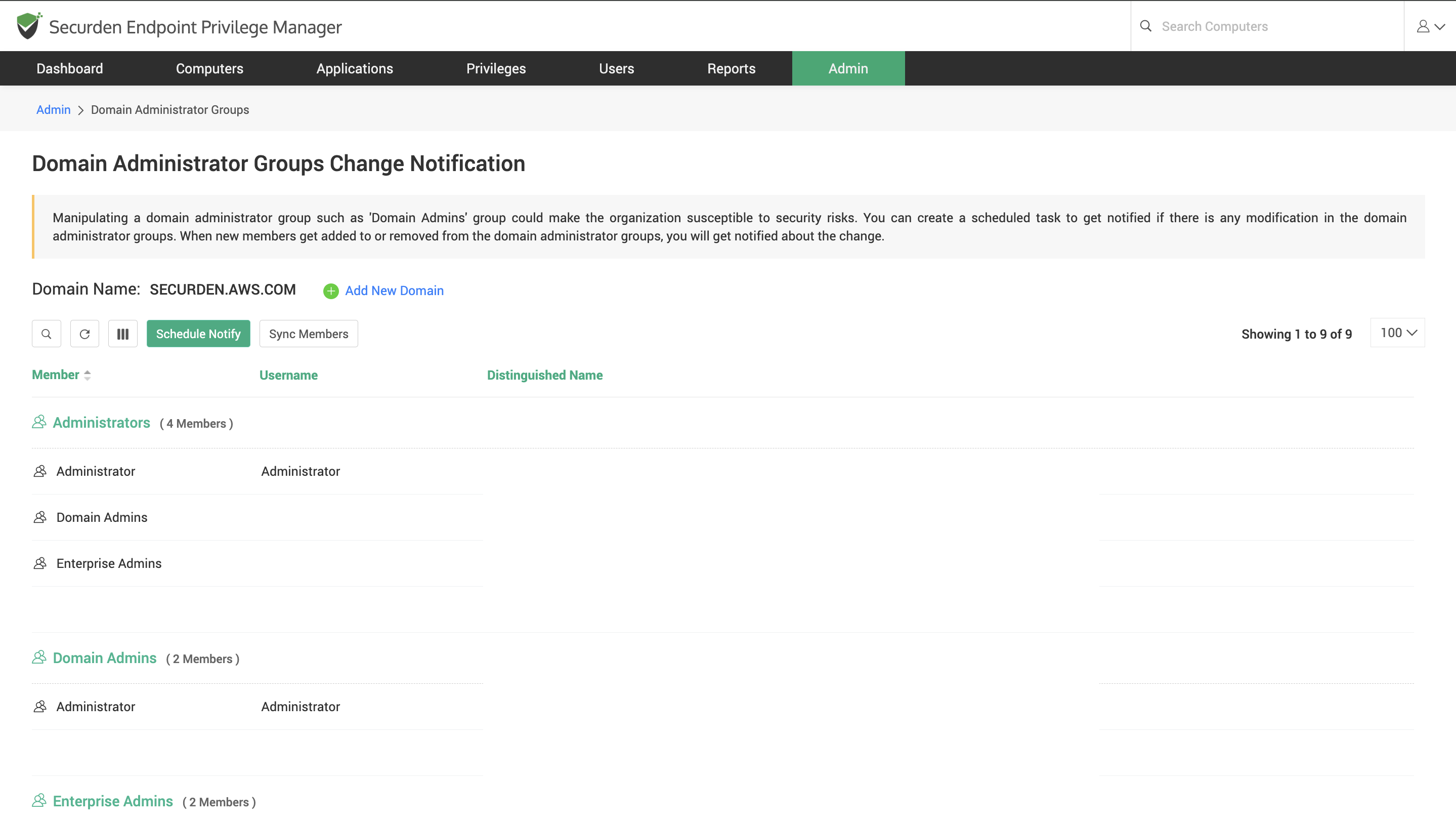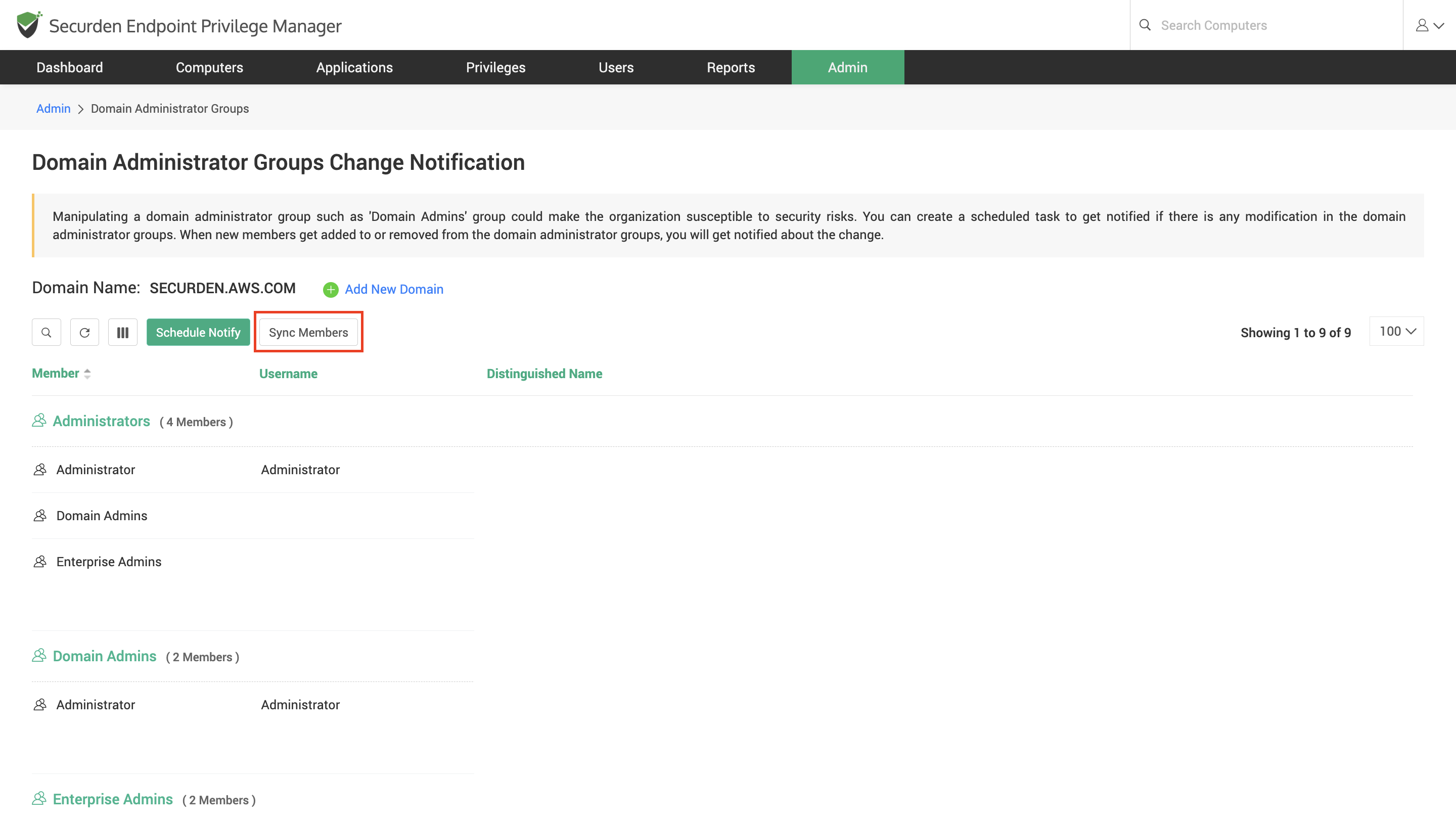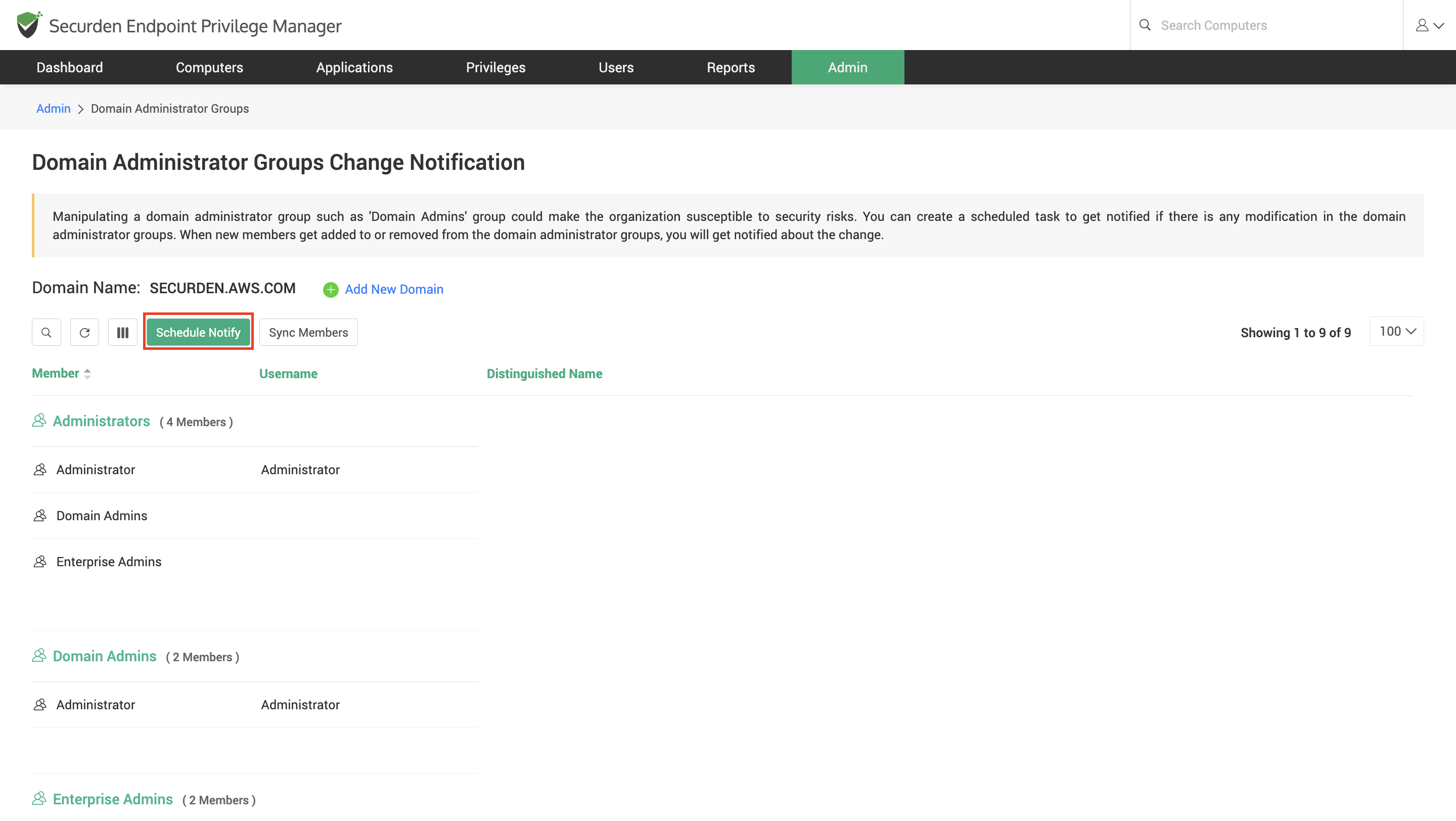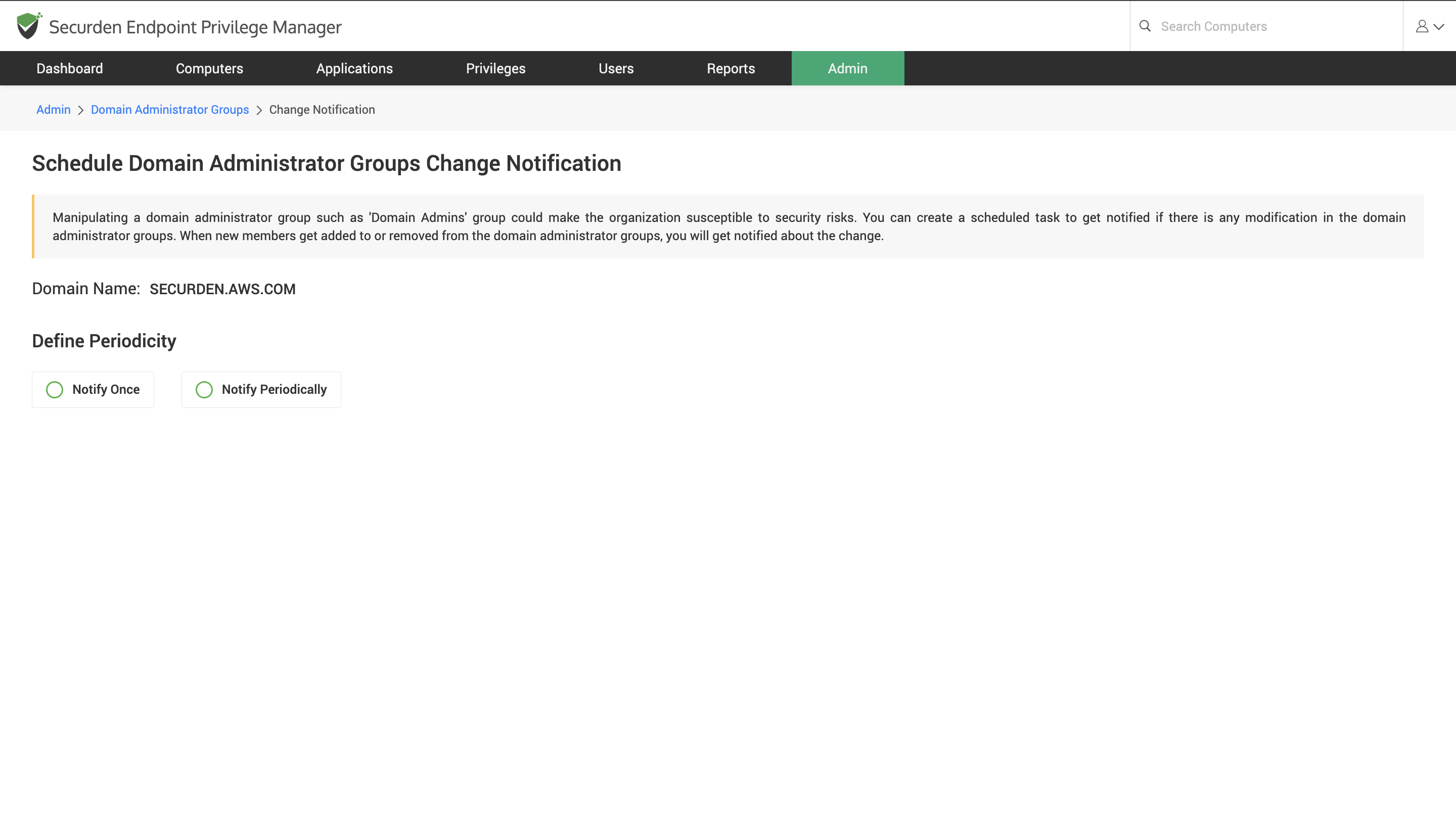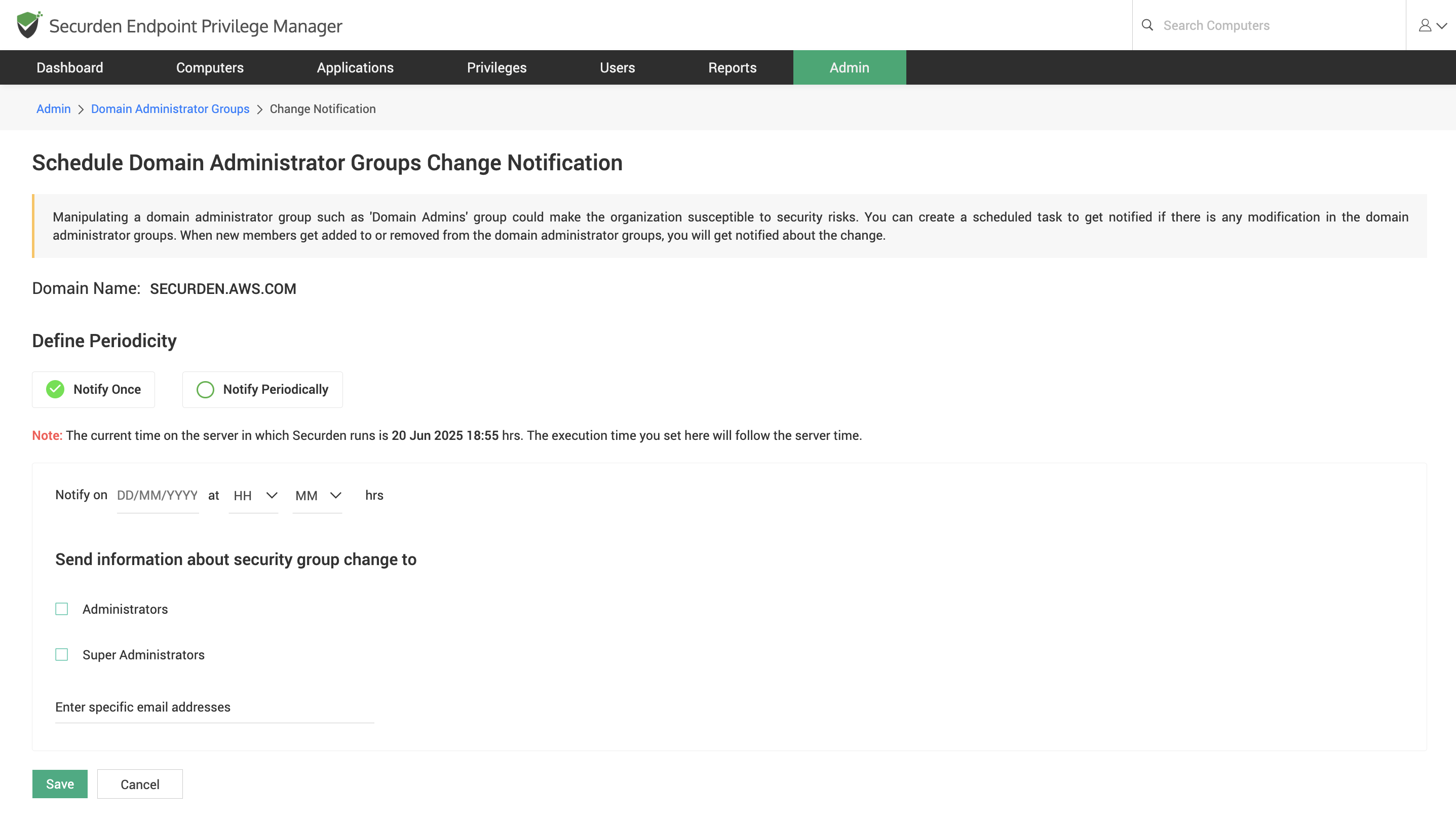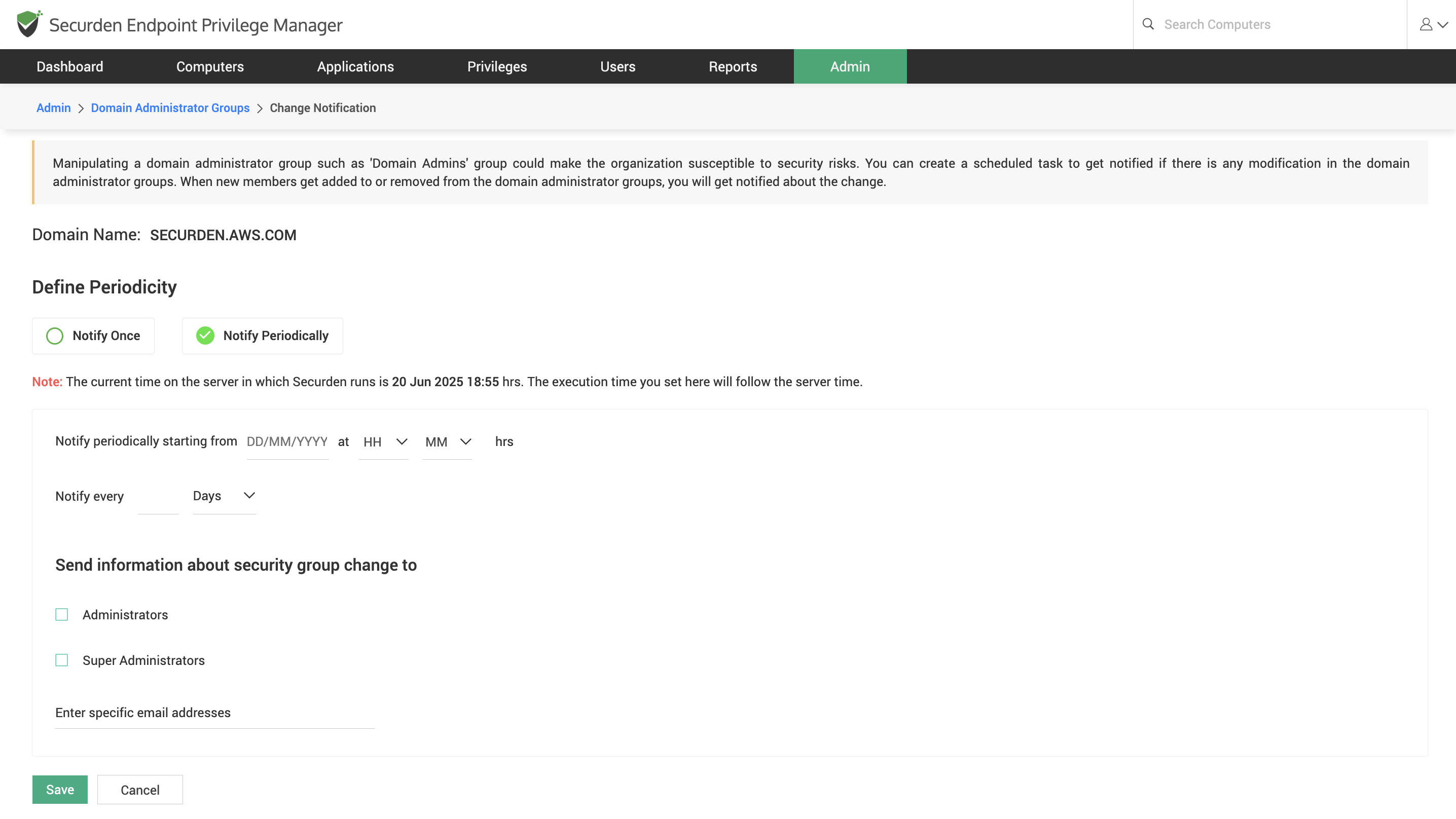How to Monitor the Domain Admin Group Using EPM?¶
Making unauthorized changes and manipulating the domain admin group is extremely risky as such actions would expose the organization to a plethora of security threats. Securden EPM helps you be on top of any changes made to your domain admin group through periodic alerts.
You can monitor your domain admin groups by navigating to Admin >> Security >> Domain Admin Groups. Here, all your domain admin groups are displayed along with their distinguished name, directory structure attributes, and parameters.
You can trigger domain admin group synchronization from this interface by clicking on Sync Members.
How to Schedule Notifications for Changes Made to the Domain Admin Group?¶
You can set up alerts to be sent to specific users, administrators, and super-administrators by clicking on Schedule Notify.
In this page, you have the option to schedule a notification once or schedule notifications to be sent periodically.
If you want to monitor the group for a specific set of days, you can select Notify Once. When you choose this option, you must specify certain details as shown below.
-
Date and time until which changes are to be monitored. The report will be generated and sent at the time and date specified here.
-
Who would receive the reports and the insights contained within. You can simply send reports to all administrators and super administrators by selecting the respective checkboxes. If you want to send the report to a specific user, you can simply specify their email address in the field.
If you want to receive a report every few hours, days, week, or months, you must select Notify Periodically. When you select this option, you must configure certain attributes to set up a scheduled export of this report.
-
Date and time of the first report. The data collected until the specified date and time will be included in the report.
-
The periodicity of the notification to send reports periodically. You can choose to get a report every few hours, days, weeks, or months.
-
Who would receive the reports and the insights contained within. You can simply send reports to all administrators and super administrators by selecting the respective checkboxes. If you want to send the report to a specific user, you can simply specify their email address in the field.