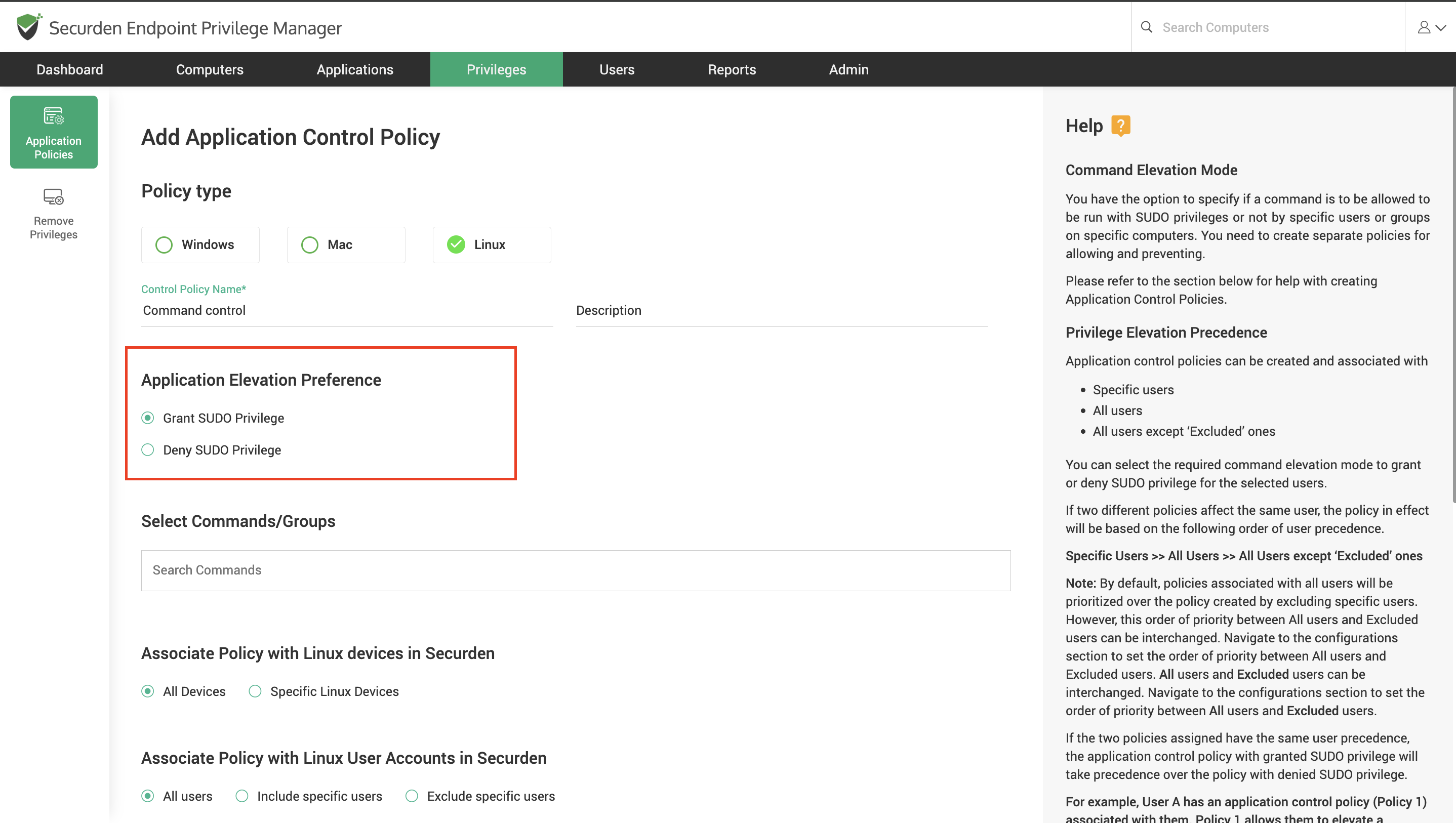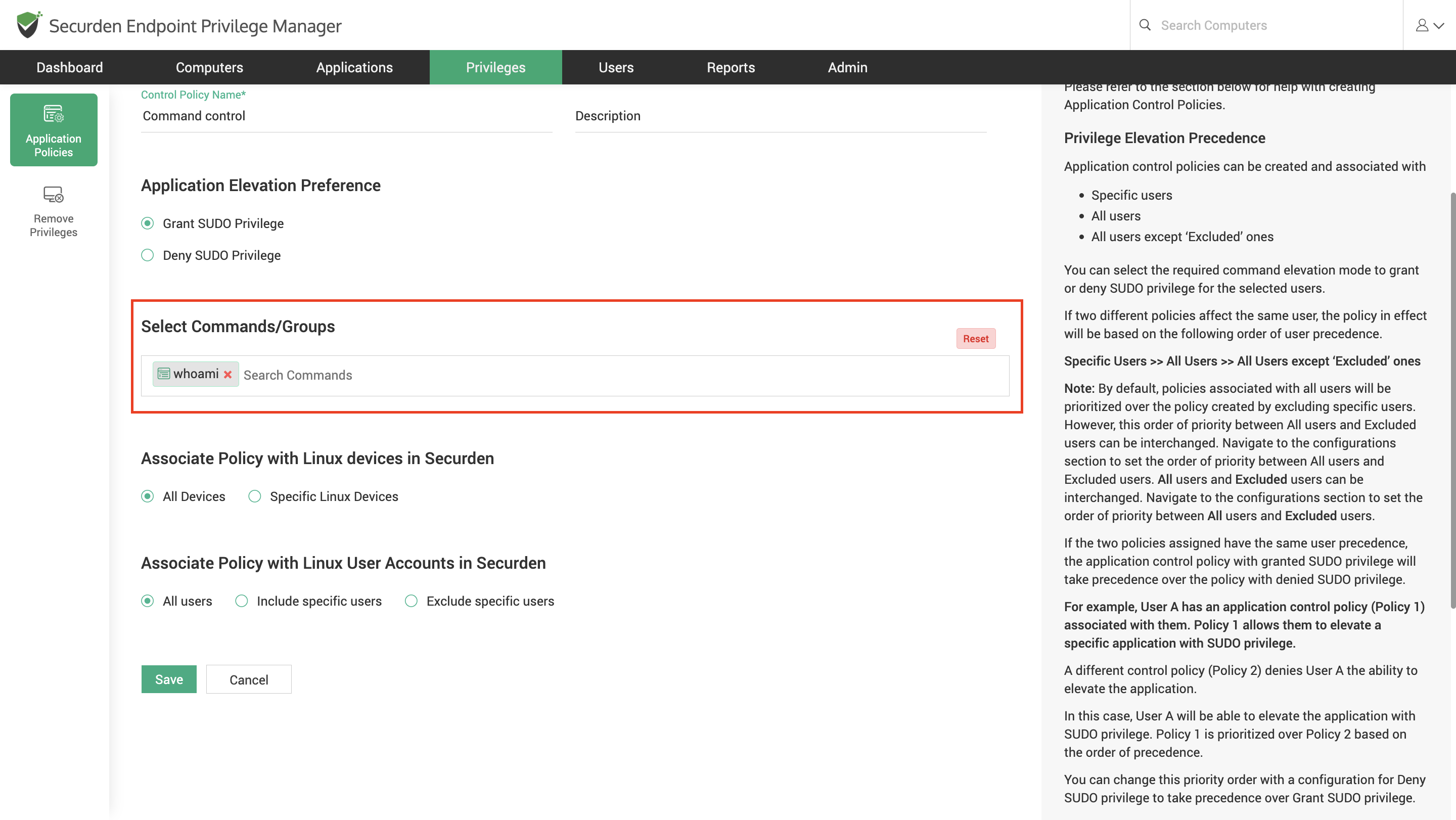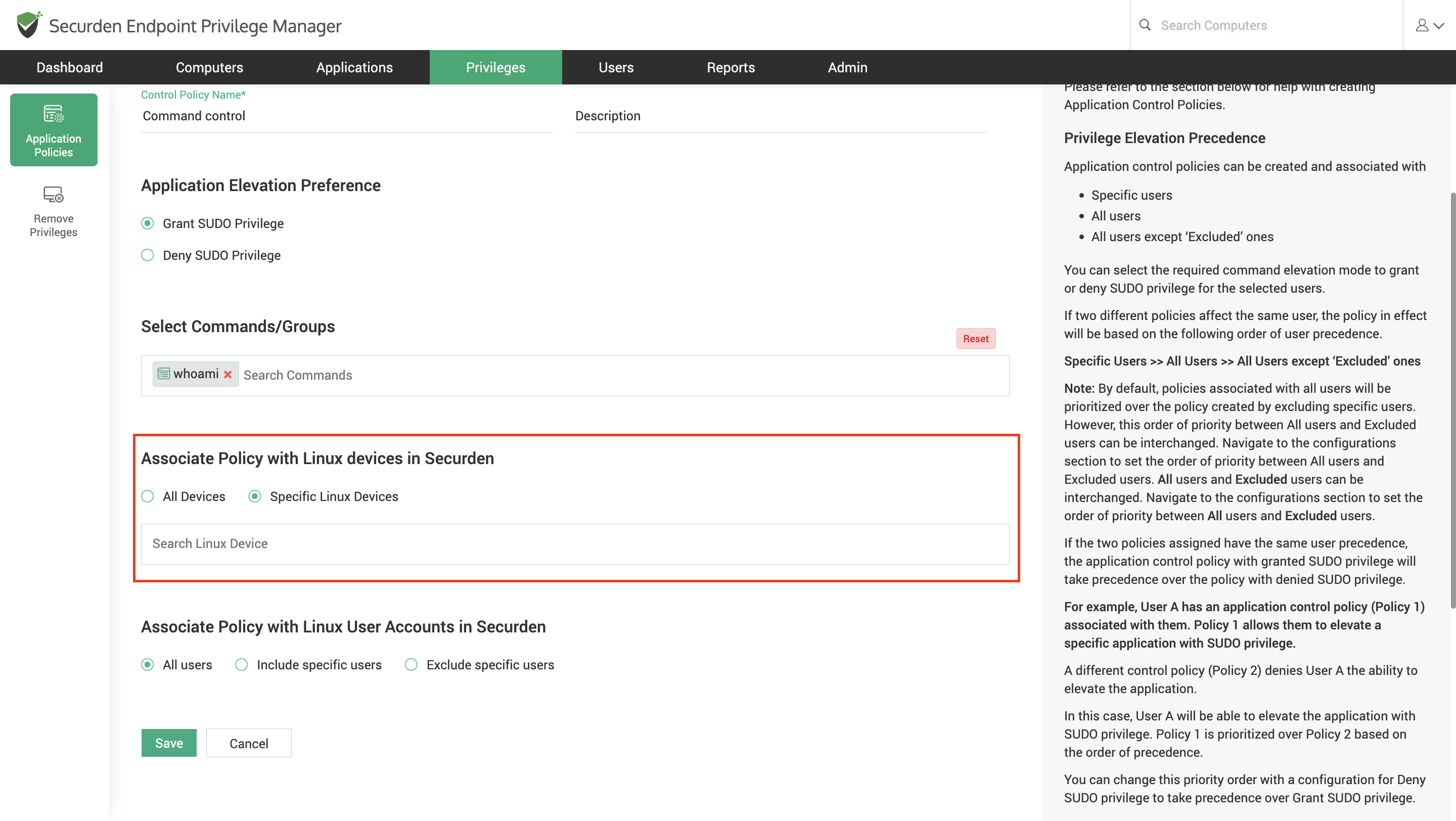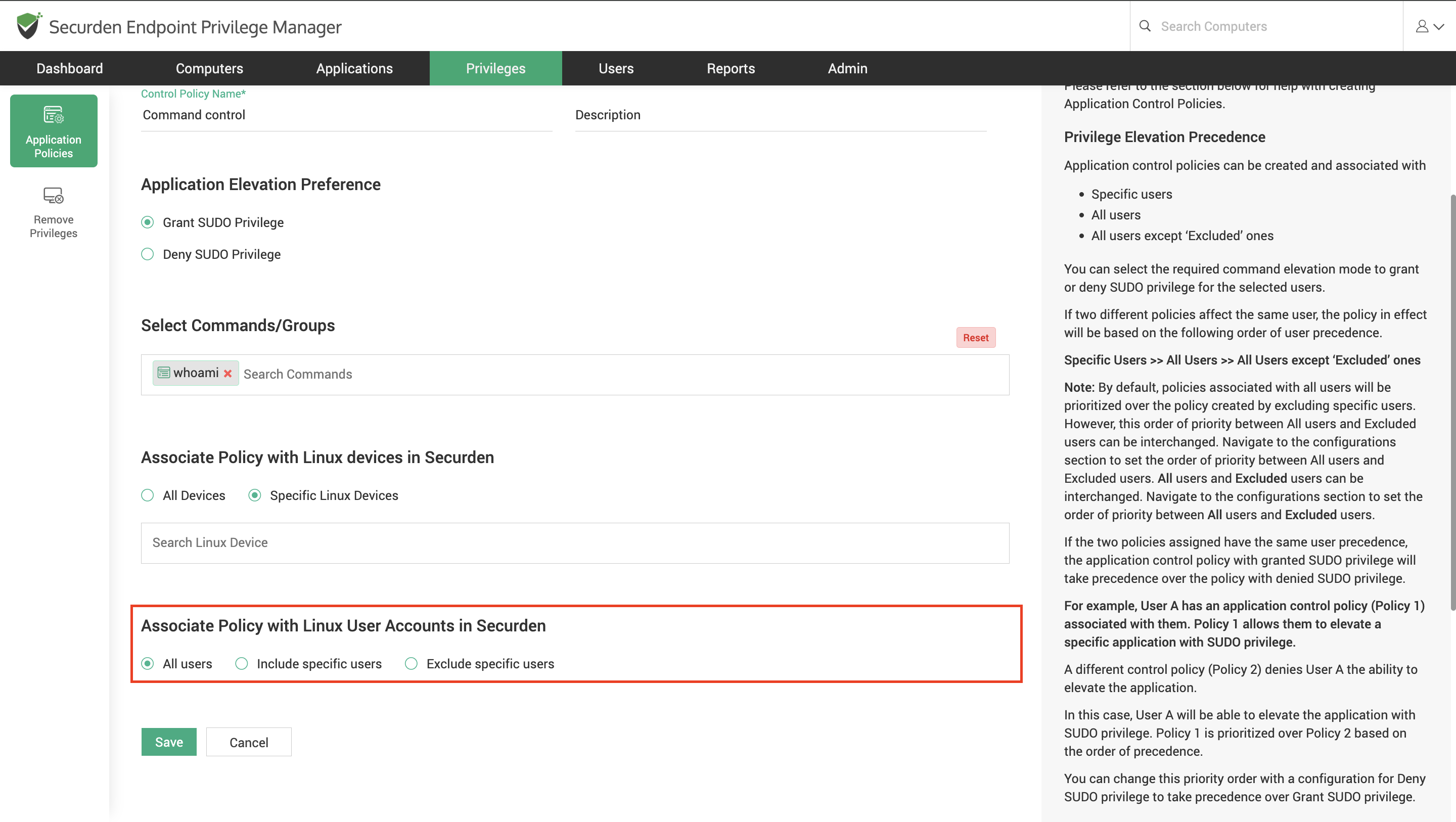How to Create Command Control Policies for Linux Devices?¶
Linux policies can be used to control which users get to run which commands with SUDO privileges by which users on which Linux devices. To create Linux command filtering policy, navigate to Privileges >> Application Policies >> Add policy and select Linux Policy and follow the steps below.
-
Provide a name and description for the policy.
-
Specify whether this policy must grant or deny SUDO privilege.
-
Search and select the commands/command groups for which the policy applies.
-
Specify the Linux devices on which the policy will be enforced.
-
Specify the Linux users/user groups with whom the policy must be associated. You can include specific users or apply this policy to everyone but a few by excluding specific users.
-
Once the preferences are selected, click Save.