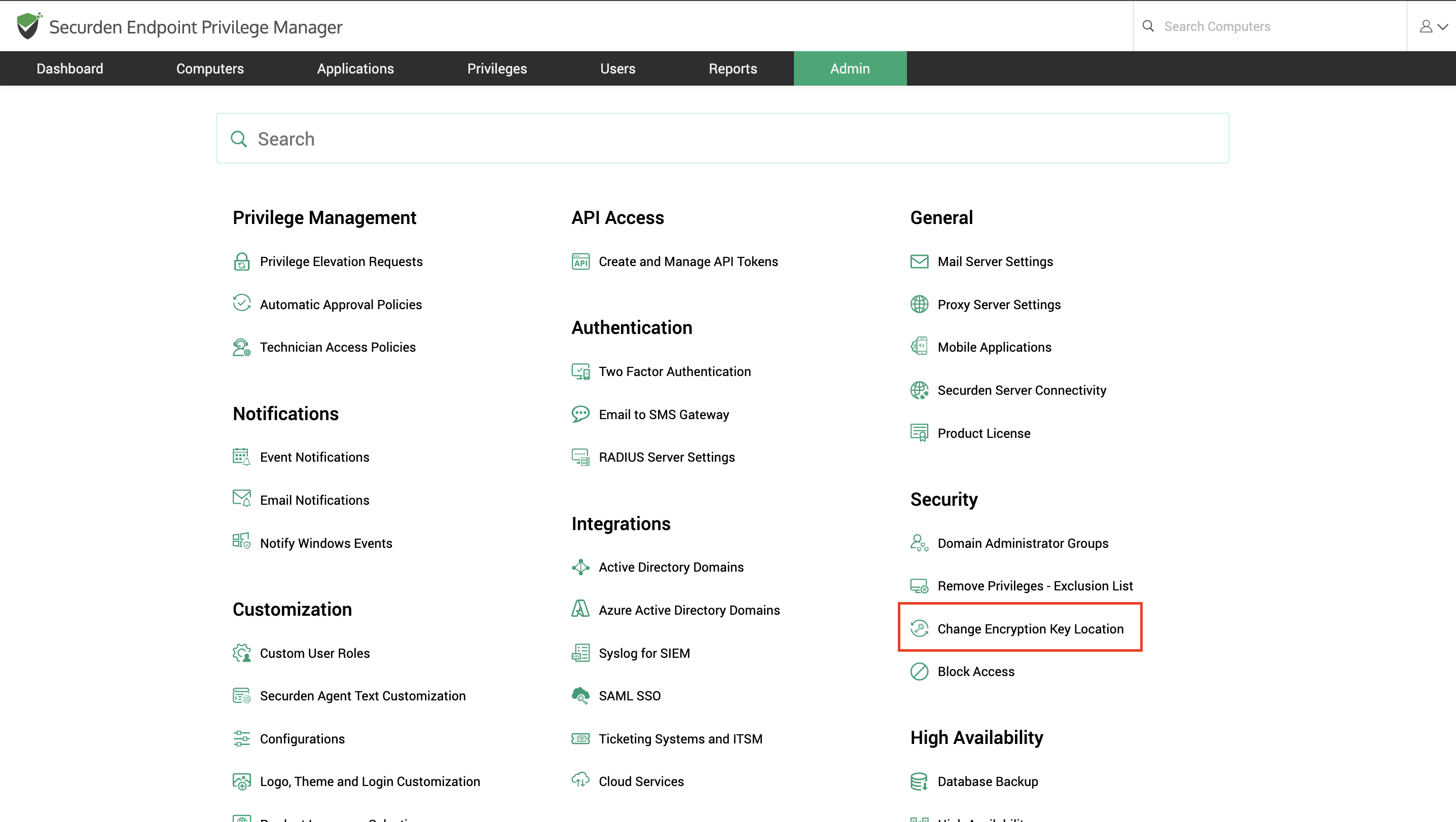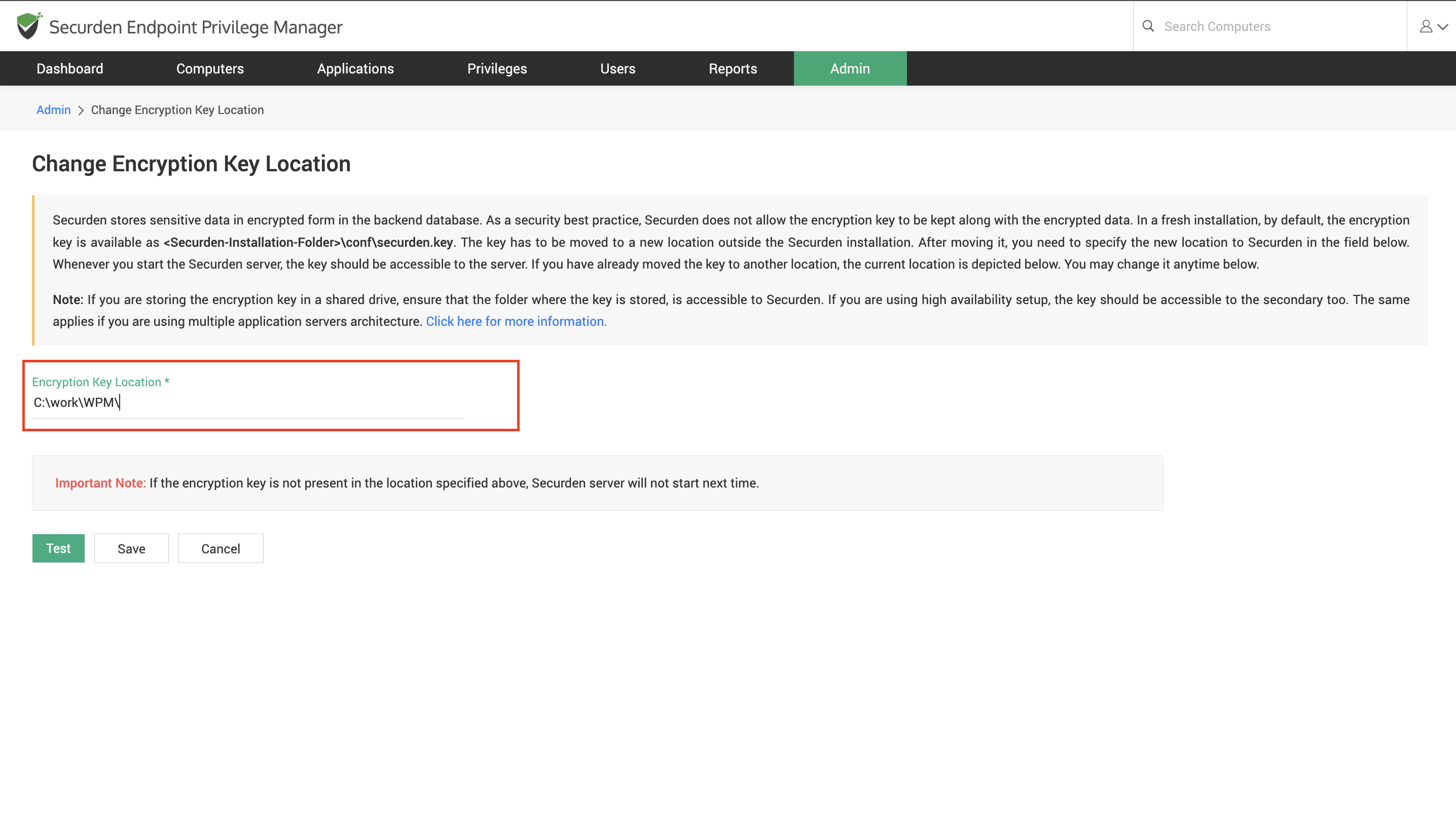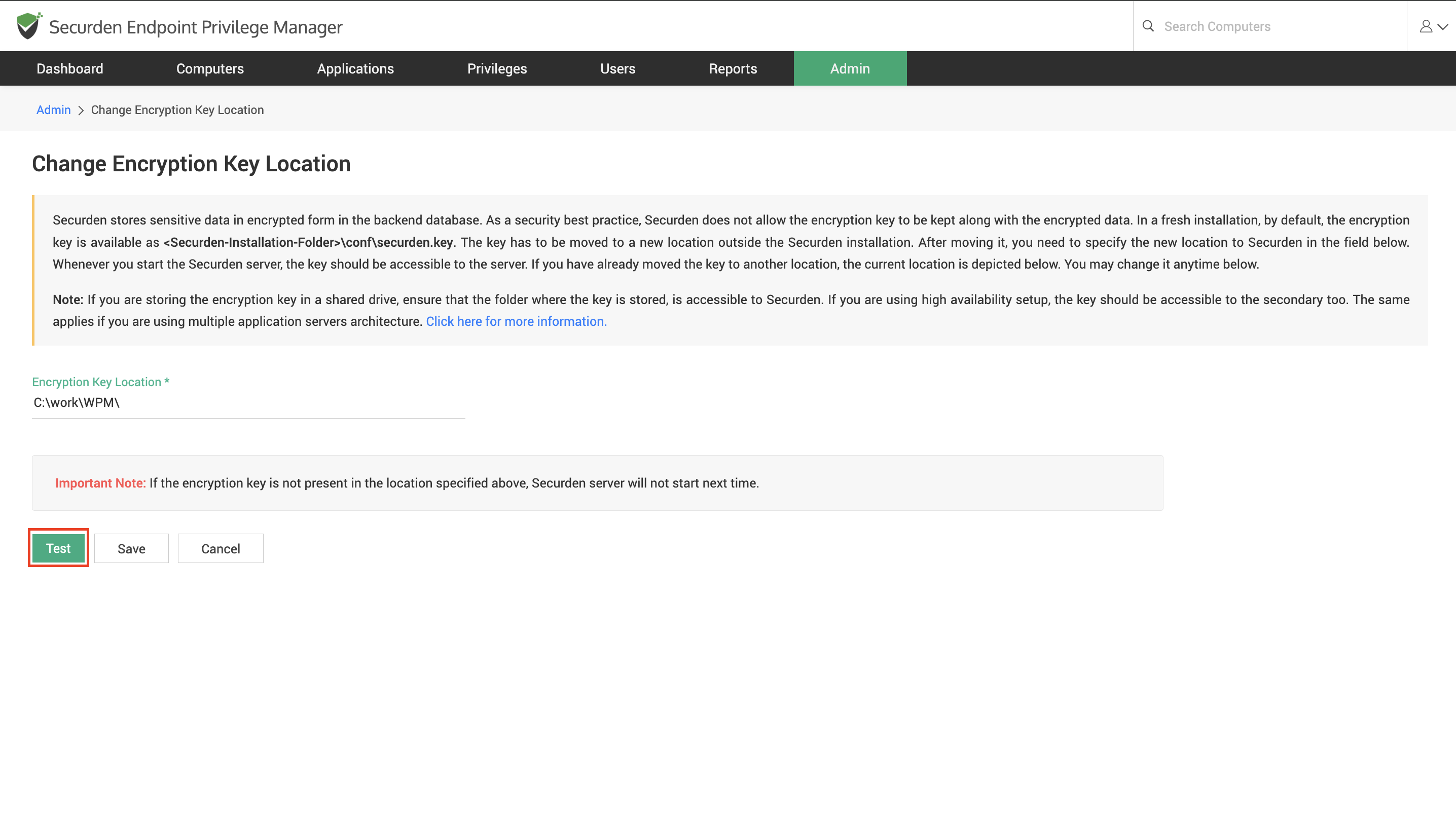How to Change the Encryption Key Location in Securden EPM?¶
Securden stores critical and sensitive information in an encrypted database in the self-hosted deployment model. By default, the encryption key resides in the /conf folder within the installation directory. However, when the license is applied, you will be forced to move the encryption key to a different location outside the installation directory that is both secure and accessible to the Securden service.
-
Once you have moved the encryption key, navigate to the Securden web interface.
-
Login using as administrator user account.
-
Navigate to Admin >> Security >> Change Encryption Key Location.
- Update the new file location in the field available in the interface.
- Click Test to verify whether the Securden service is able to access the file.
- Once verified, click Save.
Important
Whenever the Securden service starts, the encyrption key should be accessible to the service. If the Securden service cannot access the location where the encryption key file is stored, then the service will not start, and you will not be able to use the endpoint privilege manager. If you are using a high availability setup, you must ensure that the secondary server can access the encryption key file as well.