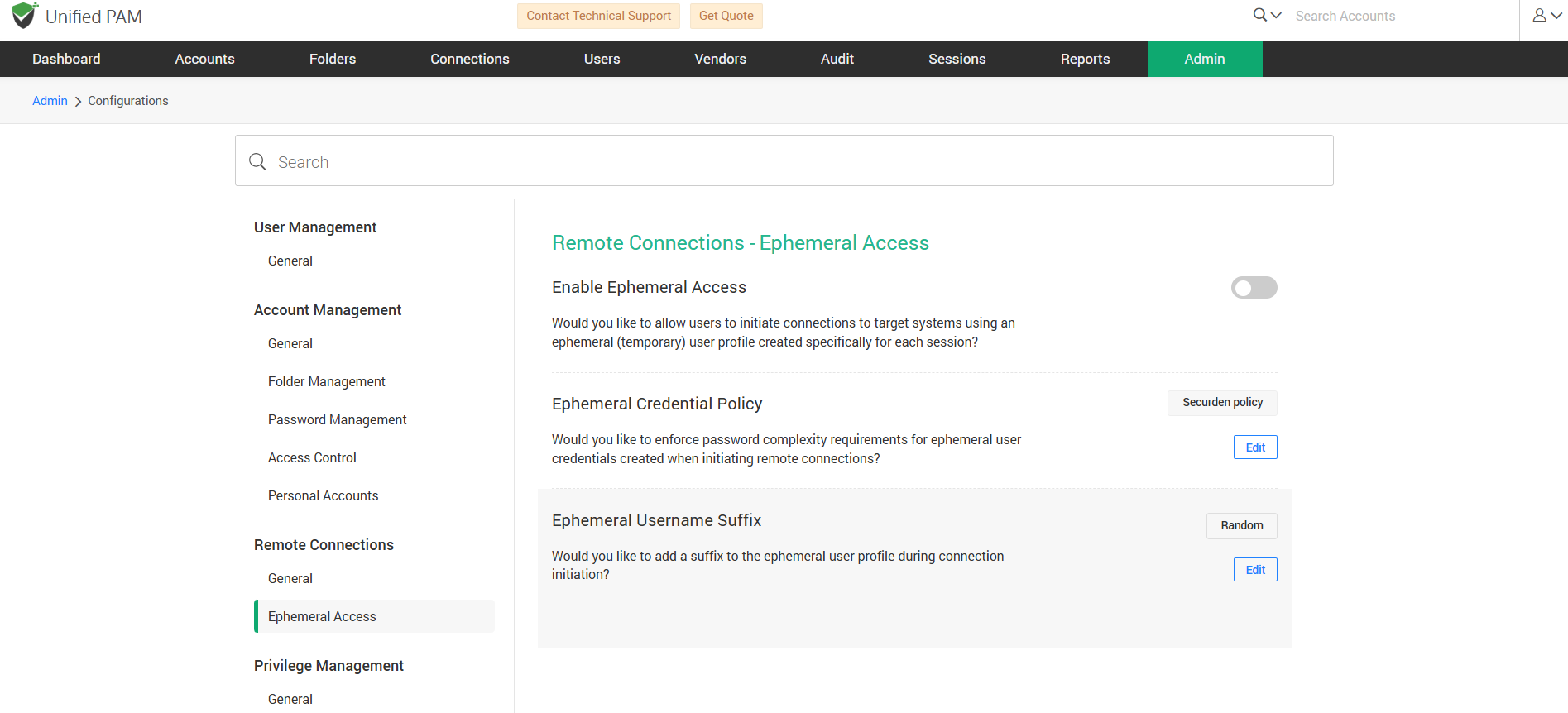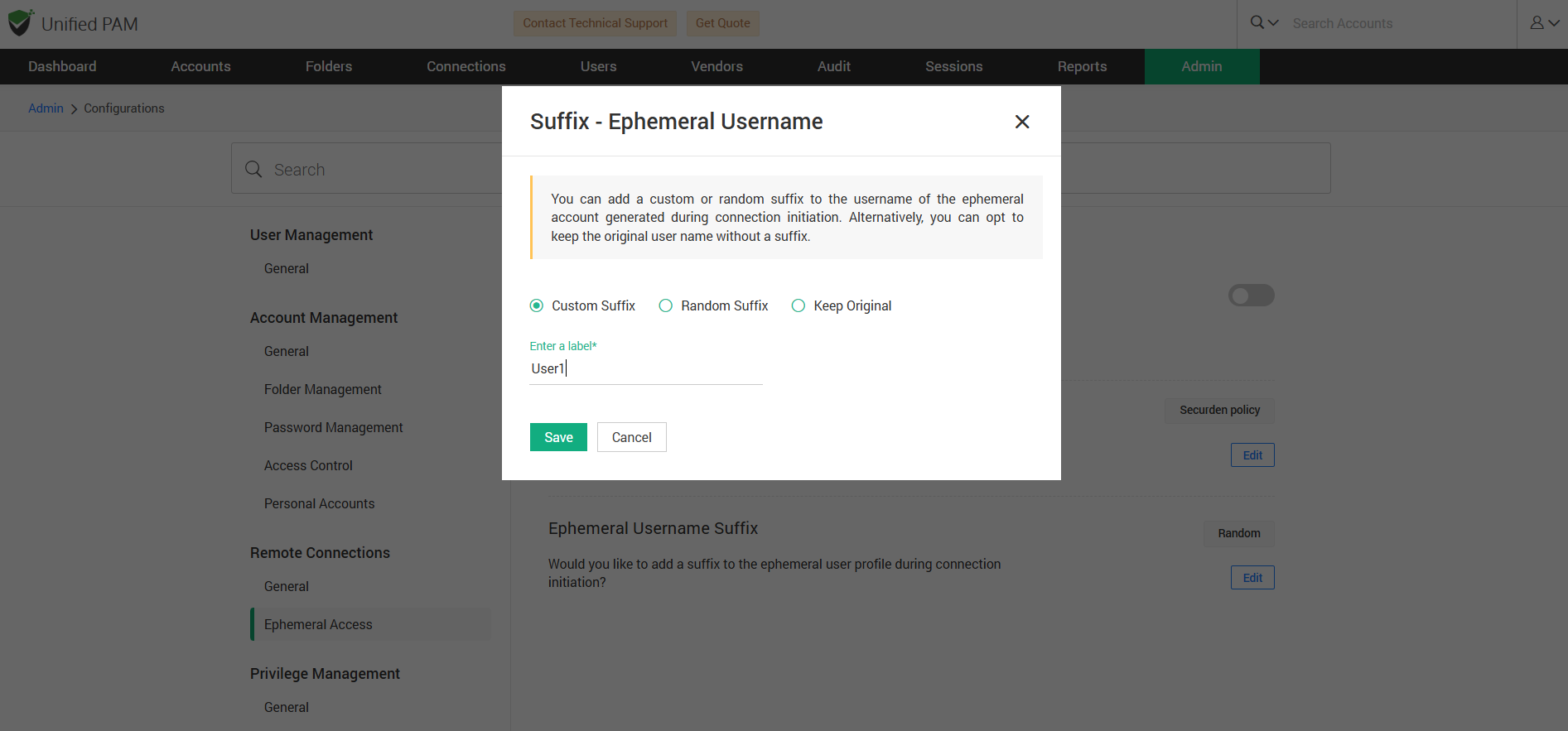Ephemeral Access
How to Add a Suffix to Ephemeral User Profile?¶
In some use cases, a user creates an ephemeral (temporary) user profile specifically for an individual session. The user initiates connection to the target systems using the user profile created. You can add a suffix to the ephemeral user profile during connection initiation.
To enable this, navigate to Admin >> Customization >> Configurations >> Remote Connections >> Ephemeral Access and find Ephemeral Username Suffix configuration.
Click on the Edit button and a popup appears on the screen. The popup contains three options. If you want to add a customized suffix to the user profile, choose Custom Suffix and enter the suffix. Select Random suffix to add a random suffix and Keep original to use the original user profile name without any suffix. Click on the Save button to save the changes.