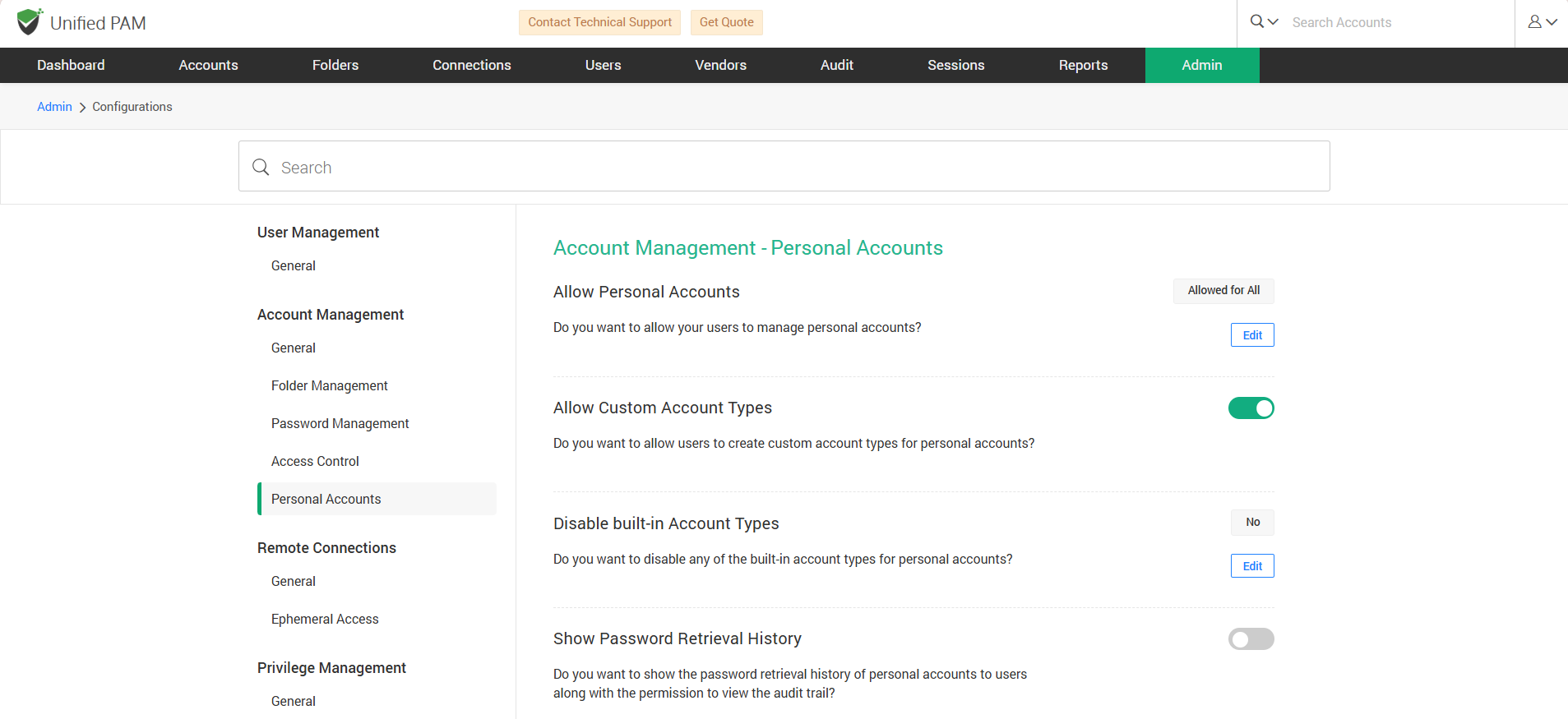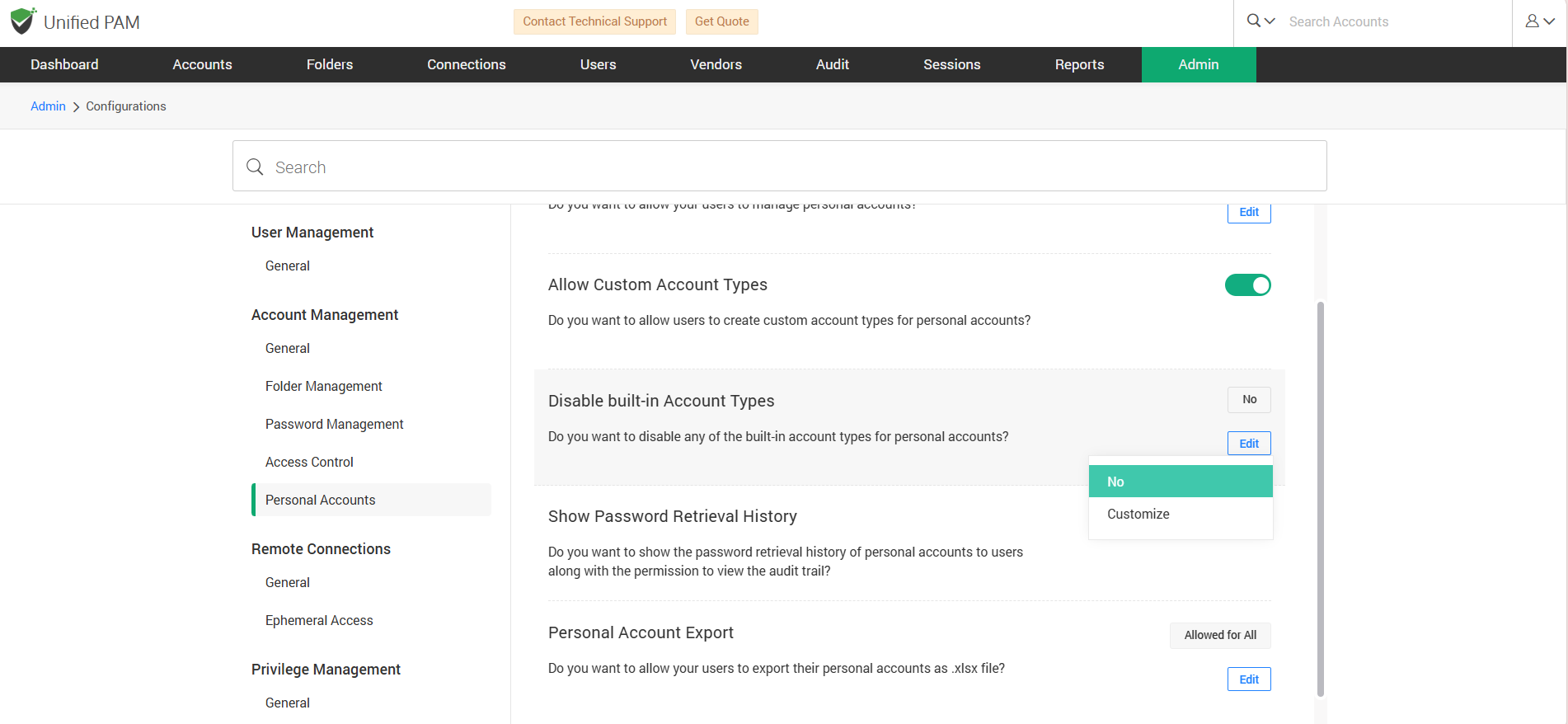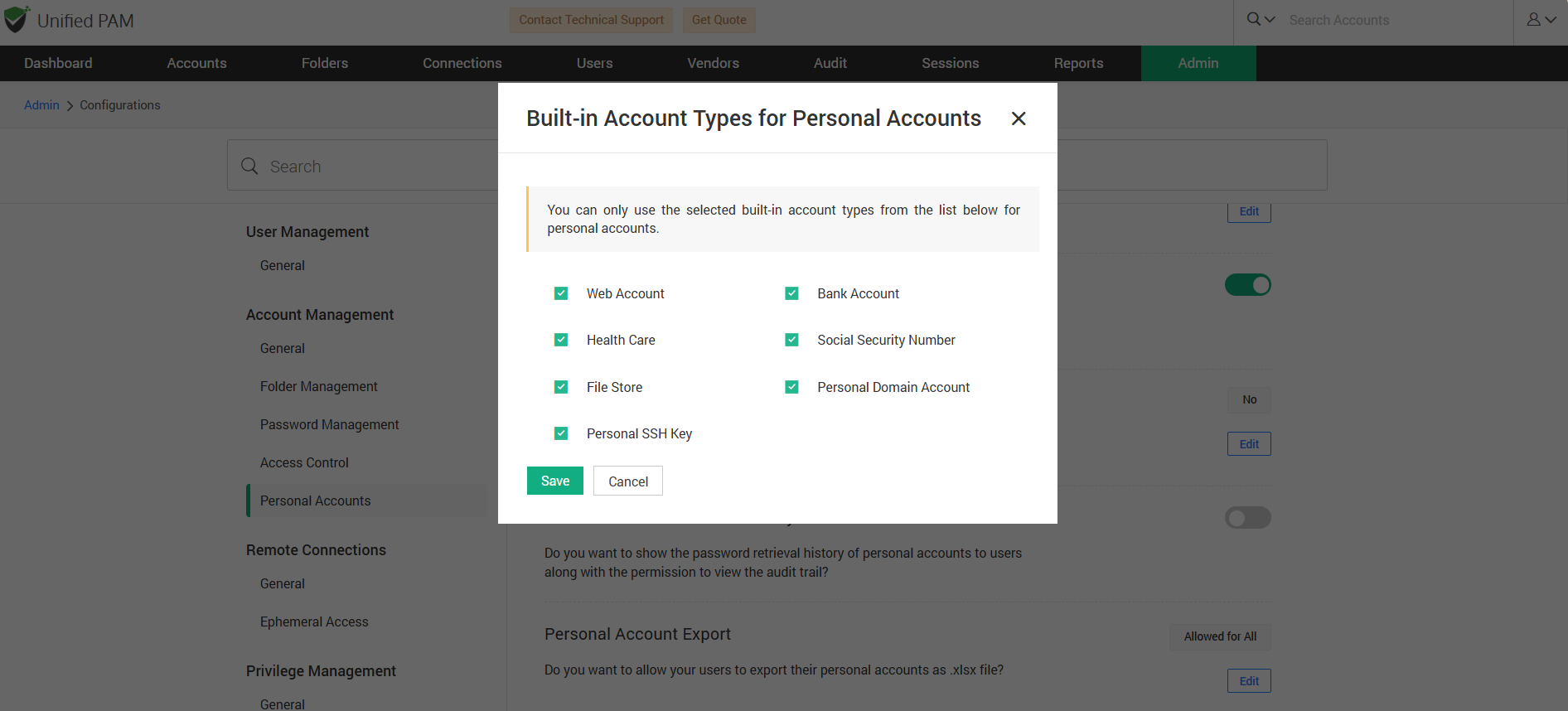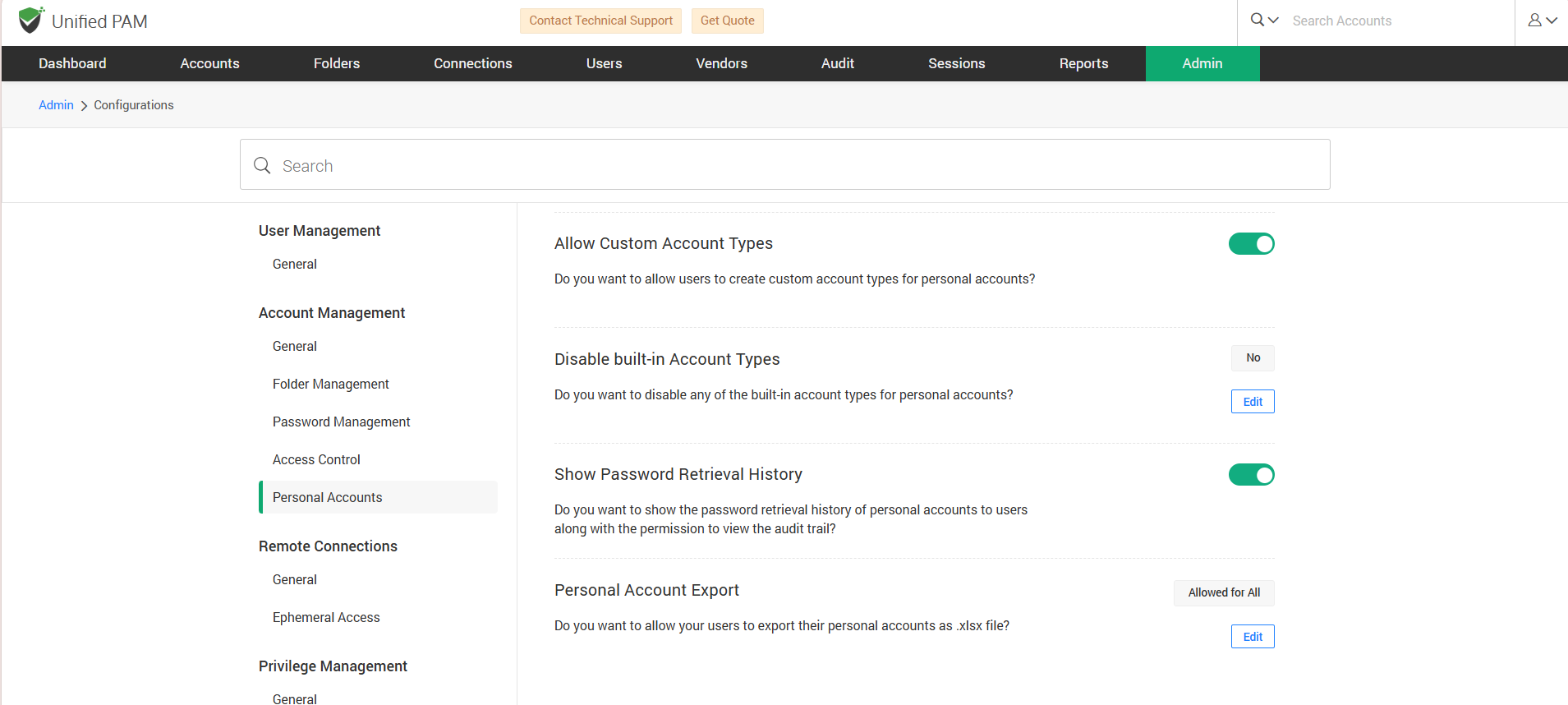Personal Accounts
How to Allow Creation of Custom Personal Accounts?¶
You can allow users to create a custom type for their personal accounts. If this is enabled, the users can customize the account type they want to use in accordance with their needs. The custom type can be opted by the user while adding an account once the account type is created.
To allow users to create custom types, navigate to Admin >> Customization >> Configurations >> Account Management >> Personal Accounts, find Allow Custom Account Types, and switch the toggle to the on position.
How to Disable Built-in Account Types?¶
You can disable any of the built-in account types for the creation of personal accounts. Once you disable the account type, a user will not be able to choose that particular account type while creating his personal account.
To restrict the user to certain account types, navigate to Admin >> Customization >> Configurations >> Account Management >> Personal Accounts and go to Disable built-in Account Types configuration.
Click on the Edit button. If you do not want to disable any account type, choose No or else choose Customize option which would lead to a popup to select the account types to be disabled in accordance with the needs.
How to Get Password History for Accounts?¶
If you want to let the user, see password retrieval history of the personal accounts created in prior, navigate to Admin >> Customization >> Configurations >> Account Management >> Personal Accounts and go to Show Password Retrieval History configuration. Slide the toggle button to the on position.
Note
The user will get permission to view the audit trail along with the password retrieval history.