What is Password Rotation?
Password rotation is a password management best practice that involves enforcing strong and unique passwords that are rotated frequently. This prevents security risks due to unauthorized access.
Why Frequent Password Rotation is Necessary
Phishing and other social engineering techniques are most frequently used methods by hackers to steal passwords and gain a foothold into a network. These methods target the human element, which is often considered the weakest link.
If these methods fail, the next weapon in the hacker’s arsenal is brute force attack which involves using a variety of password combinations in a trial and error method to gain unauthorized access into systems
As much as tried and tested methods, Cybercriminals also often find innovative ways to penetrate into an organization network. Passwords are here to stay and are often called as keys to your kingdom for a reason. Therefore, with the prospect of hackers targeting the passwords looming large, the only way to protect the credentials is to enforce the best practices of password management.
Weak and reused passwords cause 80% of all data breaches. Best practices of password management recommends using strong and unique passwords that are rotated frequently. However, in an IT infrastructure set up where several hundreds of accounts are used, changing passwords frequently and maintaining a good password strength is a huge task and consumes a lot of time when performed manually.
A robust software capable of automating password management is therefore the need of the hour.
Securden Unified PAM precisely helps achieve this in a fully automated manner.
How IT Admins can Reset Passwords Periodically
Securden Unified PAM comes with a robust password generator that creates strong and unique passwords and automatically replaces outdated ones in a wide range of target systems including Operating systems (Linux, Windows, and Mac OS environments), Network devices, databases, and much more. Securden randomizes passwords periodically for administrative, service, and application accounts periodically in perfect compliance with your organization’s IT policies. They will be retrieved automatically by APIs when service, application, and machine accounts are involved.
You can configure who and when to notify in the event of a password change. The respective account owners and stakeholders will be able to access the new passwords from Securden vault after they have been notified of the reset.
Automate Password Resets with a Periodic Rotation Schedule in PAM
Securden PAM lets you define a period (Say, 30, 45, or 90 days) after which passwords of IT systems and applications will be reset on the target devices. Users who handle privileged accounts will be notified upon password change. This is recommended by industry regulations such as NIST SP 800-531
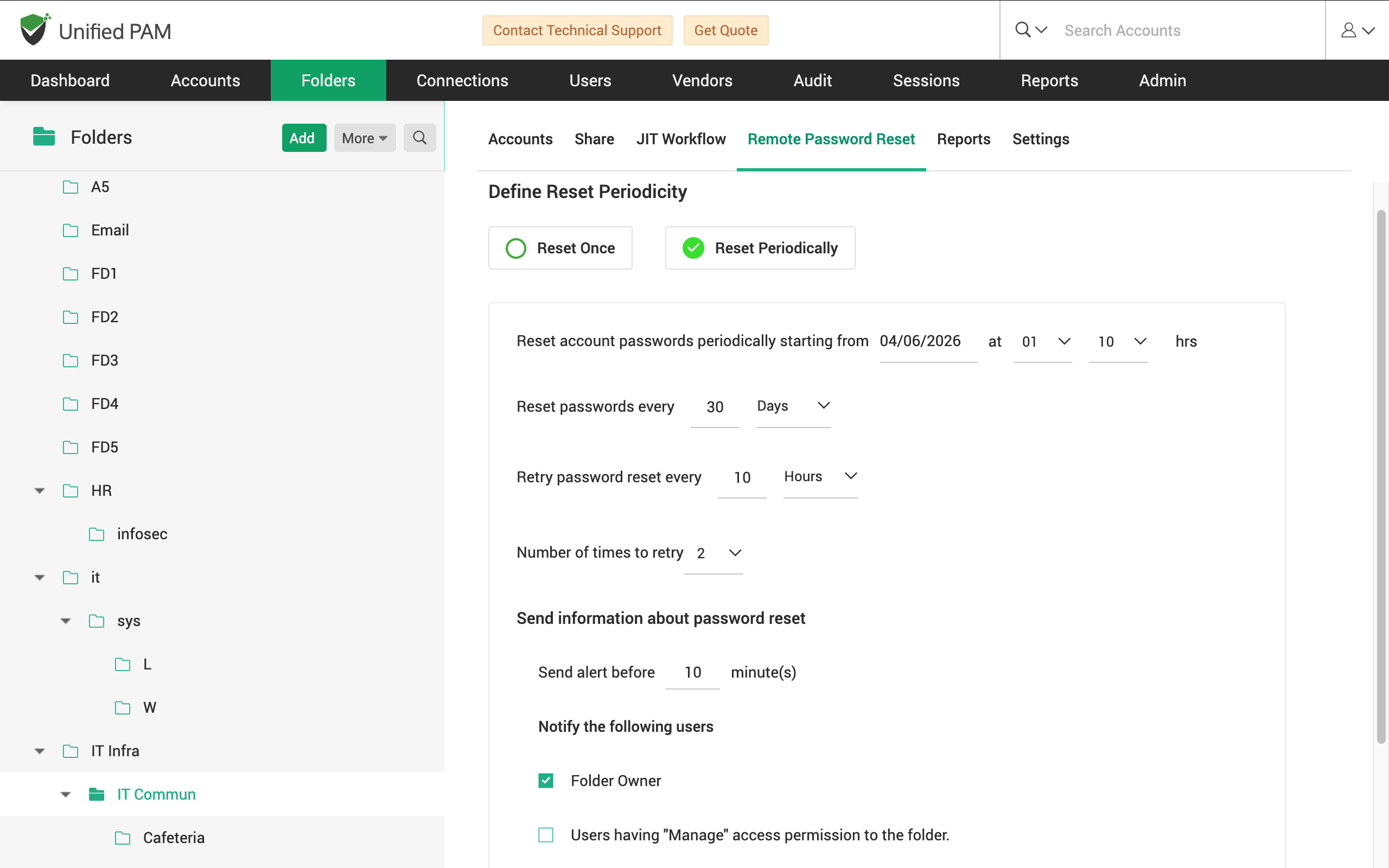
Protect Credentials With Military Grade Encryption.
You can centrally store, retrieve, manage, and protect all your privileged accounts credentials in a secure manner with Securden PAM. All the passwords and other sensitive information are encrypted using AES 256 algorithm. The passwords can be readily retrieved by the users when required. They will be retrieved automatically by APIs when service, application, and machine accounts are involved.
Windows Account Management
Windows local administrator and domain administrator accounts are the main targets for attackers since these accounts have very high privileges and can potentially put your entire infrastructure at risk.
Securden PAM helps you enforce your organization’s password policies across all Windows accounts such as local administrator accounts, domain administrator accounts, and service accounts.
Securden discovers all the service accounts and their dependencies present in the network and automates their management. Whenever the password of a domain account is changed, the change is automatically propagated to all its dependencies.
Agentless Password Reset
Securden doesn’t require installing any kind of agent software in any of the target systems to carry out automated password resets.
Get Notified On Renewal
You can configure who and when to notify in the event of a password change. The respective account owners and stakeholders will be able to access the new passwords from Securden vault after they have been notified of the reset.
Automatic Reset After Every Access
Securden allows you to have Just-in-time access controls for sensitive accounts. When a third party vendor or a technician needs access to sensitive accounts, you can grant time limited access to the accounts. To eliminate any potential security issues that might arise from granting access to privileged accounts, you can configure automatic password reset after the access time has expired.
Automatic Password Change for Third party & Vendor Access
Securden allows you to have Just-in-time (JIT) access controls for sensitive accounts. When a third-party vendor or a technician needs access to sensitive accounts, you can grant time limited access to the accounts. To eliminate any potential security issues that might arise from granting access to privileged accounts, you can configure automatic password reset after the access time has expired.
Custom SSH Templates
Securden Unified PAM can perform automated password resets on any SSH-enabled device. You can specify a command or a command sequence that needs to be executed to carry out an automated password reset. There are custom templates that are made available to you so that you can specify the set of commands.
Steps to Set Up Password Rotation: A Summary
1) Centralize all passwords and credentials in Securden Unified PAM
2) Define a password policy with complexity rules such as password length and special characters
3) Set up a schedule to consistently rotate passwords of privileged accounts.
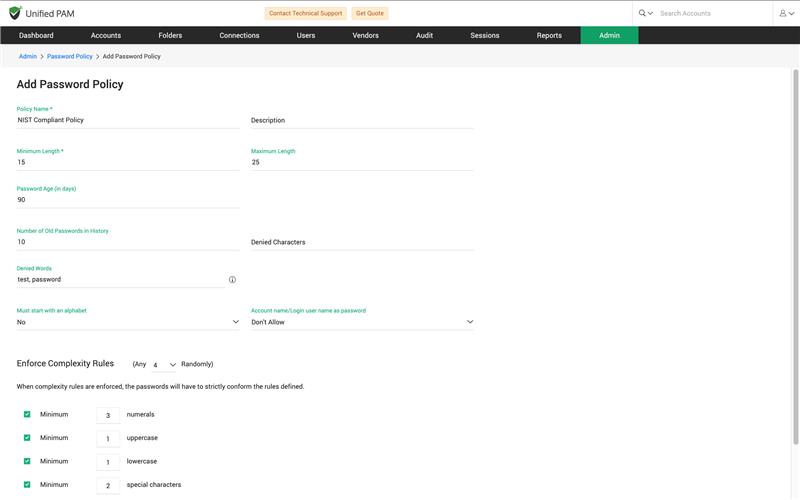
 Demo Video
Demo Video

