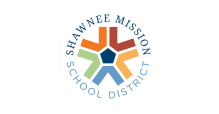— Self-Service Password Resets for AD, Entra ID Accounts —
Faster Access, Fewer Hassles:
Password Self-Service for End Users (SSPR)
Password Self-Service for End Users (SSPR)
Empower users to reset their domain passwords and unlock accounts securely —all on their own, without relying on IT support.